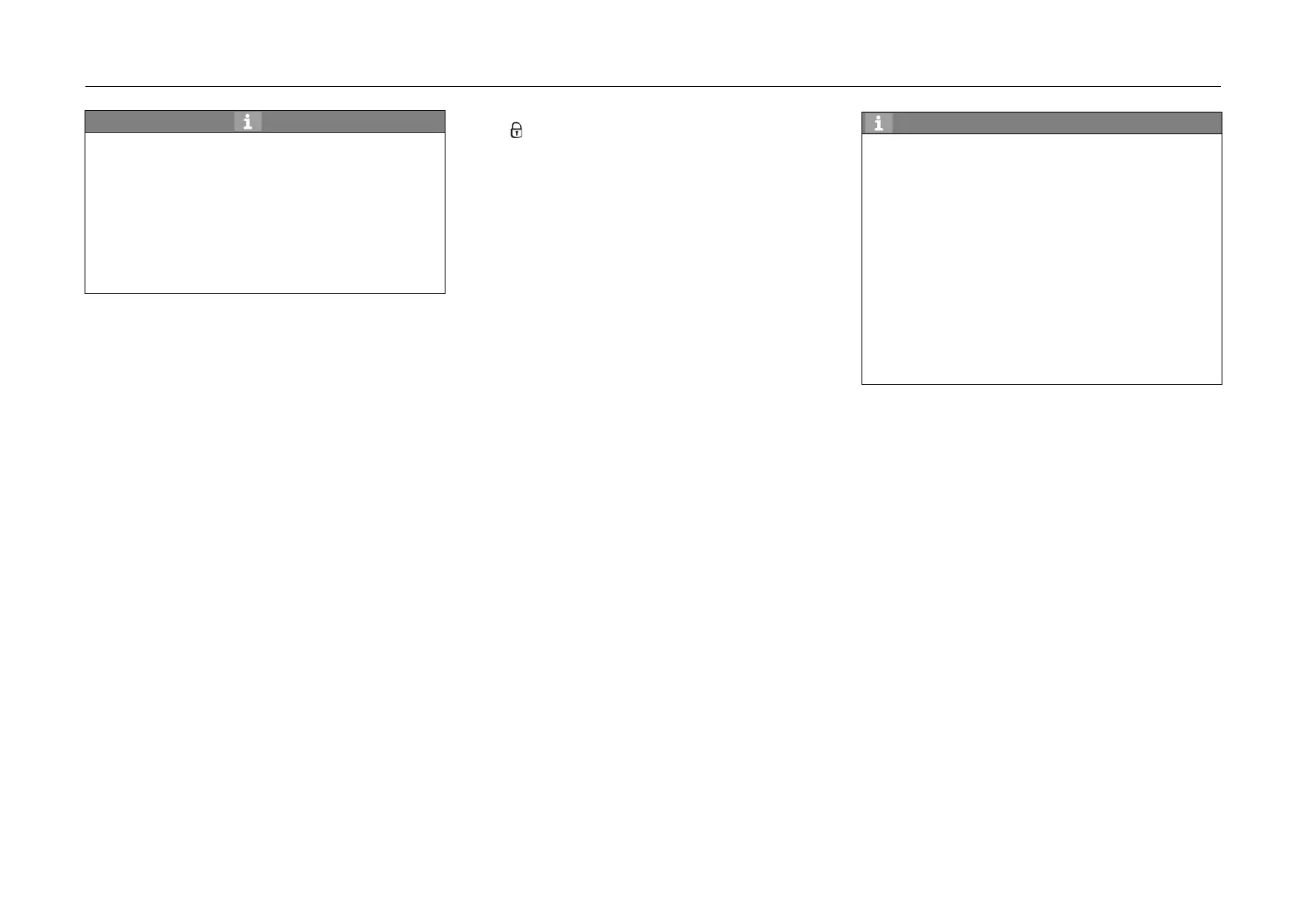4. Operating System and Equipment
• The standard remote control distance is 15m,
and the longest remote control distance is
50m.
•
When the ignition switch is at "ACC" or "ON"
position, the operation of any button on the
smart key is not available.
• Quickly press
the buttons on the key shortly
for 3 times to recover its function when the
lock or unlock function is failed.
1 Button
– Short pressing this button once within the
effective range, all doors will be locked;
pressing this button and hold for 2s, the
window will close automatically; pressing this
button and hold for 3s, the sunroof will close
automatically. If this button is released while
the window or sunroof is closing automatically,
the closing will be stopped.
– Pressing this button twice continuously within
0.5s, the vehicle locating function can be
activated, and the turn signal light will flash
quickly for 3 times.
• Pressing and holding this button for 2s, only
the driver side window will close automatically
for some models and all
the four windows will
close automatically for some models. Please
refer to the actual vehicle configuration.
•
Activate or deactivate remote control of
window and sunroof via "Vehicle Setting →
Smart Body → Remote Control of Window
and Sunroof" in the audio system.
•
When doors are locked, the turn signals flicker
1 time and the horn sounds 1 time. Activate or
deactivate the horn beeping via "Settings →
Sound → Unlock/Lock Horn Beeping" in the
55