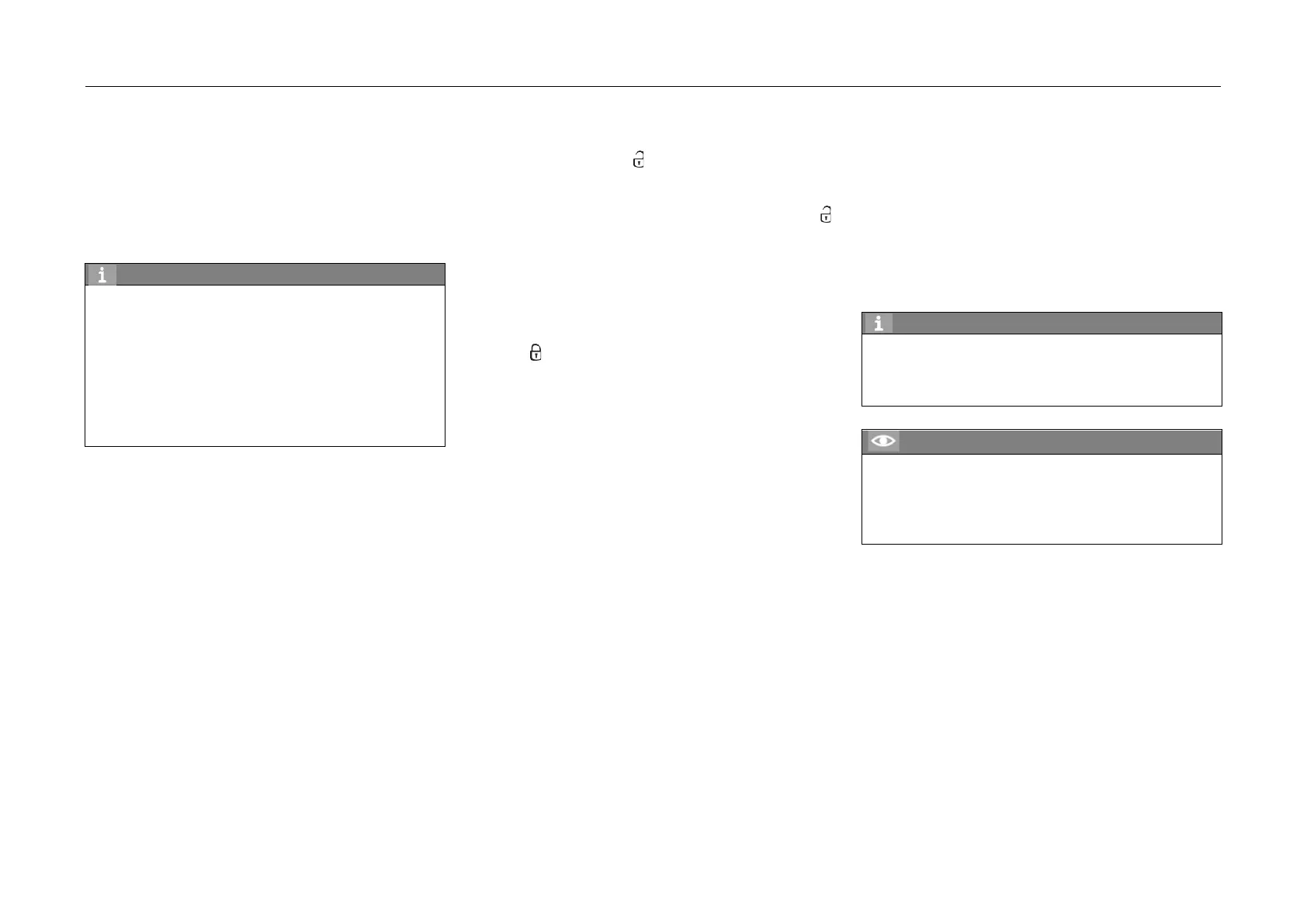4. Operating System and Equipment
In the following cases, use the hazard warning
indicator light to attract the attention of other people
on the road, so as to reduce the risk of accidents:
– In case of any vehicle fault.
– At the end of traffic flow during traffic jam.
– Towing another vehicle or being towed.
Hint
• The hazard warning indicator light will
consume battery. Turn them off if permitted.
•
Follow the relevant laws and regulations when
using the hazard warning indicator light.
•
If the hazard warning indicator light fails in
emergency,
other warning means must be
taken to attract attention of other people on
the road provided that these means are safe
and comply with relevant traffic regulations.
Approach Light
– By pressing the button on the smart key
within the effective range, the position lights
will be on for 25s as auxiliary lighting so that
you can see clearly obstacles if any. If
unlock button on the smart key is pressed
again, the position lights will be on for another
25s. If switching the Ignition switch to "ON"
position after getting on the vehicle, the
position lights go out. Lighting for Locating the
Vehicle
– If on the smart key is pressed twice
successively within 0.5s, the position lights will
be on for 8s and the turn signals will flash 3
times so that the vehicle can be located easily.
Intelligent Guest Greeting Light*
– When the ignition switch is at "OFF" position
and all the doors are closed and locked,
approach the vehicle with smart key. When
you are less than 3 meters to the vehicle, the
roof lights and atmosphere lights are turned
on automatically. These lights will go out
automatically 25s later if any door is not
opened, or you leave the vehicle with the
smart key.
Hint
Activate or deactivate the intelligent guest
greeting light via "Vehicle Setting → Light Control
→ Intelligent Guest Greeting Light" in the audio
Caution
If the vehicle engine is not started for more
than 7 days, the intelligent guest greeting light
function will be disabled automatically. After the
vehicle
engine is started, the intelligent guest
greeting light function will be activated again.
89