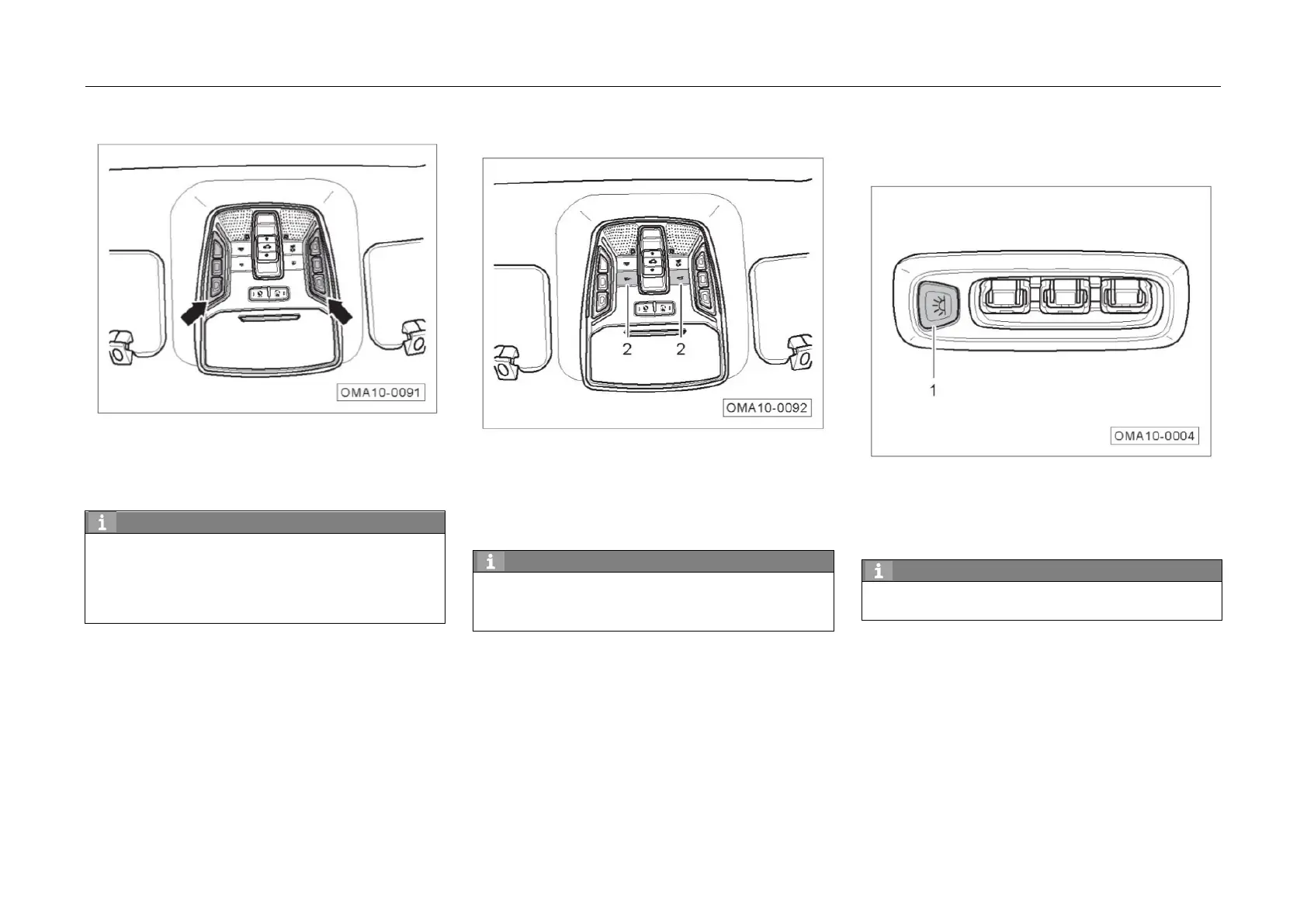4. Operating System and Equipment
Apply to panoramic sunroof
– When front roof lights are off, touch to turn on
the front roof lights at corresponding side, and
touch again to turn off the front roof lights at
corresponding side.
• The touching position should be close to the
center area and the touching diameter should
be greater than 12mm.
•
If the front roof lights are not turned on by
touching, touching is ineffective.
Apply to common sunroof
– When front roof lights are off, press the switch
② (down) to turn on the front roof lights at
corresponding side; and press the switch ②
(up) again to turn off the front roof lights at
corresponding side.
Hint
When the front roof lights are not turned on
via the switch ②
, it is ineffective to press the switch
②
Rear Roof Light
Apply to panoramic sunroof
– When rear roof lights are off, press the switch
① to turn on the lights at corresponding side;
and press the switch ① again to turn off the
lights at corresponding side.
Hint
When the rear roof lights are not turned on via
the switch
①
, it is ineffective to press the switch
①
91