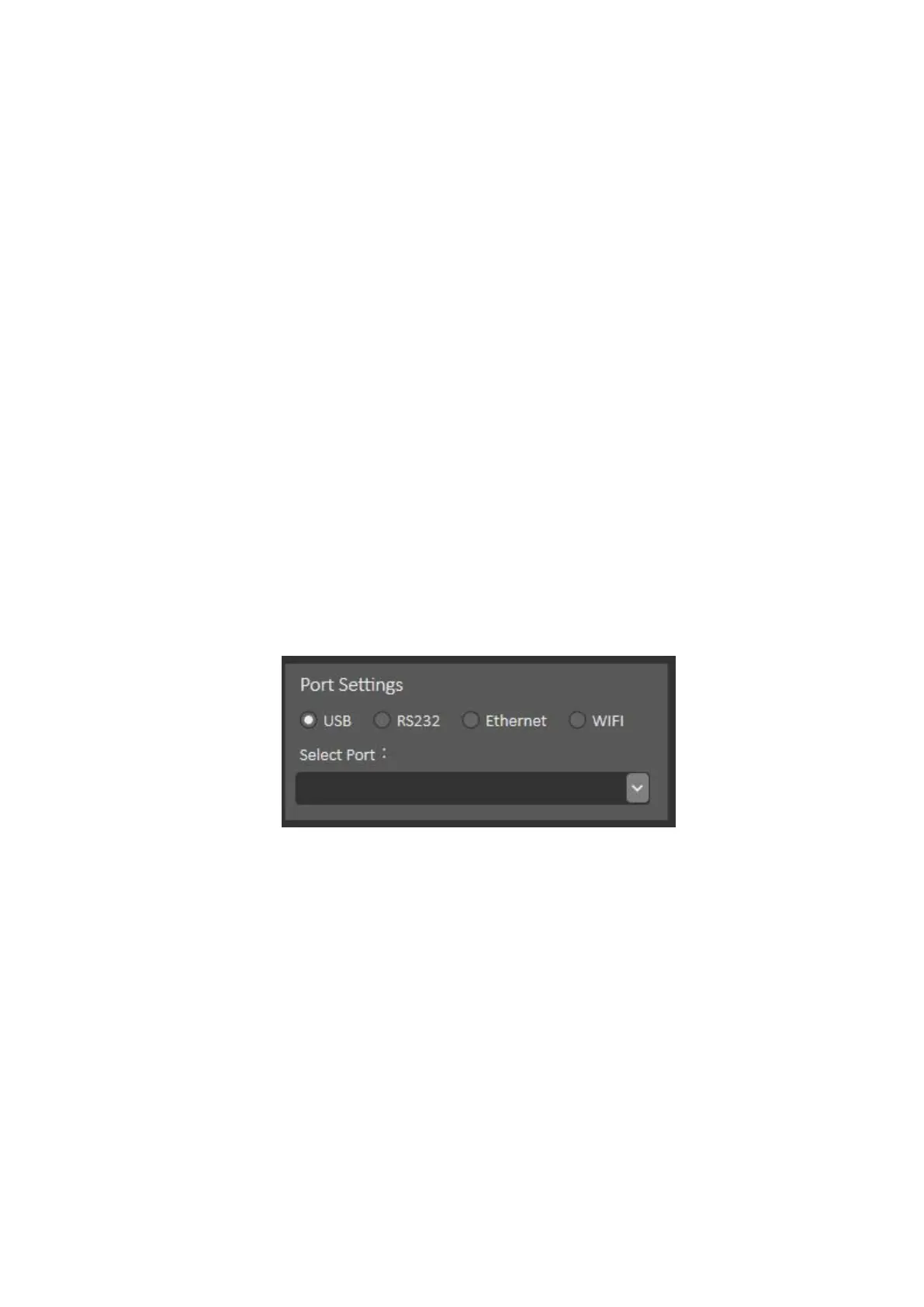Select File: Click "Select File" and the file selection box will appear. After selecting the
corresponding file, the file size will automatically calculate and display the storage size
of the file. The selected file cannot exceed the maximum storage capacity of the
memory device to be stored.
Memory Device: Select the storage area that the document needs to be imported into.
Click the “Upload File” lit up on the right after the selection is completed, and then the
document can be sent.
5.16 Printer Utility – Port Settings
On the communication screen, you can select the printer communication port. When
using Printer Utility, you need to select the corresponding communication port.
1. USB port
The most commonly used communication port, the maximum transmission rate is
higher than the other three communication ports, and the speed is faster.
2. RS232
The maximum data transfer rate is the same as that of Ethernet port and WIFI port.
Before using this communication port, you need to know the definition of the serial port