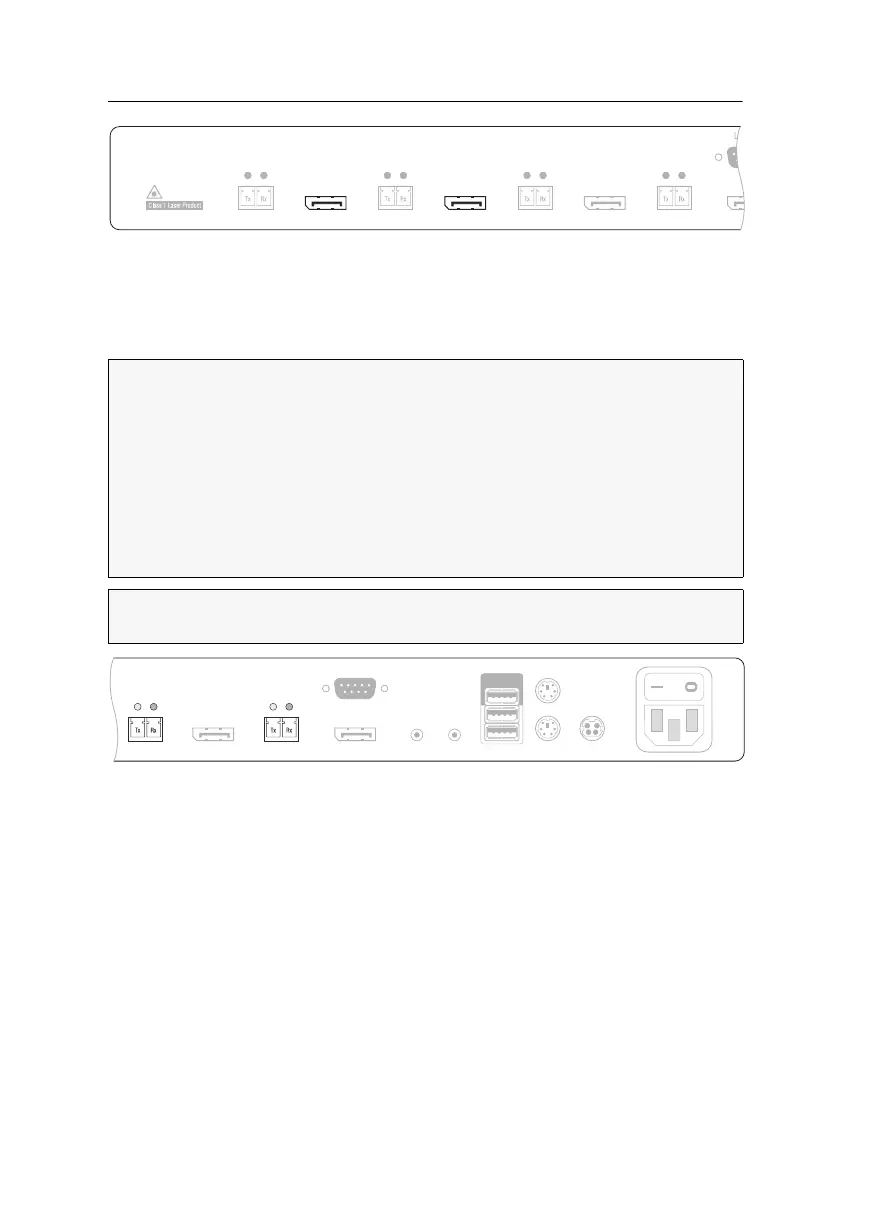Console module »DP-HR-CON-Fiber-MC4«
135 · Computer and console modules (DP-HR)
DisplayPort Out 3: Connect the third console monitor.
DisplayPort Out 4: Connect the fourth console monitor.
Connection to the matrix switch
Transmission 1|Tx: Insert the LC plug of a compatible optical fibre cable. Connect the
other end of the cable to the
Rx interface of a Dynamic Port provided at the matrix
switch.
Transmission 1|Rx: Insert the LC plug of a compatible optical fibre cable. Connect the
other end of the cable to the
Tx interface of the same Dynamic Port provided at the
matrix switch.
Transmission 2|Tx: Insert the LC plug of a compatible optical fibre cable. Connect the
other end of the cable to the
Rx interface of another Dynamic Port provided at the
matrix switch.
Transmission 2|Rx: Insert the LC plug of a compatible optical fibre cable. Connect the
other end of the cable to the
Tx interface of the same Dynamic Port provided at the
matrix switch.
IMPORTANT:
The devices use components with laser technology which comply
with laser class
1.
They meet the requirements in accordance to EN 60825-1:2014 as well as
U.S. CFR 1040.10 and 1040.11.
Mind the following instructions when dealing with laser beams:
Avoid direct eye exposure to beam on page 3
Always connect optical connections or cover them with protection caps on page 3
Only use G&D certified transmission modules on page 3
NOTE:
Use optical fibres with LC plugs to connect the devices. The cables are
available as accessories.
DisplayPort Out 4 DisplayPort Out 3 DisplayPort Out 2 Display
Transmission 4 Transmission 3 Transmission 2 Transmission 1
Transmission 1Transmission 2
Keyb./Mouse
Generic
Main Power
Red. PowerMicro In
Speaker
Mouse
Keyb.
DisplayPort Out 2
LED Out
DisplayPort Out 1