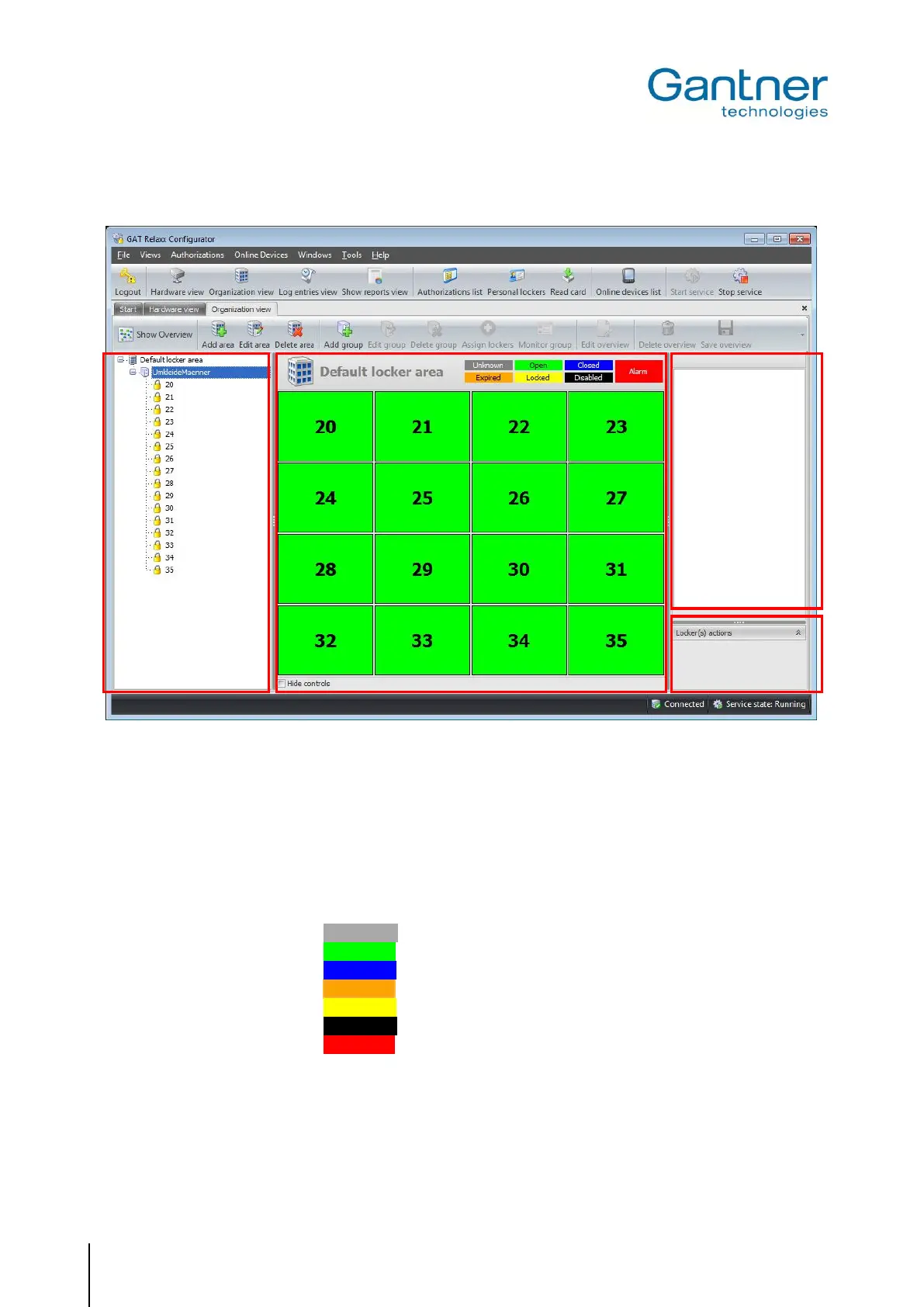GAT NET.Lock 7000 System
Configuration and Operation
36
HB_GAT-NETLOCK7000--EN_30
www.gantner.com
Organization View
Figure 5.16 - GAT Relaxx, Organization View
The areas (5), (6) and (7) serve a somewhat different purpose in the user interface:
5 - System overview: Here the lockers of a system are divided logically into "areas", (e.g. "male locker
room" and "female locker room"). This division represents only a logical grouping
and not the real hardware-based locker assignment to respective controllers.
6 - Locker overview: Here, the lockers of the selected area are displayed graphically. The respecitve
locker state is displayed by corresponding colours:
- Unknown : State unknown (e.g. no communication with the locker/controller)
- Open : Locker available (unlocked)
- Closed : Locker closed (locked)
- Expired : Locker locked, but the permissible time of usage has been exceed.
- Locked : Locker locked and blocked.
- Disabled : Locker out of operation (not useable)
- Alarm : An alarm has occurred regarding this locker
7 – Information area: Here, the information regarding the locker selected under (6) is displayed.
