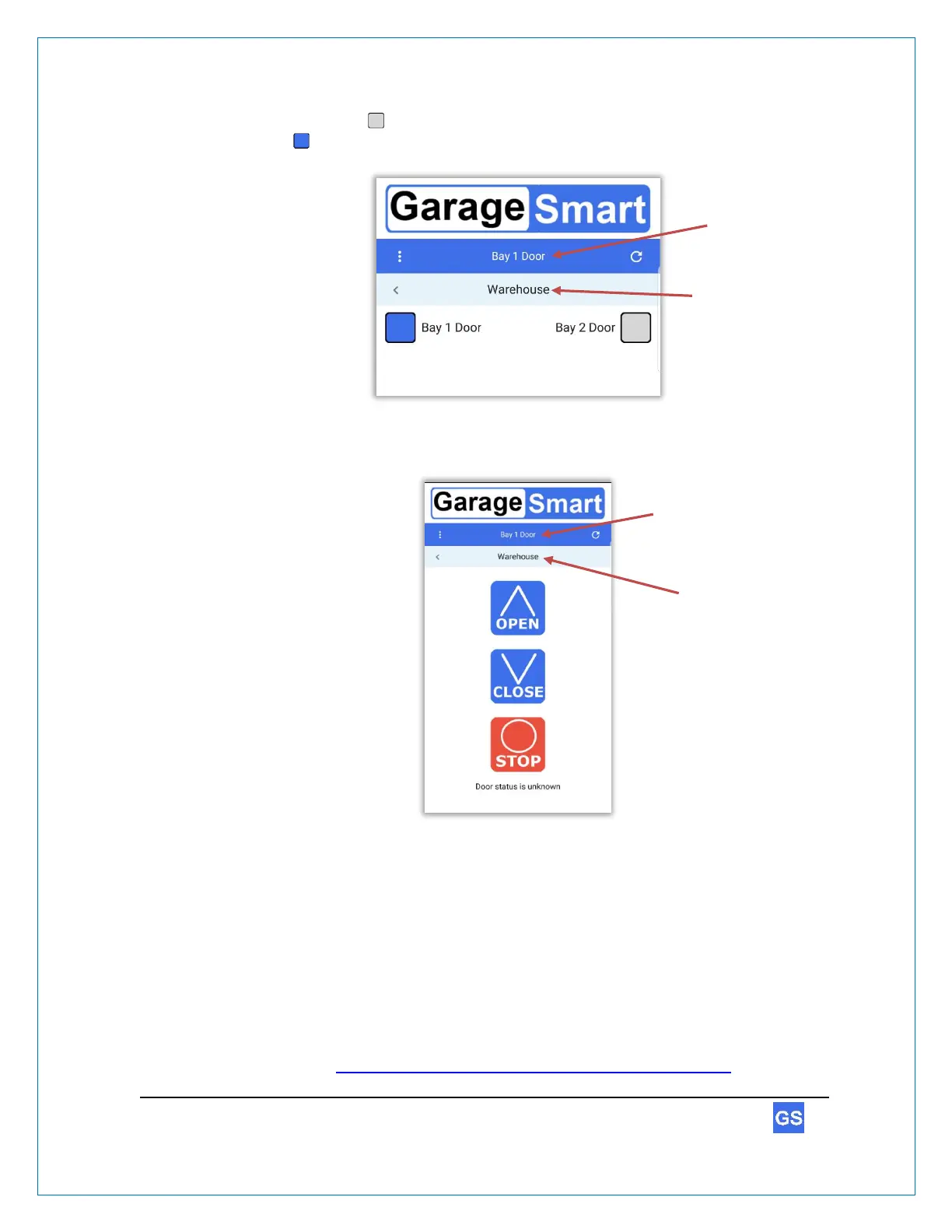2. Press the Gray Box next to the door that you want to control, as the box will then
turn Blue , as shown below.
3. After making your door selection, the screen will then automatically slide to the door
control page, or you can swipe the screen to the right with your finger.
4. The following commands are then available to the user:
Press and hold the OPEN button to open the door.
Press and hold the CLOSE button to close the door.
Press the STOP button to stop a door during movement.
CAUTION: Verify and confirm the Location and Door selection before initiating
any remote actions.
5. Shortly after a command has been sent, the GarageSmart™ App will automatically
retrieve and display the door status.
See the section Verify Garage Door Status using the GarageSmart™ App below for
further information.
