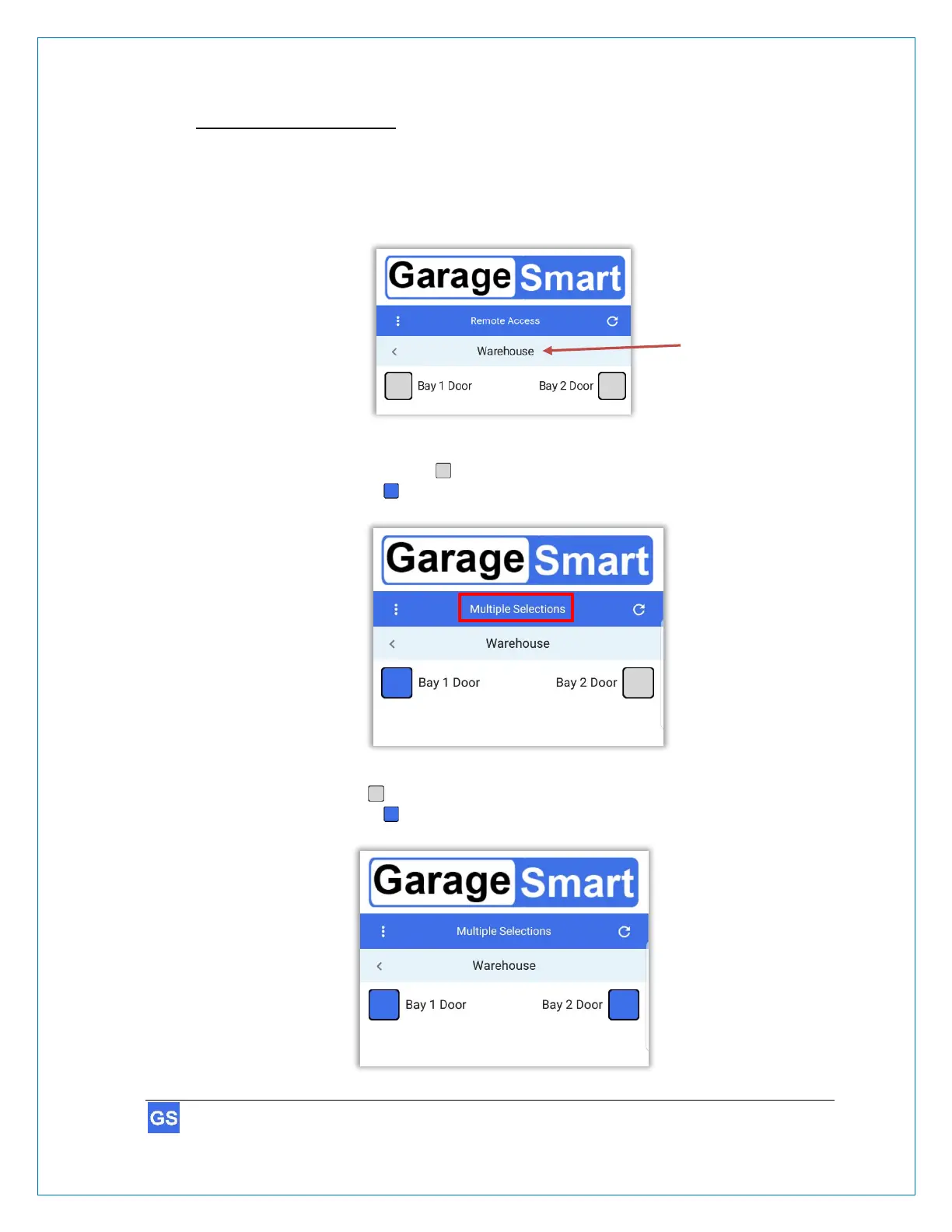Controlling multiple doors:
1. With your finger, swipe to the left to see all available GarageSmart™ Devices (Doors)
that have been enabled for the User to control.
In the example below, there are two GarageSmart devices (Bay 1 Door and Bay 2
Door) that are available for the user to control within the Warehouse location.
2. Press and hold the Gray Box next to the first door that you want to control, as the
box will then turn Blue , and Multiple Selections will appear, as shown below.
3. Press the Gray Box next to each additional door that you want to control, as the
box will then turn Blue for that selection, as shown below.
