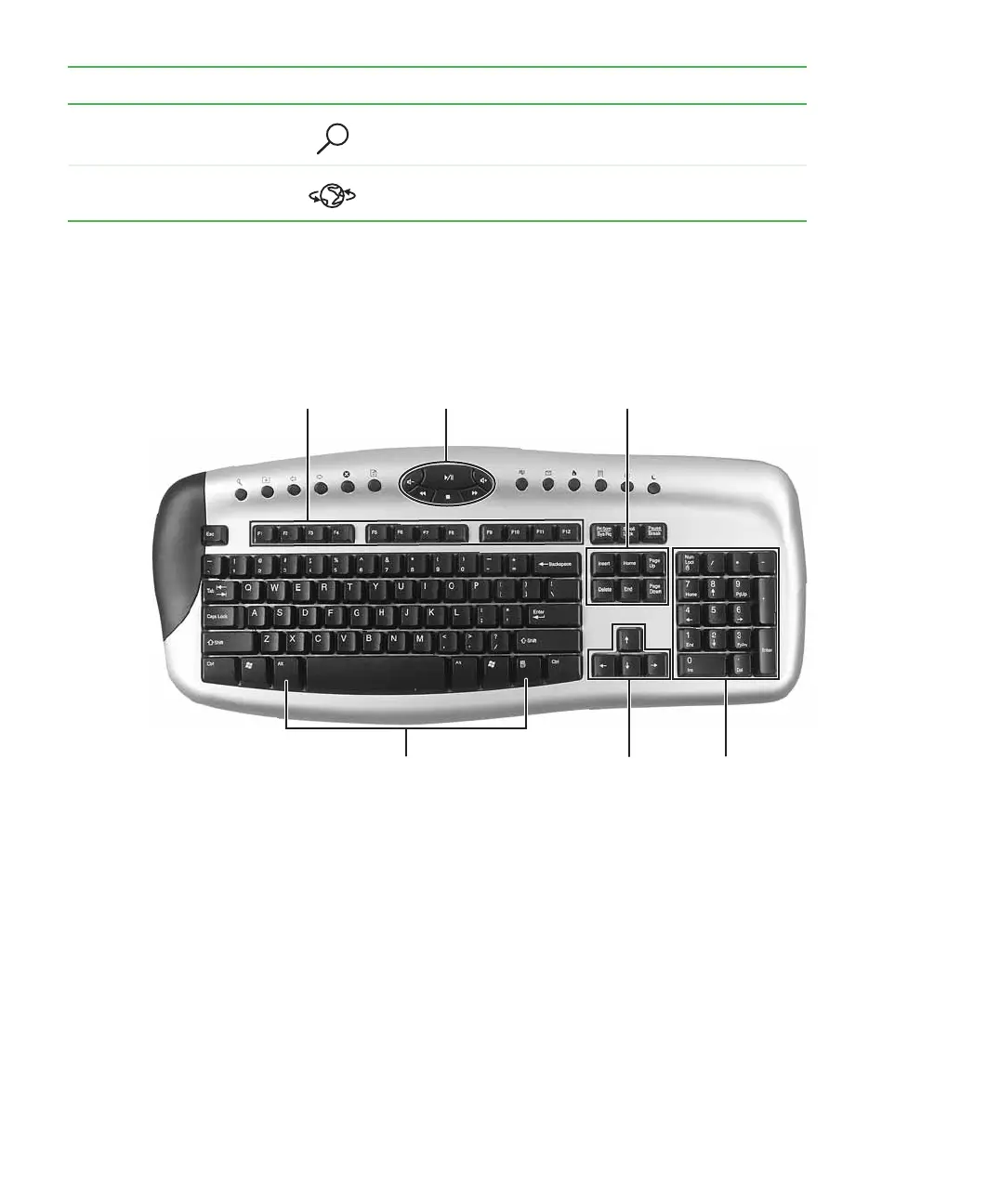30
www.gateway.com
Wireless keyboard
This keyboard does not connect to your computer with cables. If a wireless keyboard came
with your computer, use the instructions included in the box to set it up and use it.
Search Open online search. You can customize this button to
open another program.
Internet Open your Web browser. You can customize this button
to open another program.
Special-function buttons
Icons Press to...
Function keys Navigation keys
Special-function
buttons
Application
key
Directional
keys
Numeric
keypad
