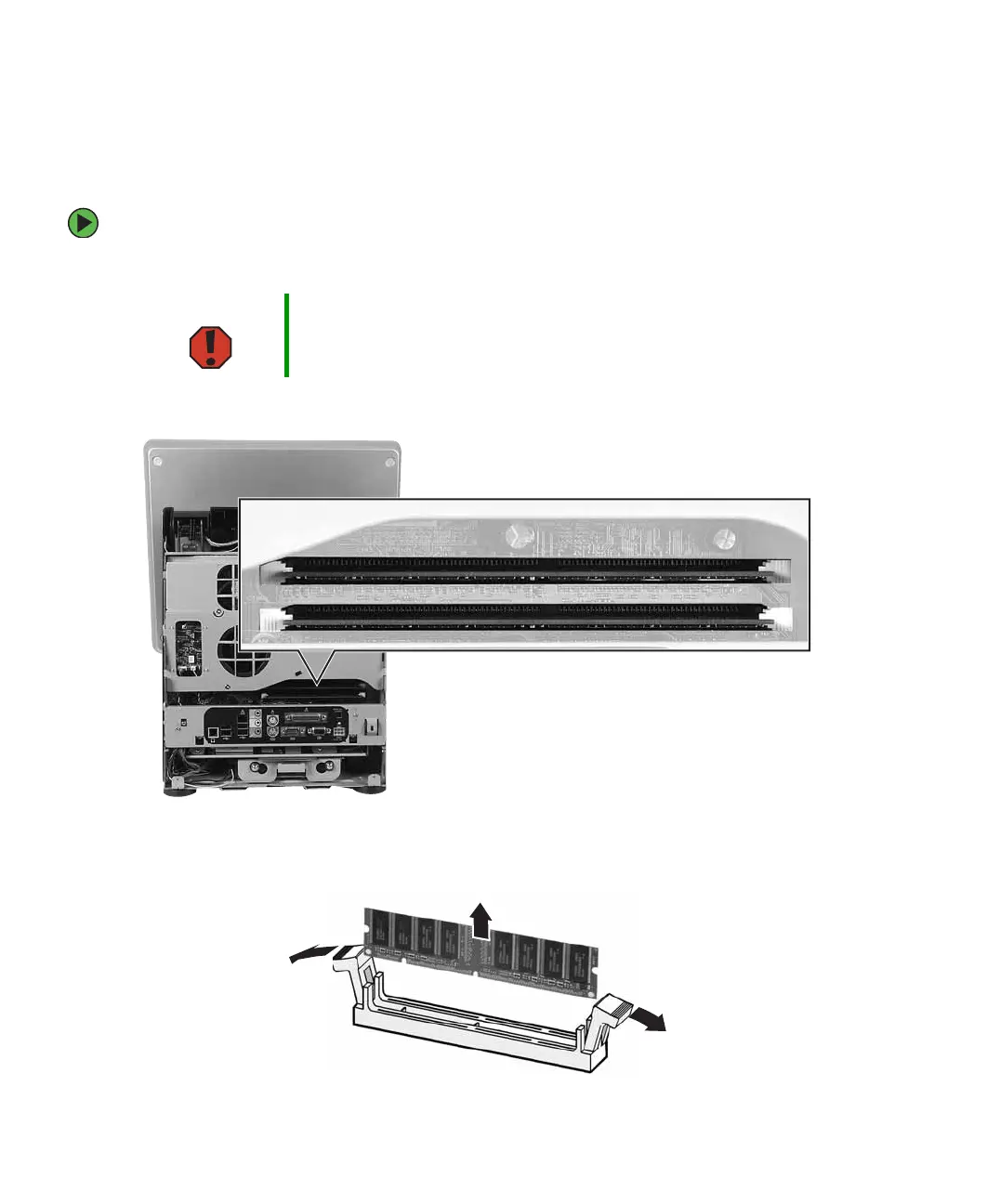62
www.gateway.com
Installing memory
When you upgrade the computer memory, make sure that you install the correct type
of memory module for your computer. Your computer uses DIMM memory.
To install or replace DIMM memory:
1 Open the case by following the instructions in “Opening the case” on page 56.
2 Find the memory module banks, sometimes called add-in slots, on your system board.
3 If you are removing a memory module from the memory module bank, gently pull
the plastic tabs away from the sides of the memory module and remove it.
Warning Make sure that you removed all external cables and the power cord.
