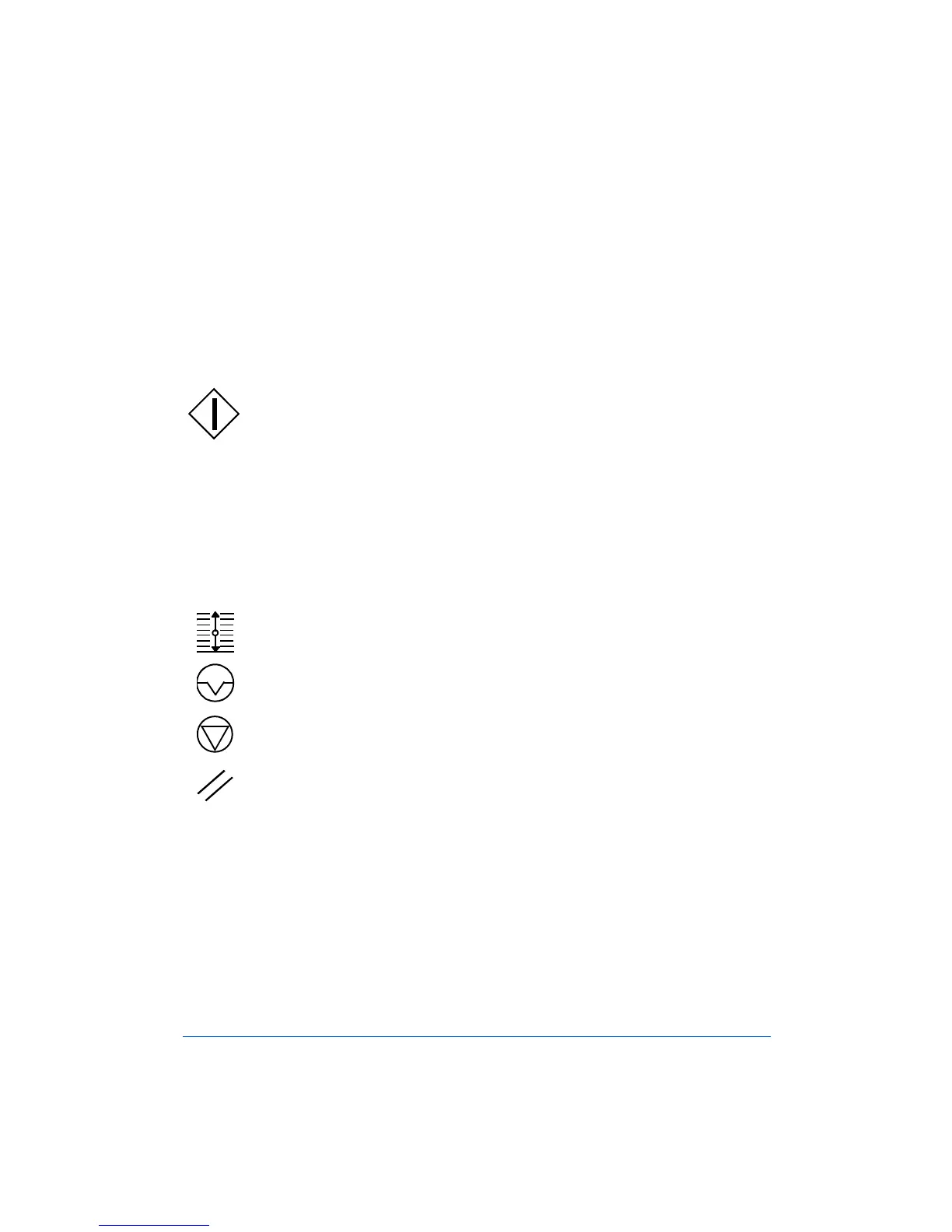Preface vi FusionPunch II User Guide
remove the machine’s outer covers. ALWAYS refer service requirements to
qualified GBC personnel.
The following ISO and IEC symbols appear on this product. Their meaning
is:
I Means Power ON.
O Means Power OFF.
Means START.
Means you can select a preferred language (also used by Service
Personnel).
Means the machine can run in conjuction with the printer or run
without the printer. Also used to set up the machine in different
configurations.
Means Raise or Lower Stacker.
Means INTERRUPT the job that you are running.
Means STOP.
Means RESET.
IMPORTANT SAFEGUARDS
n
Use the FusionPunch II only for its intended purpose of punching
paper and covers according to the indicated product specifications.
n
Retain this Operating Instructions manual for later use.
"DIAGNOSTICS"
"ONLINE/OFFLINE"
