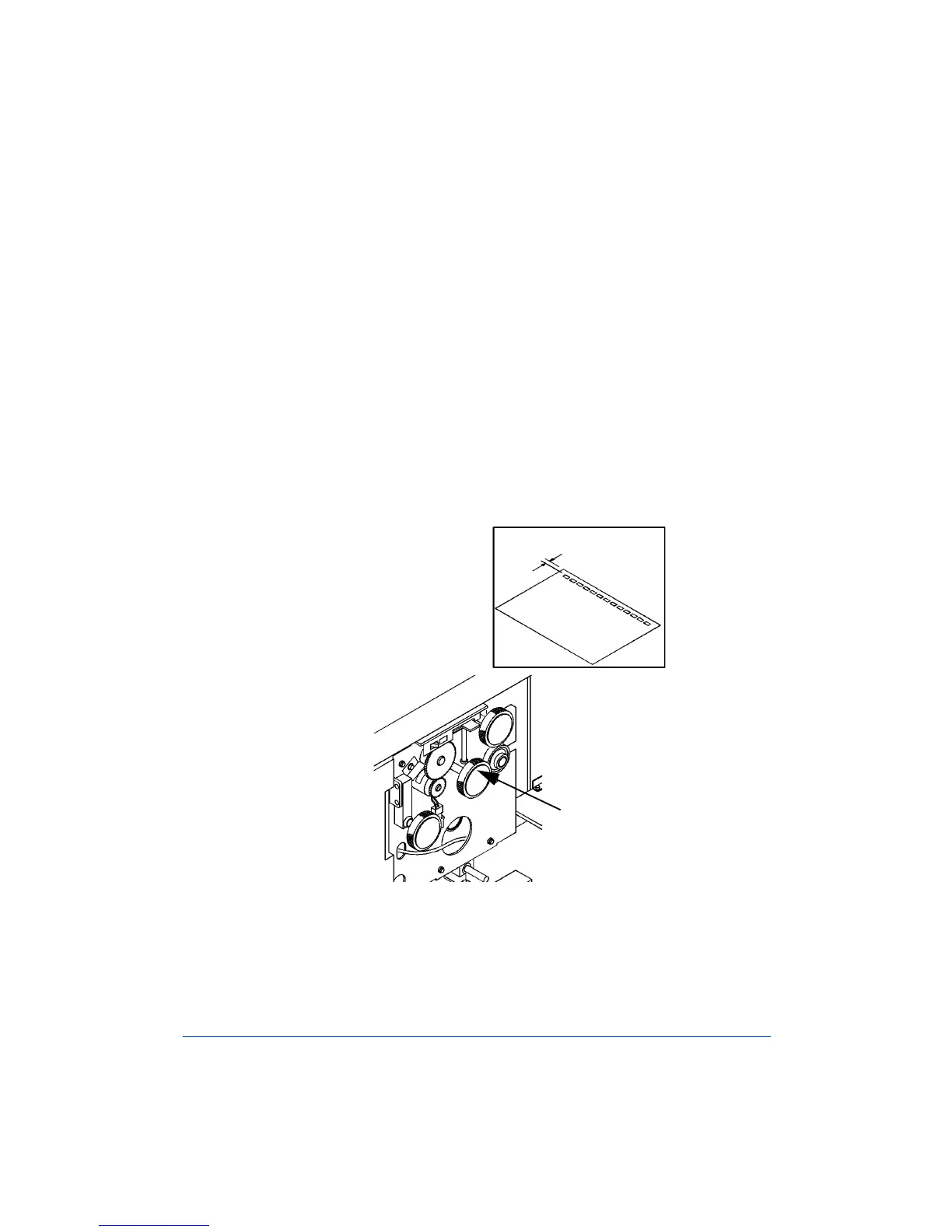2-12 General Procedures
Setting the Backgauge
The purpose of this procedure is to ensure that the margin between the
leading edge of the copy and the punched holes is correct.
1 If your die set is anything other than a GBC Cerlox die set, turn the
Backgauge Adjustment Knob clockwise continuously until it stops. If
your die set is a GBC Cerlox die set, go to Step 2.
2 Check the margin between the leading edge and the punched holes of
copies that have been run through the Punch, or, from paper you have
run through the Manual Feed Tray. If the margin is correct, go to
Starting a Job in this chapter to familiarize yourself with the operation
of the FusionPunch II. If the margin is not correct, go to Step 3 to
adjust the Backgauge.
Figure 2-9: Setting the Backgauge Adjustment
Margin
Backgauge
Adjustment Knob
