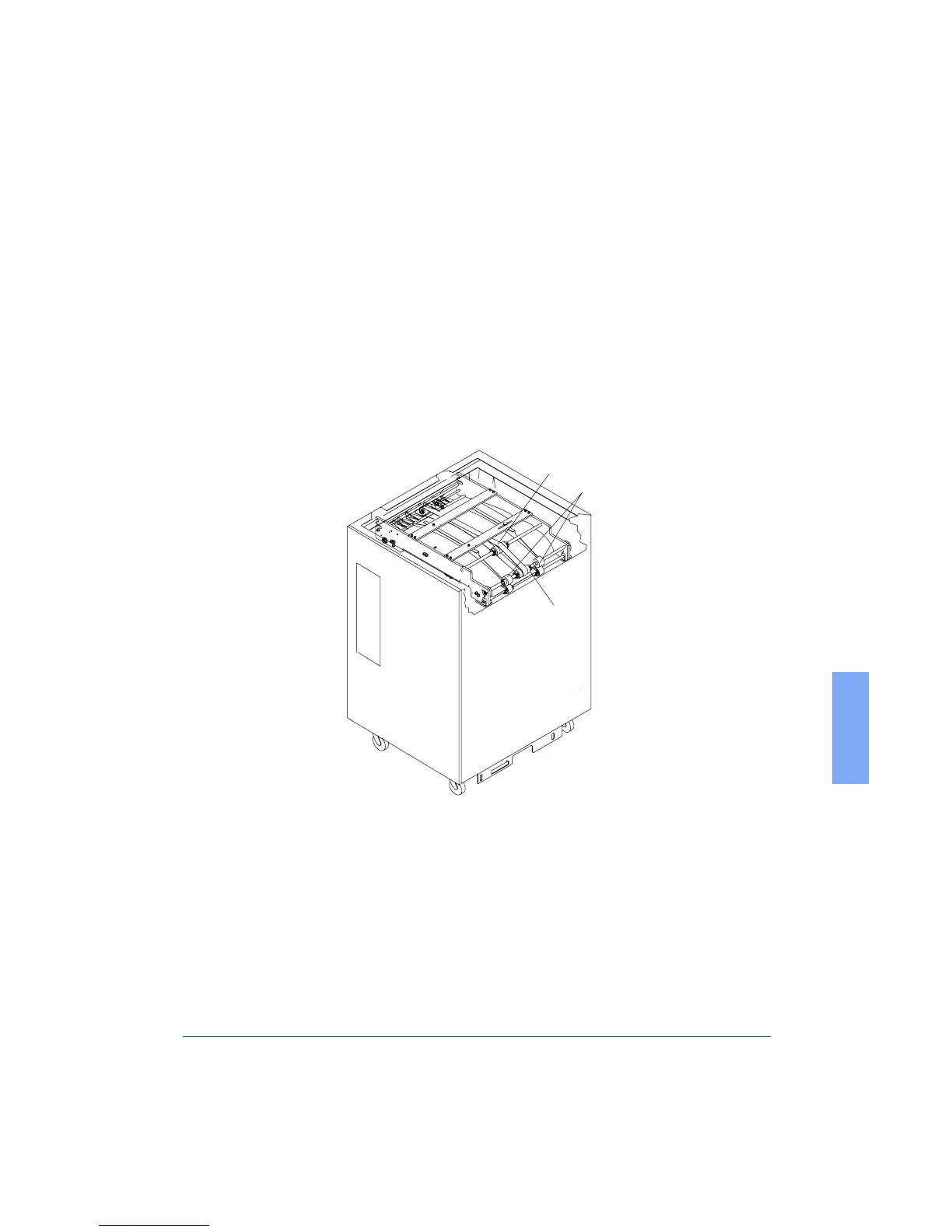Cleaning the Bypass 4-9
4
Cleaning the
Bypass
1 Open the Stacker Top Cover.
2 Clean the three red feed rollers and the green Flat Belt, as shown in
Figure 4-5, using only 90% Isopropyl alcohol and a clean lint-free
cloth.
3 Clean the Sensor, as shown in Figure 4-5, using only 90% Isopropyl
alcohol and a clean lint-free cloth.
Figure 4-5: Cleaning the Bypass
ROLLERS
FLAT BELT
SENSOR
