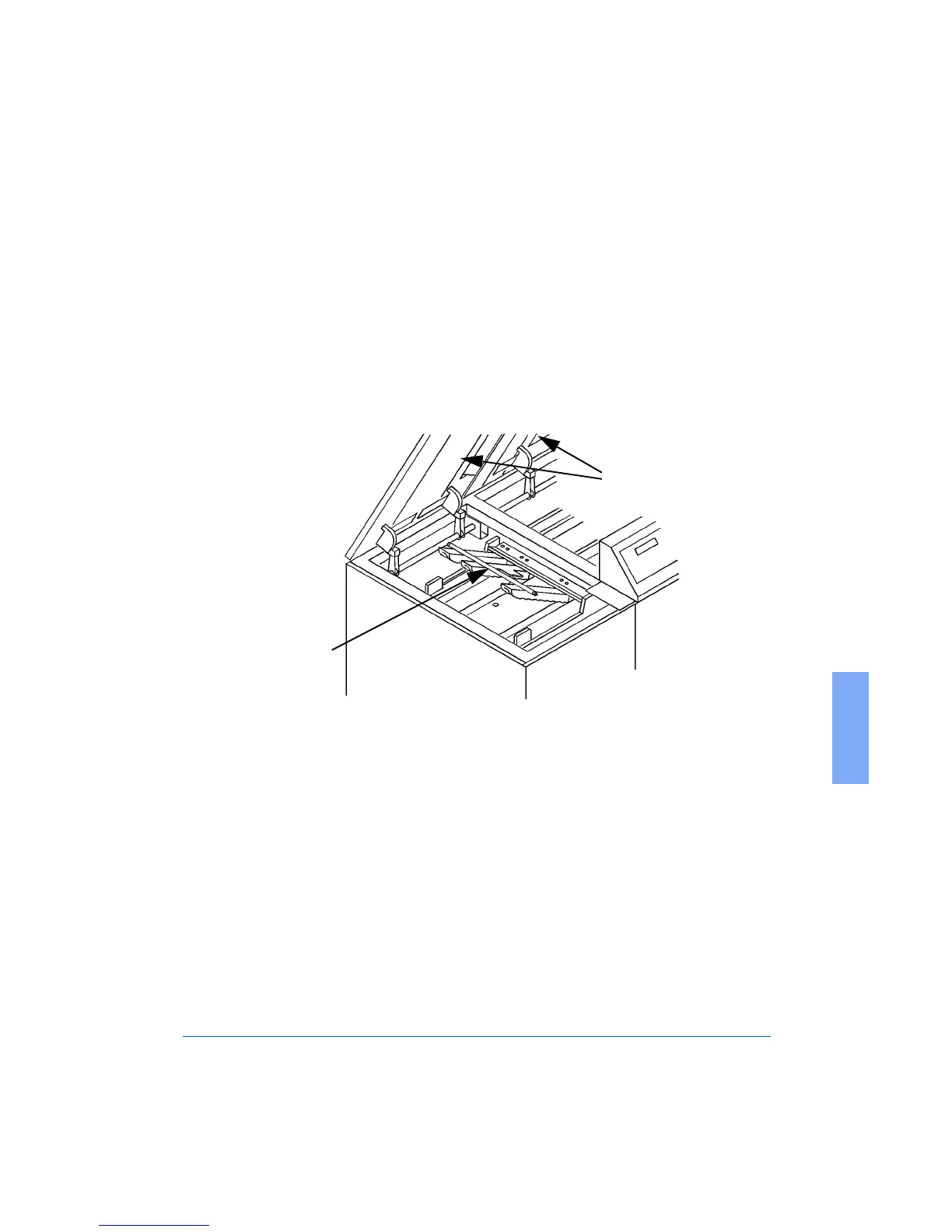Cleaning the Punch 4-5
4
Cleaning the Punch
1 Open the Top Covers on the FusionPunch II, as shown in Figure 4-1.
2 Open (lift) the Input Ball Tracks, as shown in Figure 4-1. Clean the
green belt under the three ball tracks, the Sensor Reflector and the
Sensor (under the hole in the base plate) with Isopropyl alcohol and a
clean, lint-free cloth. Check also for accumulations of paper dust or
toner under the base plate.
Figure 4-1: The Top Covers and Input Ball Tracks
Input Ball
Tracks
Assembly
Top Covers
