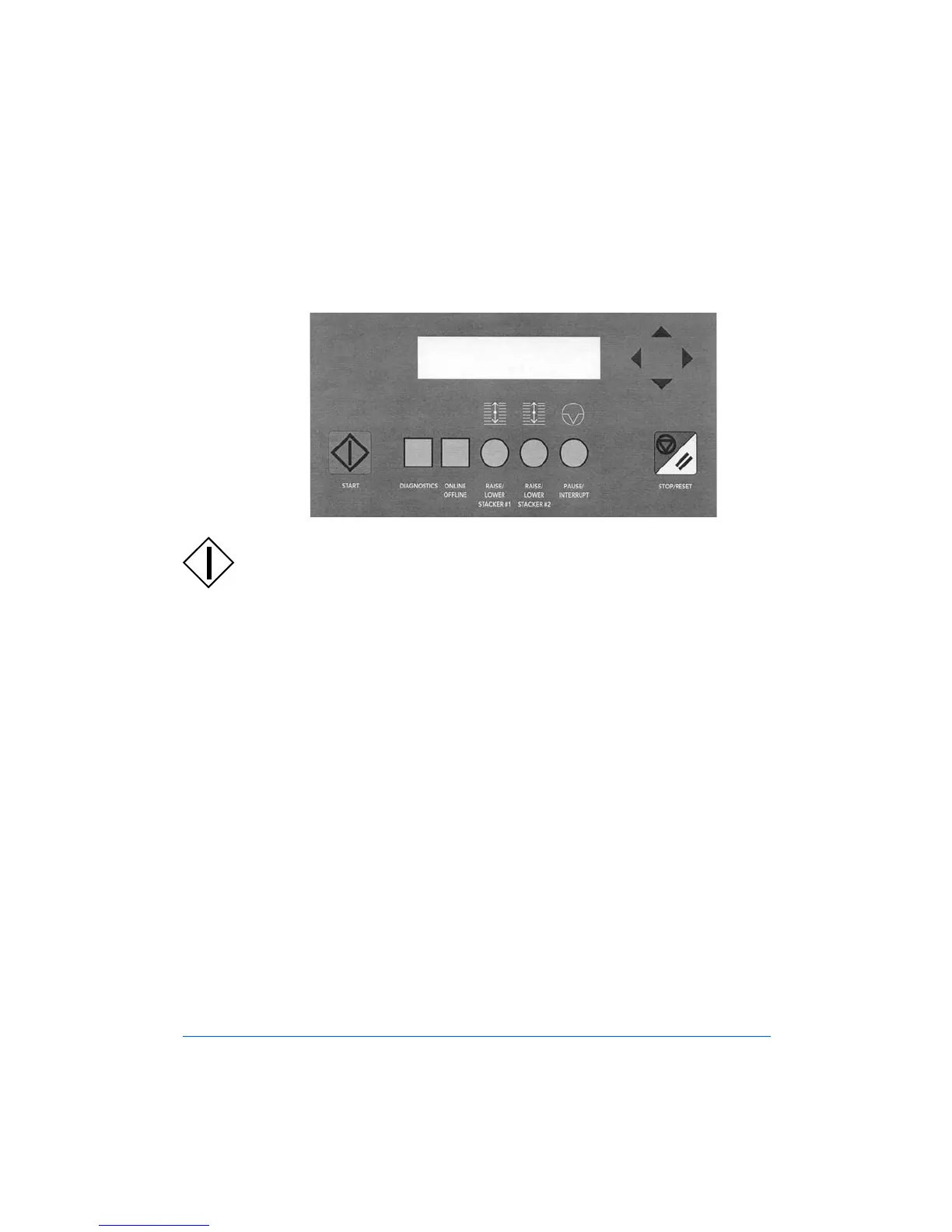1-6 Getting Started
Control Functions and Locations
The Control Panel
The FusionPunch II Control Panel
1
Start
The Start button is used to start a job and to begin punching
in offline mode.
2
Diagnostics
The Diagnostics button is used by service personnel to run
diagnostics when the machine requires service.
The Diagnostics button also has another feature known as
User Functions. To use this feature, perform the following
steps:
a. Press the Diagnostics button once. Version Control
information displays, to include the current version level
of the machine’s software.
b. Press the Diagnostics button again. The Punch Count is
displayed.
c. Press the Diagnostics button again.The current language is
displayed. To change languages, do the following:
"DIAGNOSTICS"
