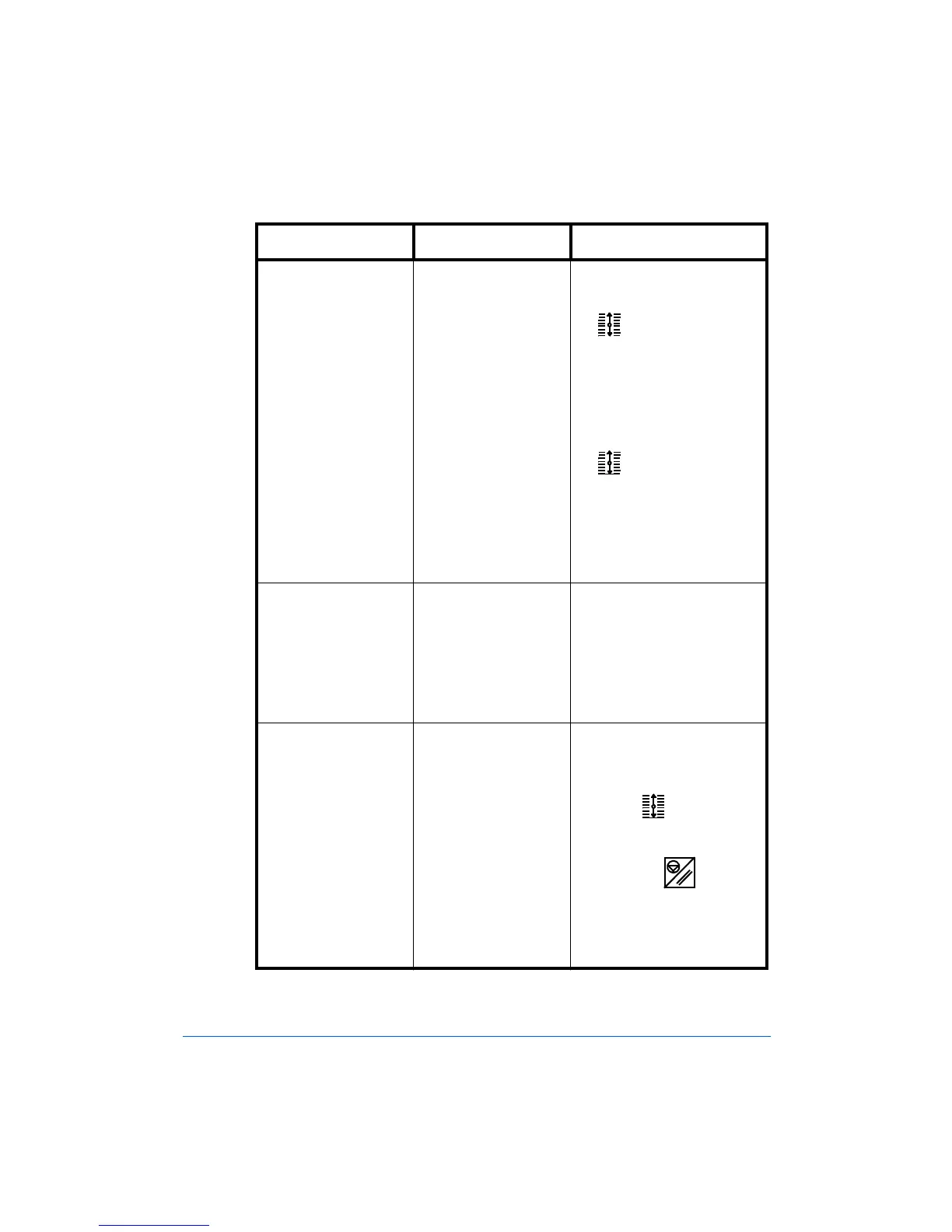3-12 Troubleshooting
Please Empty Stacker 1. The Stacker is full.
2. The Stacker Tray
was left in the
DOWN position.
1. Press the appropriate
Raise/Lower Stacker
button (No. 1 or No.
2) to lower the Stacker
Tray. Then, unload the
Stacker.
2. Press the appropriate
Raise/Lower Stacker
button (No. 1 or No.
2) to raise the Tray to its
Home position. If the
problem persists, call your
GBC or Xerox Service
Representative.
Please Check
Chip Box
Each time the
FusionPunch II is
turned ON this
message will appear. It
will also appear after
100,000 completed
punches.
Open the Punch Right Door,
and leave it open for at least
5 seconds before closing it.
The total count will not be
affected by opening the
Punch Right Door.
Stacker Upper
Switch ??
The Stacker’s Upper
Switch did not release
during an emptying
operation.
Lower and raise the Stacker
Tray several times, using the
appropriate Raise/Lower
Stacker button (No. 1
or No. 2). Then, press the
Stop/Reset button.
If the problem persists, call
your GBC or Xerox Service
Representative.
Error Message Possible Cause Resolution
Figure 3-4: Punch-Generated Error Messages
