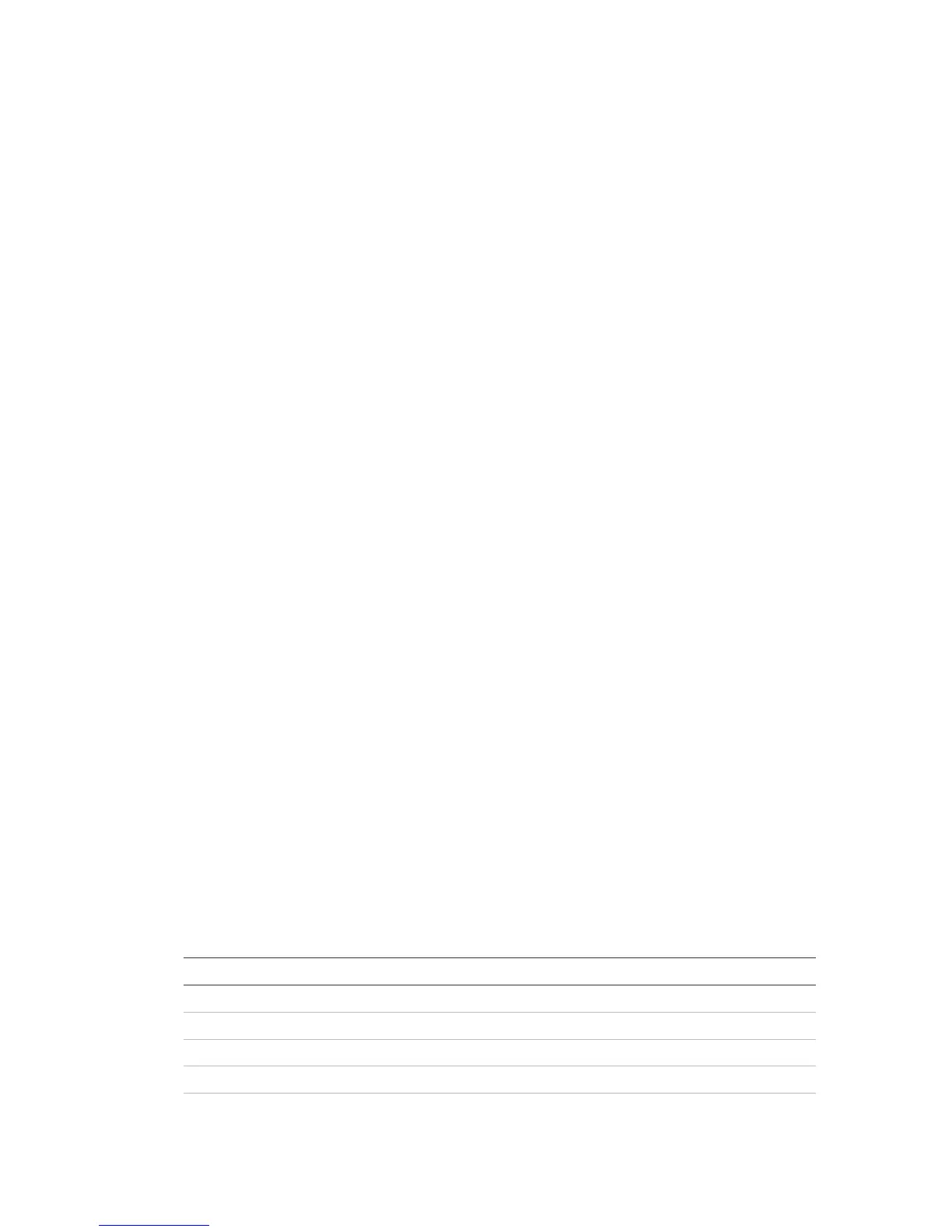1200C-2000C Fire Alarm Control Panel, Repeater, and Black Box Installation Manual 35
Appendixes
Appendix A: Modules
Installed modules will vary depending on panel model and region. For a complete
listing of panel/module configurations see page 36.
Standard modules
The following modules are installed in all control panels:
• HDIS2000N or HDIS2000-F LED display module
• FC1200N or FC2012 host CPU module
• KP2000 keypad module (excluding black boxes)
• LCD1200 LCD screen
A selection of the following modules may also be installed:
• ZE2016 or ZE2064 zone LED module
• FEP2000N main controller module
• LC1502 loop module (except repeaters)
• SD2000 common I/O module or VDS2000 VdS interface module
• PS1200N power supply interface module
• PS2000N power supply unit
• PSDC2000 24V power supply interface module
• NC2011 RS485 network module
• NE2011 RS485 network extension module
• LON2000 serial communications module
Optional modules
In addition to the above the following optional modules may also be installed if
required:
• NC2051 fibreoptic network module
• NE2051 fibreoptic network extension module
• MOD2000 modem
• RB2016 relay module
Module location
The following table indicates the installation location for each module.
Table 8: 1200C-2000C module installation location
Module Installation location
HDIS2000N or HDIS2000-F Inside the cabinet door (bottom layer)
FC1200N or FC2012 Inside the cabinet door (top layer)
KP2000 Inside the cabinet door (bottom layer)
LCD1200 Inside the cabinet door (top layer)
ZE2016 or ZE2064 Inside the cabinet door (bottom layer)