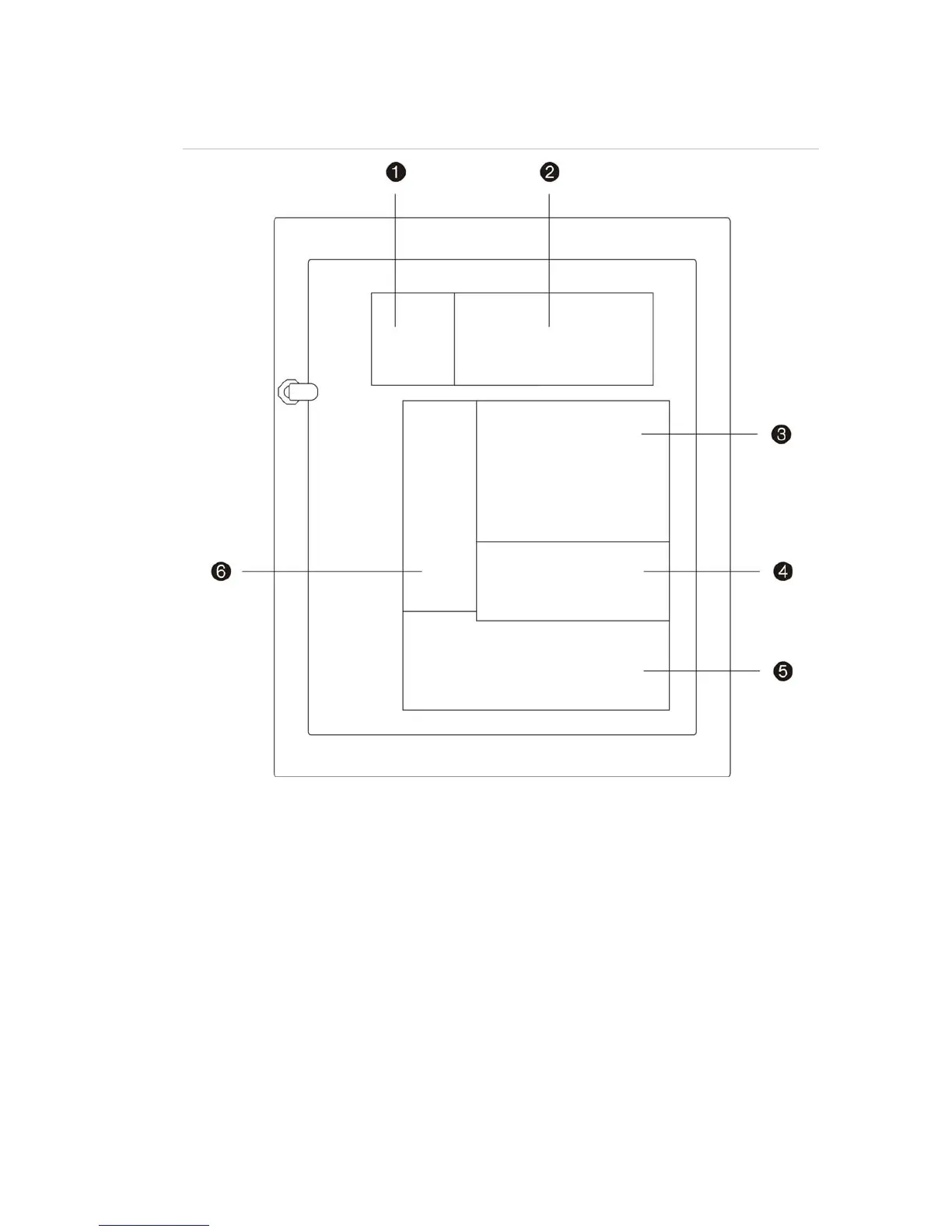1200C-2000C Fire Alarm Control Panel, Repeater, and Black Box Installation Manual 3
Inside door layout for 1200C-2000C control panels
Figure 3: Typical inside door layout for 1200C-2000C control panels
1. KP2000 keypad module
2. LCD1200 LCD screen
3. FC1200N or FC2012 host CPU module
4. NC2011 or NC2051 network module (optional)
5. ZE2016 or ZE2064 zone LED module
6. HDIS2000N or HDIS2000-F LED display module
For detailed module information for all control panels see “Appendix A: Modules” on
page 35.