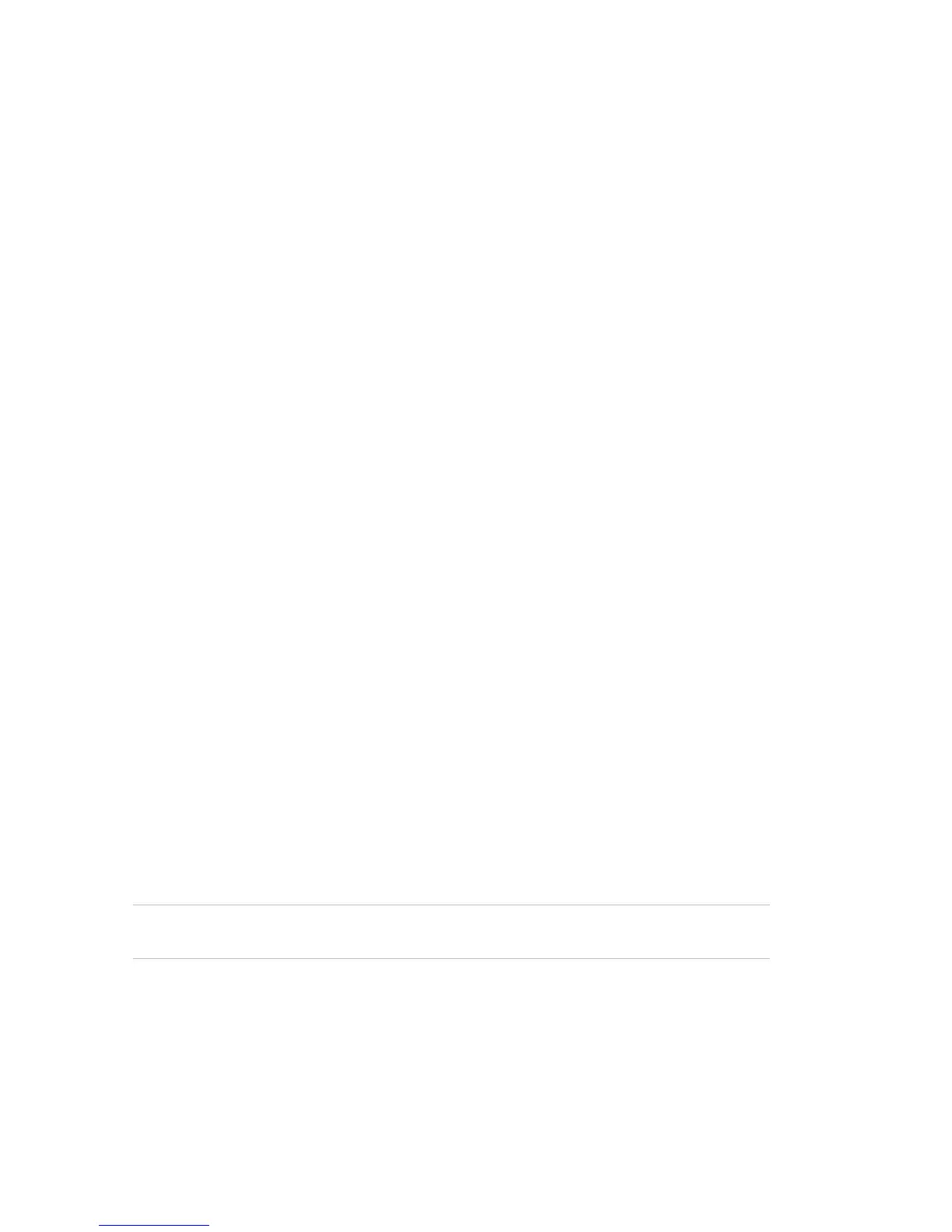26 1200C-2000C Fire Alarm Control Panel, Repeater, and Black Box Installation Manual
Commissioning the control panel
FC1200N or FC2012 host CPU module configuration
Before starting up the control panel the FC1200N or FC2012 host CPU module must
be configured as follows:
• Memory switch LOCKED
• Service Mode switch OFF
The memory should only be unlocked when prompted during the initial start-up
procedure.
Commissioning checklist
Check the following before starting-up the control panel for the first time:
• Check the interior of the control panel for any loose cabling and for any damage
that may have occurred during installation.
• Check that all harnesses are securely plugged into the correct connectors.
• Check that both the mains switch and the battery ON/OFF switch are off.
• Check that all mains and battery cables are connected correctly and that polarity
has been observed.
• Check that the lithium battery on the host CPU module is enabled (jumper J5 –
located above the battery – is inserted) and unlock the memory.
• Check that the control panel is well earthed at the earth terminals provided. The
earth must be directly wired to the distribution board earth. This is required for
safety and interference suppression.
• Check that all repeaters, network modules, and field devices are connected and
that their addresses have been set correctly (where applicable).
• Check that the FC1200-FC2012 host CPU module has the Service Mode switch off
and that the memory is locked.
• Check that any installed loop isolators use correct polarity.
• Check all field wiring with a multimeter for short circuits, continuity, and earth
faults. If isolators have been used in the loop wiring, then one wire of the loop will
not have continuity. Continuity, earth fault and short circuit must be checked
between each isolator.
WARNING: Do not use a Megger on the loops as this may damage connected
devices.