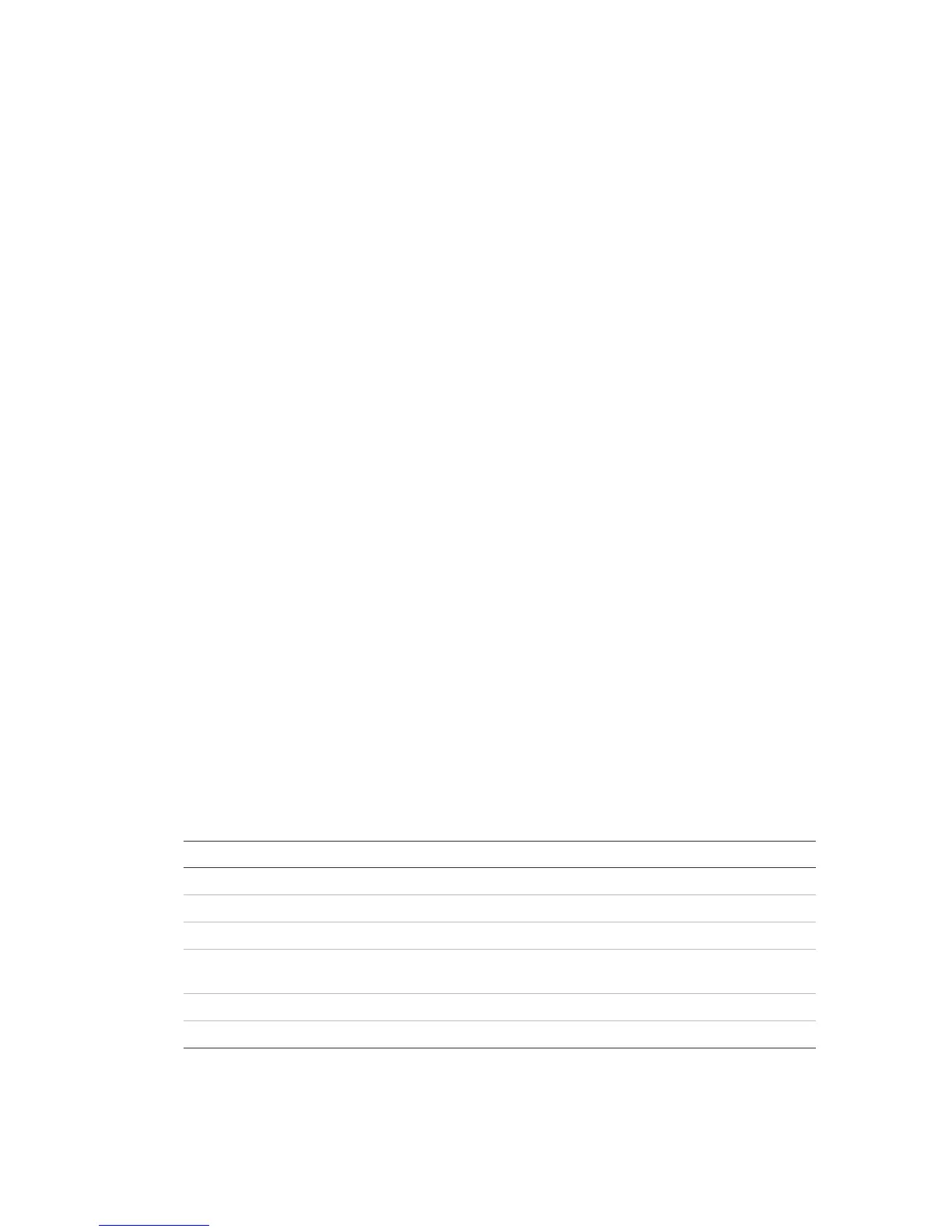1200C-2000C Fire Alarm Control Panel, Repeater, and Black Box Installation Manual 27
Commissioning procedure
Once all final checks have been completed the control panel may be commissioned.
To do this, do the following:
1. Switch the mains power on at the power supply or connect the 24 V to the 24 V
supply board.
2. The internal buzzer will sound and the control panel product code will be
displayed on the LCD screen (with the revision of host firmware, firmware code
and the creation date of the firmware). If this does not happen do not proceed.
Check that the mains supply is present and that all fuses are correct.
3. Switch the battery On/Off switch to ON (230 V model only).
4. Check that the battery float voltage is between 27 and 28 V using a voltmeter
(ensuring that the voltage remains stable for approximately 5 minutes). If the
voltage is significantly less, then check the battery condition and possible
overloads in the field.
5. If there are visible signs of the power supply overheating, then do not proceed.
Disconnect batteries and all field wiring, and investigate the cause of the problem.
6. The control panel will now perform internal checks and any faults detected will be
displayed on the LCD screen. The total number of faults is reported (on line 8). Use
the scroll button to view the faults. See Table 6 below for a list of possible faults
that may be reported.
7. Any faults reported should be fixed before proceeding. Use the Reset button to
refresh the fault report.
8. Enable all loop devices (via the Setup menu or using a PC and configuration
software).
9. Eliminate any alarms reported and ensure that no devices that should be active
are reported as disabled.
10. Check all output relays for correct switching.
11. Configure your Panel ID.
Table 6: Common faults at first-time start-up
Fault type Action required
Loop overload fault Check the reported loop for short circuits.
Earth fault Check all earth connections
Battery fail Check battery charging
Sounders or fire brigade fault short or
open circuit fault
Check that all supervised inputs are terminated correctly
with a 3K3Ω resistor
Device fault Check all devices and connections
Double address fault Check all device addresses