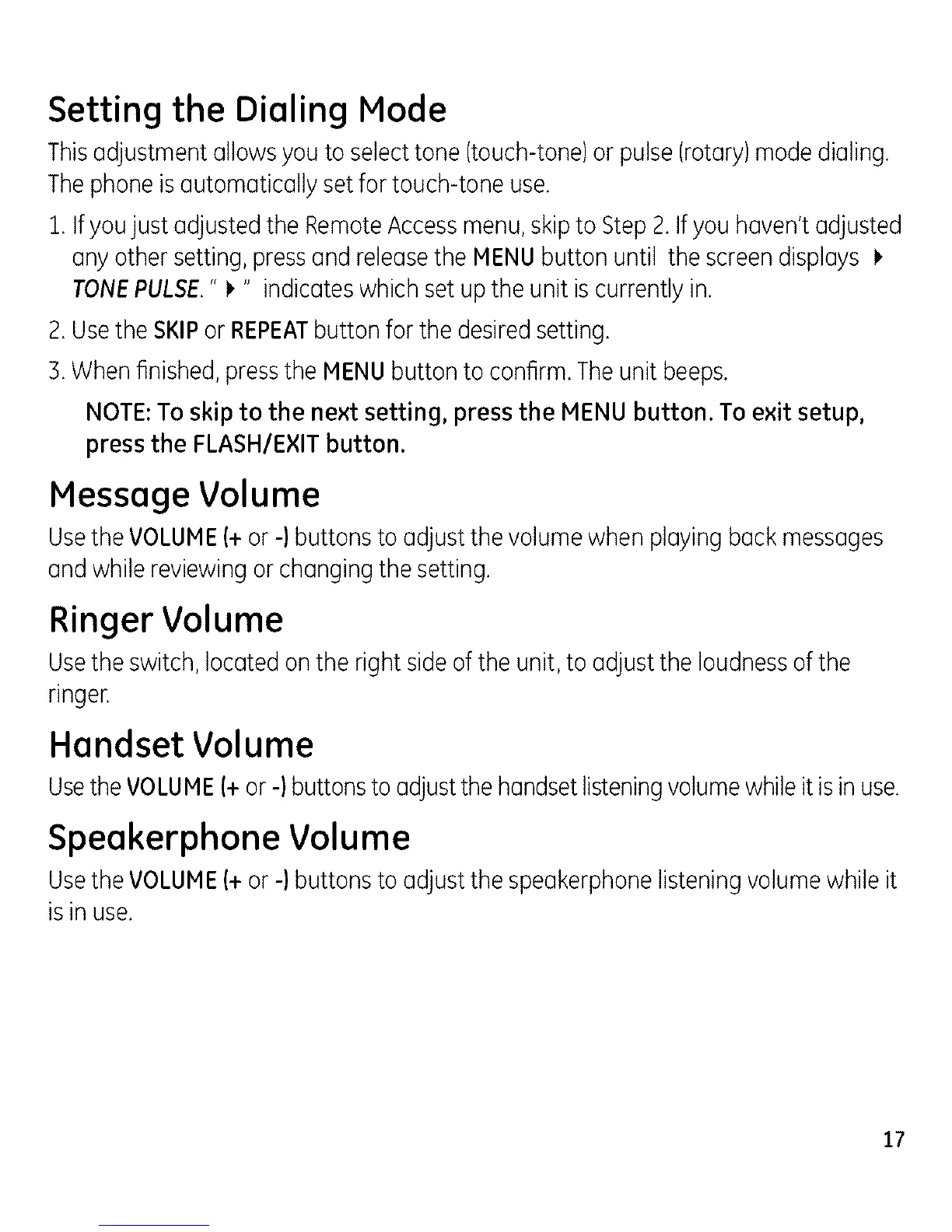Setting the Dialing Mode
This adjustment allows you to select tone (touch-tone) or pulse (rotary) mode dialing.
The phone is automatically set for touch-tone use.
1. If you just adjusted the Remote Access menu, skip to Step 2. If you haven't adjusted
any other setting, press and release the MENU button until the screen displays
TONEPULSE" i_" indicates which set up the unit iscurrently in.
2. Use the SKIPor REPEATbutton for the desired setting.
B. When finished, press the MENU button to confirm. The unit beeps.
NOTE: To skip to the next setting, press the MENU button. To exit setup,
press the FLASH/EXIT button.
Message Volume
Use the VOLUME (+ or -) buttons to adjust the volume when playing back messages
and while reviewing or changing the setting.
Ringer Volume
Use the switch, located on the right side of the unit, to adjust the loudness of the
ringer.
Handset Volume
Usethe VOLUME (+ or -) buttons to adjust the handset listening volume while it is in use.
Speakerphone Volume
Use the VOLUME (+ or -) buttons to adjust the speakerphone listening volume while it
is in use.
17