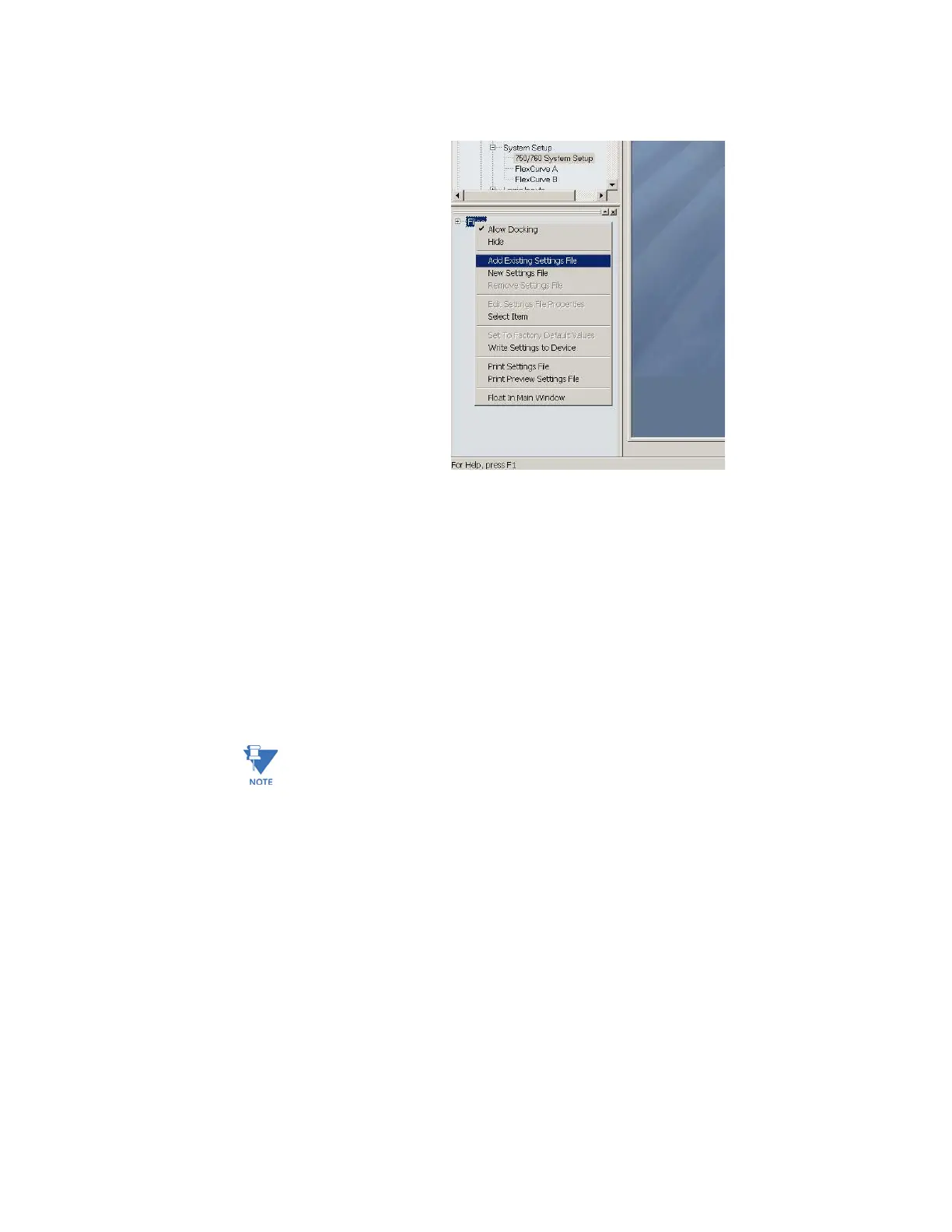CHAPTER 4: INTERFACES
469 MOTOR MANAGEMENT RELAY – INSTRUCTION MANUAL 4–25
The Open dialog box will appear, prompting for a previously saved Settings file.
Z As for any other Windows
®
application, browse for the file to add then
click Open. The new file and complete path will be added to the file list.
Creating a New Settings File using Motor Settings Auto-Config
The EnerVista 469 Setup software allows the user to create new Settings files independent
of a connected device. These can be uploaded to a relay at a later date.
One method of doing this - the EnerVista Motor Settings Auto-Config option - allows the
user to easily create new Settings Files automatically, using a guided step-by-step process
as outlined below.
Note
The Motor Settings Auto-Config option does NOT allow the user to configure existing
Settings Files.
The following procedure illustrates how to create new Settings Files using the Motor
Settings Auto-Config option: