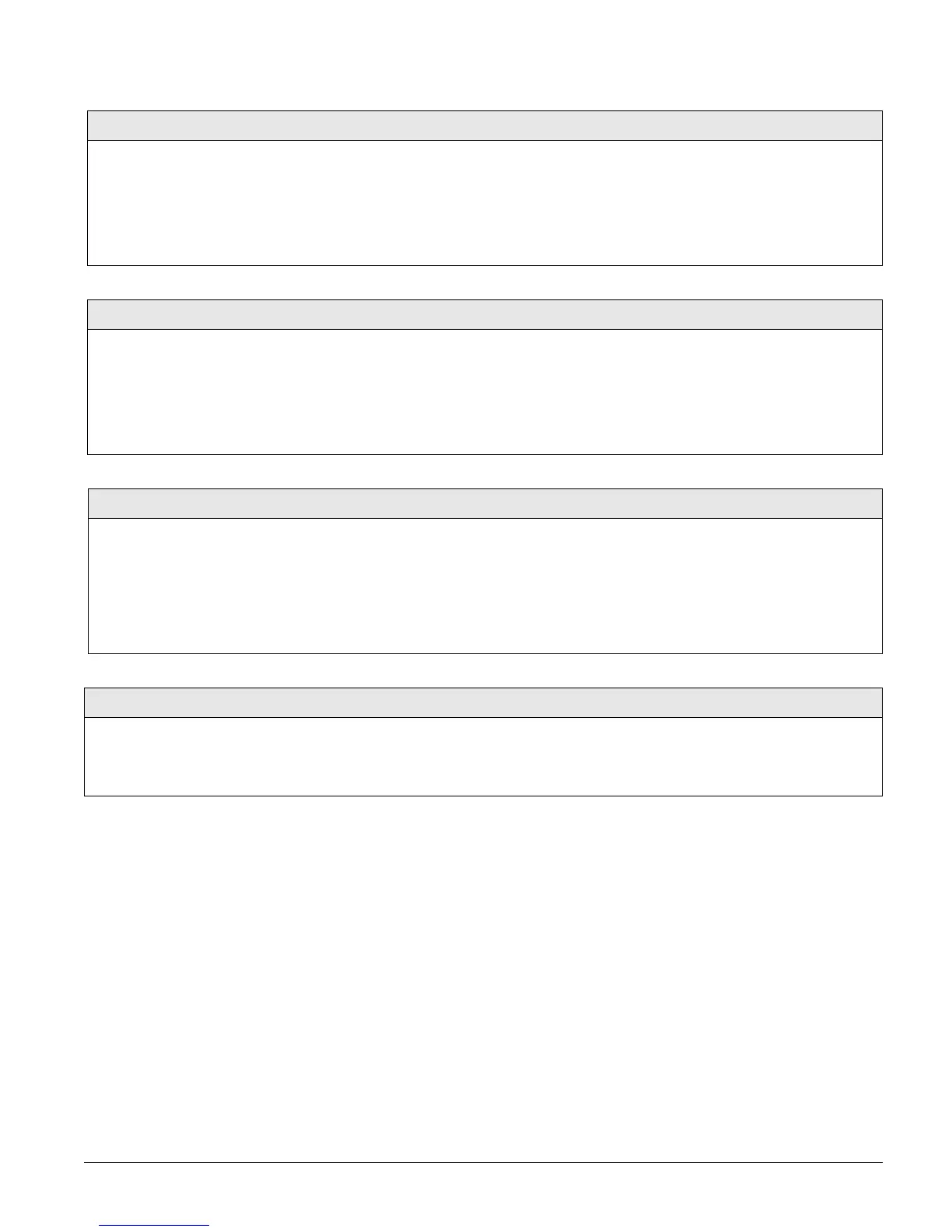Concord Ultra 52
The following describes how to program the settings that appear under SNAPCARDS.
Key Beeps
Acc. Modules--Bus Device-Unit ID-Keypad Options (Default = on)
This setting determines whether or not selected
touchpads beep when their buttons are pressed.
This feature is usually turned off for a touchpad
that is located in or near bedrooms, to avoid dis-
turbing sleeping persons.
¾
To turn Key Beeps on or off:
1. With the display showing the desired touchpad, press # then A or B
until the display shows
KEYPAD OPTIONS. Next, press # then A or B
until the display shows
KEY BEEPS OFF/ON (current setting).
2. Press 1 (off) or 2 (on) to select the desired setting. The display flashes
the entered selection.
3. Press # and the display shows the new setting.
Freeze Temp
Acc. Modules--Bus Device-Unit ID-Energy Options (Default = 42°F)
This setting determines the temperature point that
the Energy Saver Module detects a potential
freeze (heating failure) condition. The adjustable
range is from 40° to 90°F.
¾
To change the Freeze Temp setting:
1. With the display showing the desired bus device press #, then A or B
until the display shows
ENERGY OPTIONS. Next, press # then A or B
until the display shows
FREEZE TEMP nn DEGREES (current setting).
2. Enter the desired freeze temperature (40°–90° F). The display flashes
the entered selection.
3. Press # and the display shows the new setting.
Temperature
Acc. Modules--Bus Device-Unit ID-Energy Options (Default = none)
This setting lets you adjust the Energy Saver
Module (ESM) room temperature setting to
match the premises thermostat. The adjustable
range is from 40°–90°F.
Note
To ensure accuracy, wait at least 15 minutes
before setting the ESM temperature to allow the
ESM to warm or cool to actual room temperature.
¾To change the ESM Temperature setting:
1. With the display showing the desired bus device press #, then A or B
until the display shows ENERGY OPTIONS. Next, press # and then A or B
until the display shows
TEMPERATURE nn DEGREES (current setting).
2. Enter the desired temperature (40°–90° F). The display flashes the
entered selection.
3. Press # and the display shows the new setting.
Cellular System
Acc. Modules--Bus Device-Unit ID-Cellular Options (Default = B)
This setting determines the cellular transmis-
sion system (A or B) used for cellular commu-
nication. This information is provided by the
cellular provider based on installation ZIP code.
¾
To set the Cellular System:
1. With the display showing the desired bus device press 1, (B) or 2 (A).
The display flashes the entered selection.
2. Press # and the display shows the new setting.
