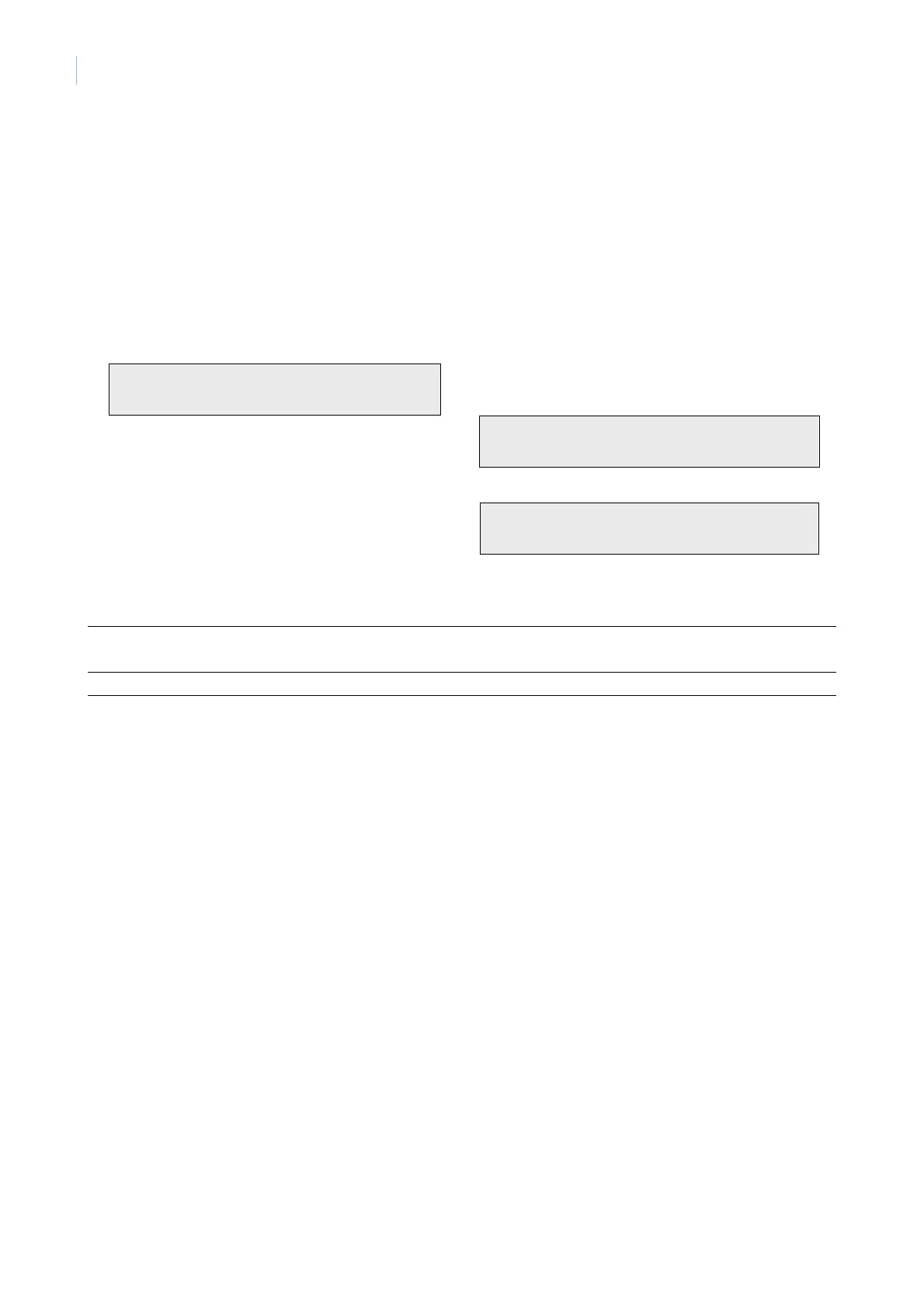ATS Control Panel
Manager's manual
30
4. Inhibited zones
Use this function to list all inhibited zones.
You inhibit a zone to exclude it from the security system when it is broken or faulty. This stops it causing an
alarm. Use this function to determine which zones are not operating properly and need attention.
To list all inhibited zones
1. Access menu option 4.
What happens next depends on whether there are inhibited zones.
No inhibited zones Zones are inhibited
No Inhibited Zones.
Press ENTER
Inhibited zones are listed either one at a time, or as a list of
numbers:
Inhibited On 4. Beam Across Bay
NEXT or ENTER
or
Inhibited On 1, 2, 6.
Zone No:
2. From the display you can now:
Option Action Result
Display the complete zone name
Enter the zone number and press
[ENTER]
Displays the complete zone name.
(Excludes the status No inhibited zones).
Update the list Press [NEXT] Updates the list of zone status.
Exit Press [ENTER] Exits the menu option.
See also: Menu option 1, Panel status - page 27.
