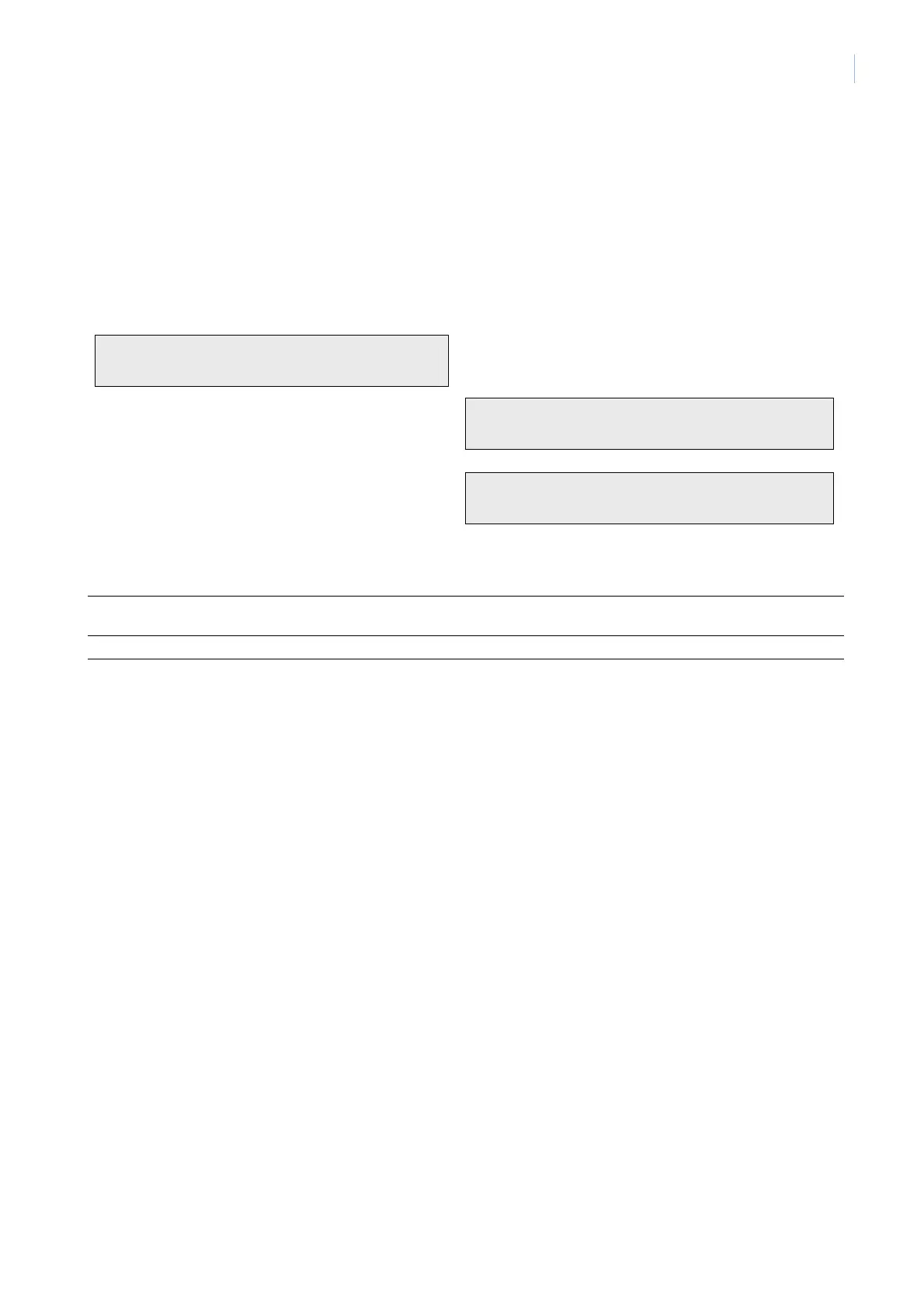41
11. Uninhibit zone
Use this function to uninhibit zones and include them again in the security system. Do not uninhibit a zone
before checking the circumstances, as uninhibiting an active zone might cause an alarm.
To uninhibit a zone
1. Access menu option 11.
What happens next depends on whether or not there are inhibited zones.
No inhibited zones Zones are active
All Zones are Uninhibited.
Uninhibit:
Active zones are listed either one at a time, or as a list of
numbers:
Inhibited On 4, Beam Across Loading Bay
Uninhibit:
or
Inhibited On 1, a2, 4.
Uninhibit:
2. From the display you can now:
Option Action Result
Uninhibit the selected zone
Enter the zone number and
press [ENTER]
Uninhibits the selected zone (this removes the zone from the
display and replaces it with the next inhibited zone in the list).
Update the list of zones Press [NEXT] Updates the list of inhibited zones (if any).
Exit Press [ENTER] Exits the menu option.
See also: Inhibit zone, page 40.
