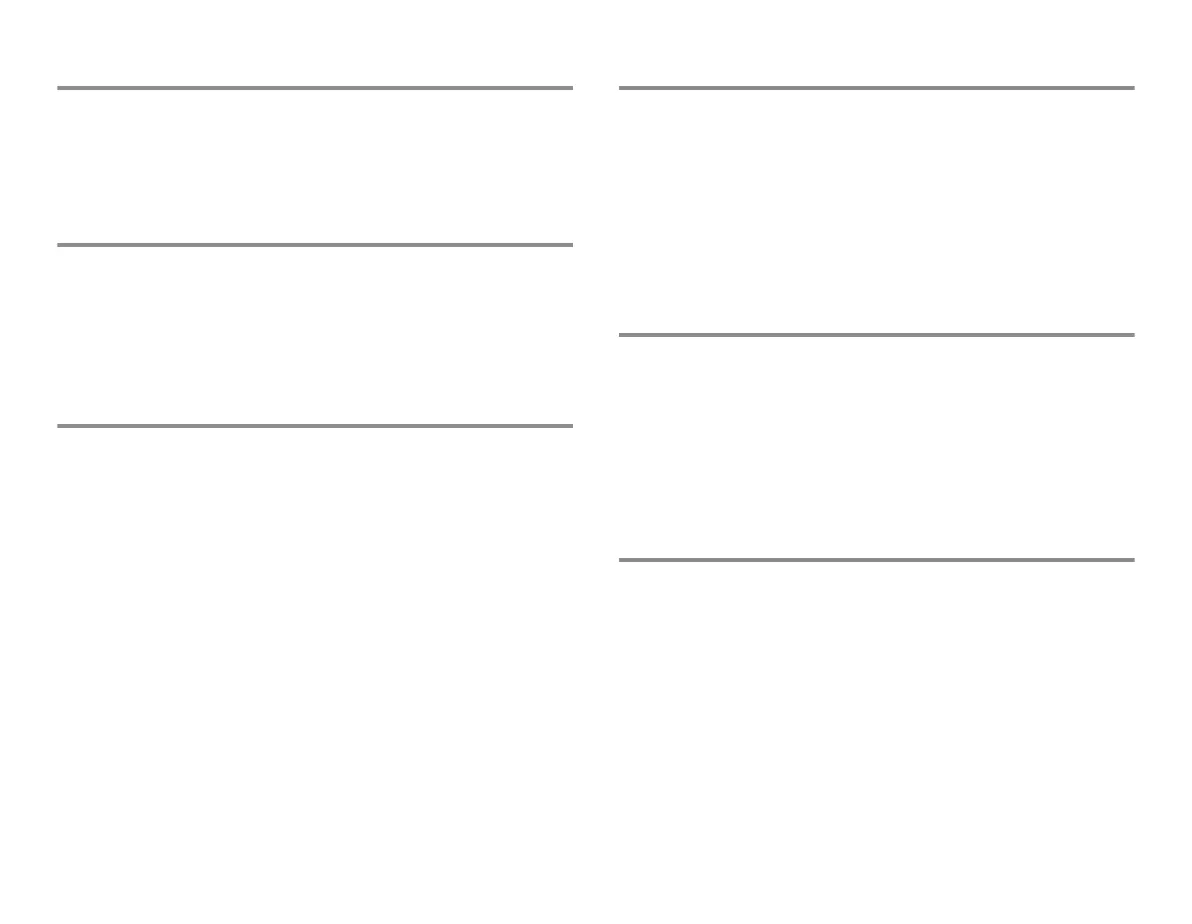102
Preparing the patient for a temperature measurement
1. Follow the manufacturer’s instructions for probe application and
instructions.
2. Connect the adapter cable to the acquisition module connector.
Changing the temperature label
The monitor support 2 channel temperature measurement. You can
setup the label names.
1. Press the
Others key.
2. Select Temp Setup - T1 Label or T2 Label.
Changing temperature units
You can select the temperature units to be either degrees Celsius or
degrees Fahrenheit:
1. Press the Others key.
2. Select Temp Setup.
3. Select Unit and then °C or °F with the Trim Knob.
Combining different temperatures
The monitor can display the delta value between different
temperatures if they are displayed in the same digit field.
For example, to display T2 - T1:
1. Press the Monitor Setup key.
2. Select Screen Setup.
3. Select Digit Fields.
4. Select T1+T2 to one of the lower fields.
Setting temperature alarms
1. Press the Others key.
2. Select Temp Setup, choose Temp Alarms.
3. Select Adjust Limits to set up the limits.
4. Select T1 Alarm, T2 Alarm to OFF/ON the limits.
5. You can also select Alarms Setup to adjust Temperature or
related alarms.
Troubleshooting
•Measurement fails:
− Check that the probe is properly connected to the probe
adapter.
− Check that you are using the correct probe for the
anatomical location being monitored.
− Use a probe that is compatible with your system.
− Try using a known good probe in case the sensor is
damaged.
− Check the patient connection.