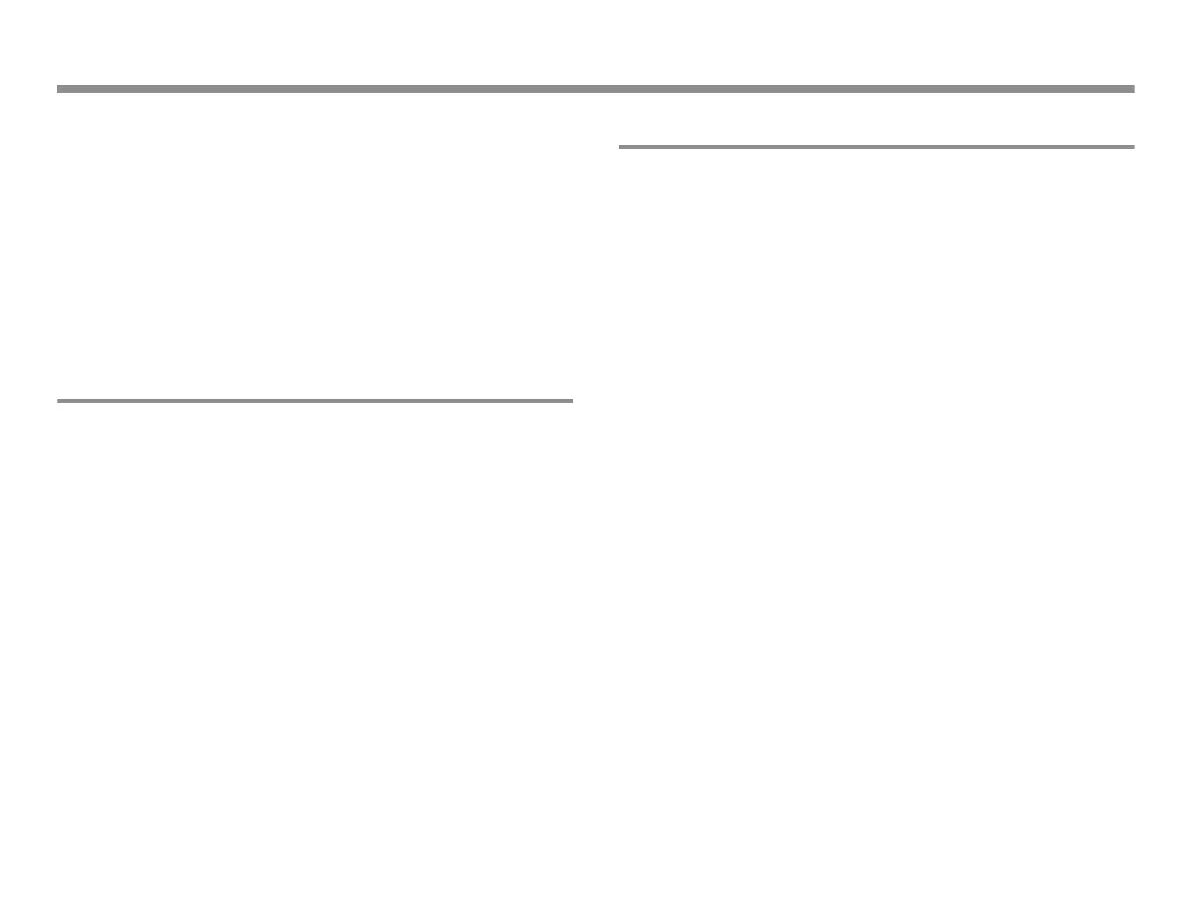29
Setting up the monitor before use
Warnings
• Operator should check the preset in use before use on each
patient.
• A hazard can exist when using differing presets on like devices in
a common area. For instance, two beside monitors used in an
ICU with different presets may present a hazard.
NOTE: For more information about the installation settings and user
modes, see the "User's Reference Manual" and "Default
Configuration Worksheet".
Passwords
NOTE: The advanced configuration menus require a password. For
more information, please contact your local representative or
hosptial representative.
Modifying the screen setup
A graphic presentation of a generic layout can be found in the
"Monitoring basics" chapter.
When monitoring starts, the main page appears automatically. This
preconfigured page is called the normal screen. Any changes made
to the screen setup during active monitoring are temporary, unless
saved to a profile. All temporary changes will be discarded when the
case ends or when the monitor is discharged.
NOTE: The temporary settings are retained in the monitor’s memory
for 15 minutes after the power is turned off.
Changing waveform fields
1. Press the Monitor Setup key.
2. Select Screen Setup.
3. Select Waveform Fields.
Up to six waveforms can be displayed at a time.
When waveforms are configured to be displayed, they will be
displayed or removed automatically when a module and/or cables
are connected or disconnected.
Waveforms are always evenly distributed to fill the entire waveform
area. Whenever there are less than 6 waveforms configured on the
screen, the remaining waveforms are enlarged.
Changing a displayed waveform to another waveform also will
update the associated numerical field that is displayed to the right of
the waveform.
