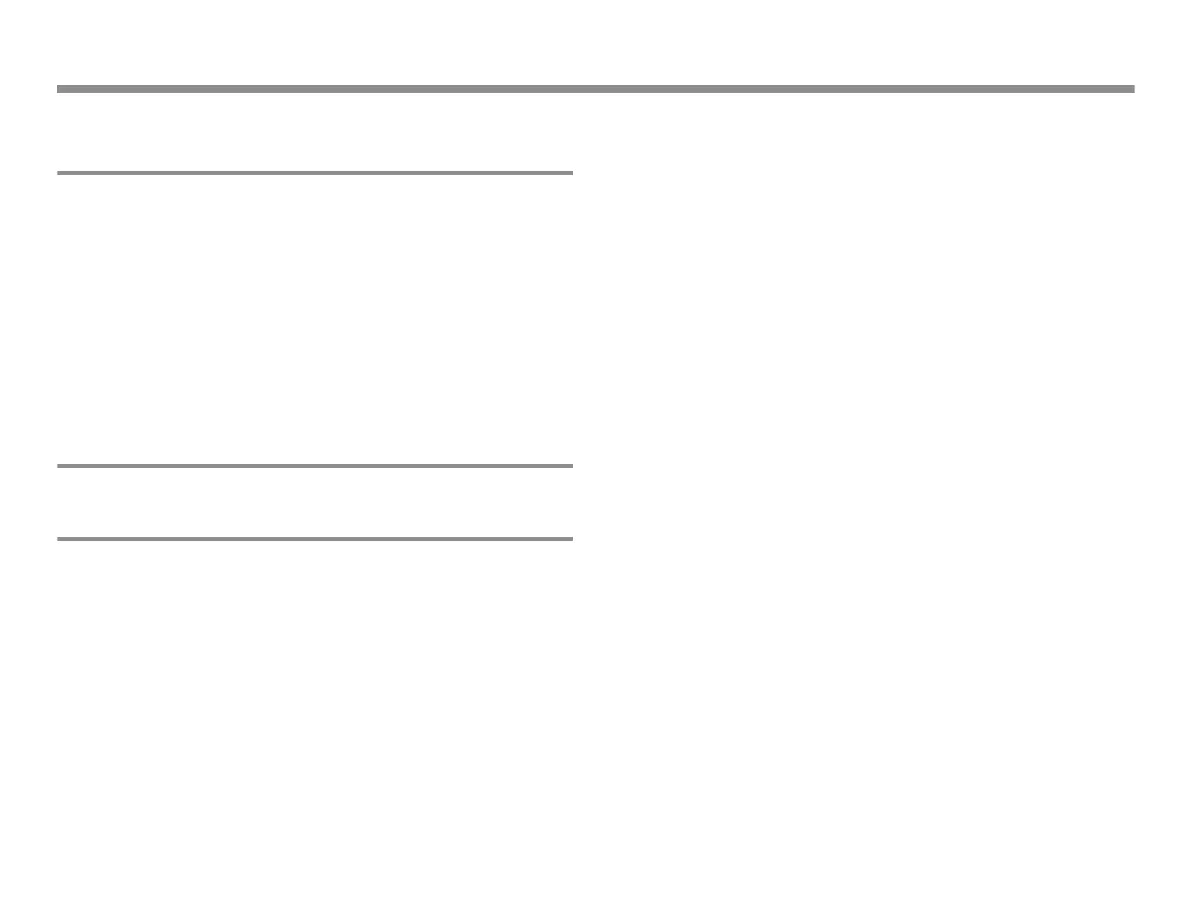7
Safety precautions
These safety messages refer to the entire system. The message specific to parts of the system can be found in the relevant section.
Safety message signal words
Safety message signal words designate the severity of a potential
hazard.
Danger Indicates a hazardous situation that, if not avoided, will
result in death or serious injury.
Warning Indicates a hazardous situation that, if not avoided, could
result in death or serious injury.
Caution Indicates a hazardous situation that, if not avoided, could
result in minor or moderate injury.
Notice Indicates a hazardous situation not related to personal
injury that, if not avoided, could result in property
damage.
Danger safety messages
No danger safety messages apply to this monitoring system.
Warning safety messages
The following warning safety messages apply to this monitoring
system.
• Read all the safety information before using the monitor for the
first time.
• Equipment is intended for clinical professionals.
• For continued safe use of this equipment, it is necessary that the
listed instructions are followed. However, instructions listed in
this manual in no way supersede established medical practices
concerning patient care.
• Single-use devices and accessories are not designed to be
reused. Reuse may cause a risk of contamination, affect the
measurement accuracy and/or system performance, and cause
a malfunction as a result of the product being physically
damaged due to cleaning, disinfection, re-sterilization and/or
reuse.
• There are hazards associated with the reuse of single-use
sample tubing and adapters
• Inspect the sensor for signs of physical damage. Discard a
damaged sensor immediately. Never repair a damaged sensor;
never use a sensor repaired by others.
• Do not sterilize or immerse the sensor or cable in liquid. Do not
spray or soak the connectors.
• Do not route cables in a way that presents a tripping hazard.
• Route all cables away from patient’s throat to avoid possible
strangulation.
• Do not touch the patient, table, instruments, modules or the
monitor during defibrillation.
• To avoid the risk of electric shock, this equipment must only be
connected to a supply mains with protective earth.
• Always check that power cord and plug are intact and
undamaged.
• Use only approved accessories, including mounts, and
defibrillator-proof cables and invasive pressure transducers. For
a list of approved accessories, see the supplies and accessories
list delivered with the monitor. Other cables, transducers and
accessories may cause a safety hazard, damage the equipment
or system, result in increased emissions or decreased immunity
of the equipment or system or interfere with the measurement.
• DISCONNECTION FROM MAINS - When disconnecting the system
from the power line, remove the plug from the wall outlet first.
Then you may disconnect the power cord from the device. If you
do not observe this sequence, there is a risk of coming into
