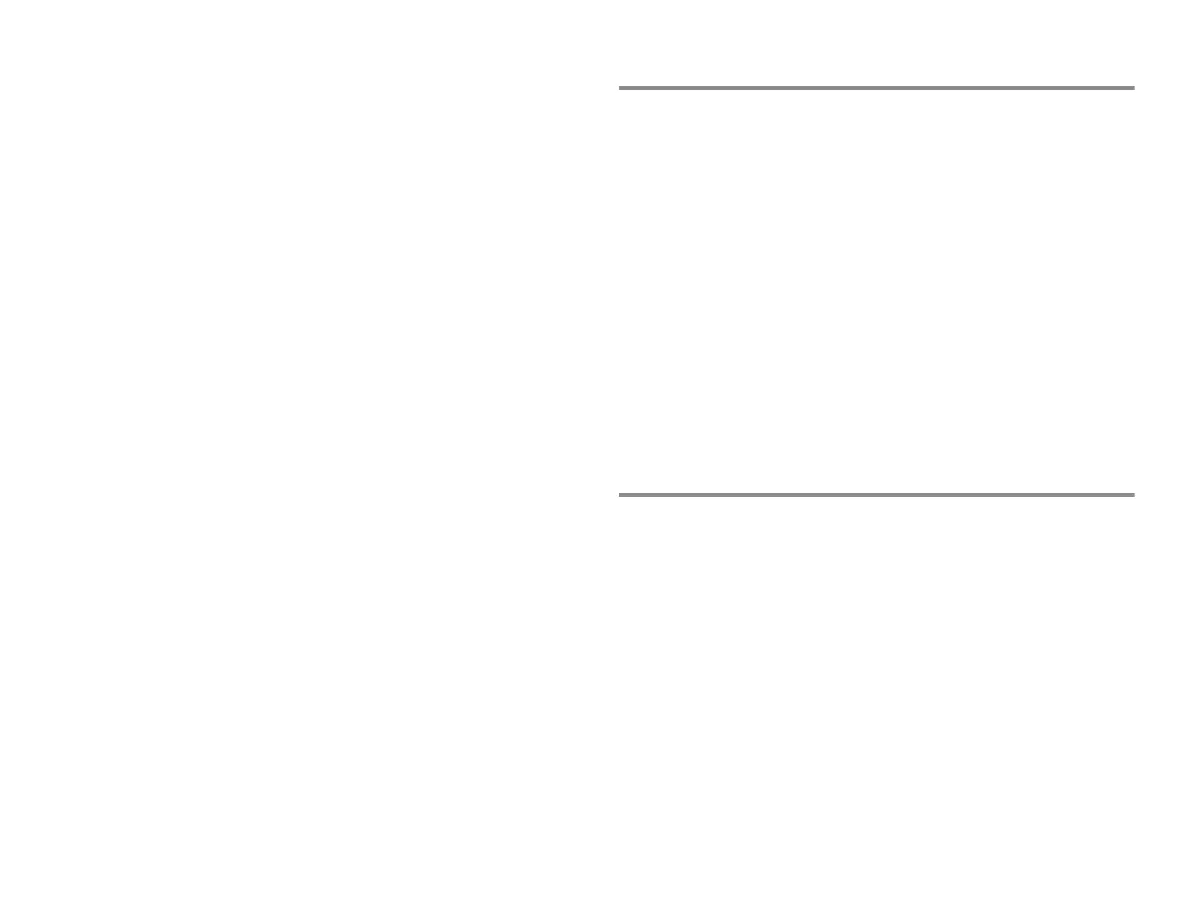8
contact with line voltage by inserting metal objects, such as the
pins of leadwires, into the sockets of the power cord by mistake.
• If liquid has accidentally entered the system or its parts,
disconnect the power cord from the power supply and have the
equipment serviced by authorized service personnel.
• If a service message appears, discontinue use as soon as
possible and have the device repaired.
• PROTECTED LEADWIRES - Only use protected leadwires and
patient cables with this monitor
• When applying devices intracardially, never contact electrically
conductive parts connected to the heart (pressure transducers,
metal tube connections and stopcocks, guide wires, etc.).
• Do not use the monitor in high electromagnetic fields (e.g., MRI).
• Do not tilt the monitor to avoid liquid entering.
• Do not touch the electrical connector located within the
extension rack housing.
• Never store the monitor with the batteries inside. Storing the
monitor with the batteries inside may result in damage to the
monitor.
• NETWORK INTEGRITY — The monitor resides on the CARESCAPE,
S/5 and/or HL7 network. It is possible that inadvertent or
malicious network activity could adversely affect patient
monitoring. The integrity of the network is the responsibility of
the hospital.
• Don't modify this device without authorization of manufacturer.
If this device is modified, appropriate inspection and testing
must be conducted to ensure continued safe use of equipment.
Caution safety messages
The following caution safety messages apply to this monitoring
system.
• U.S. Federal law restricts this device to sale by or on the order of
a physician.
• SUPERVISED USE - This equipment is intended for use under the
direct supervision of a licensed health care practitioner.
• Dispose of equipment in compliance with instructions and
regulations.
• Reset the monitor if loss of monitoring data occurs.
• Leave space for circulation of air to prevent the monitor from
overheating.
• Before connecting power, check voltage and frequency ratings
of equipment.
• System time changes will result in time differences between
stored and realtime data.
Notice safety message
The following notice safety messages apply to this monitoring
system.
• NOTICE - The warranty does not cover damages resulting from
the use of accessories and consumables from other
manufacturers.
• If the device has been transported or stored outside operating
temperature allow the device stabilize back to operating
temperature range before applying power.
• The equipment is suitable for use in the presence of
electrosurgery. Please notice the possible limitations in the
parameter sections and in the “Techncial specification“ section.