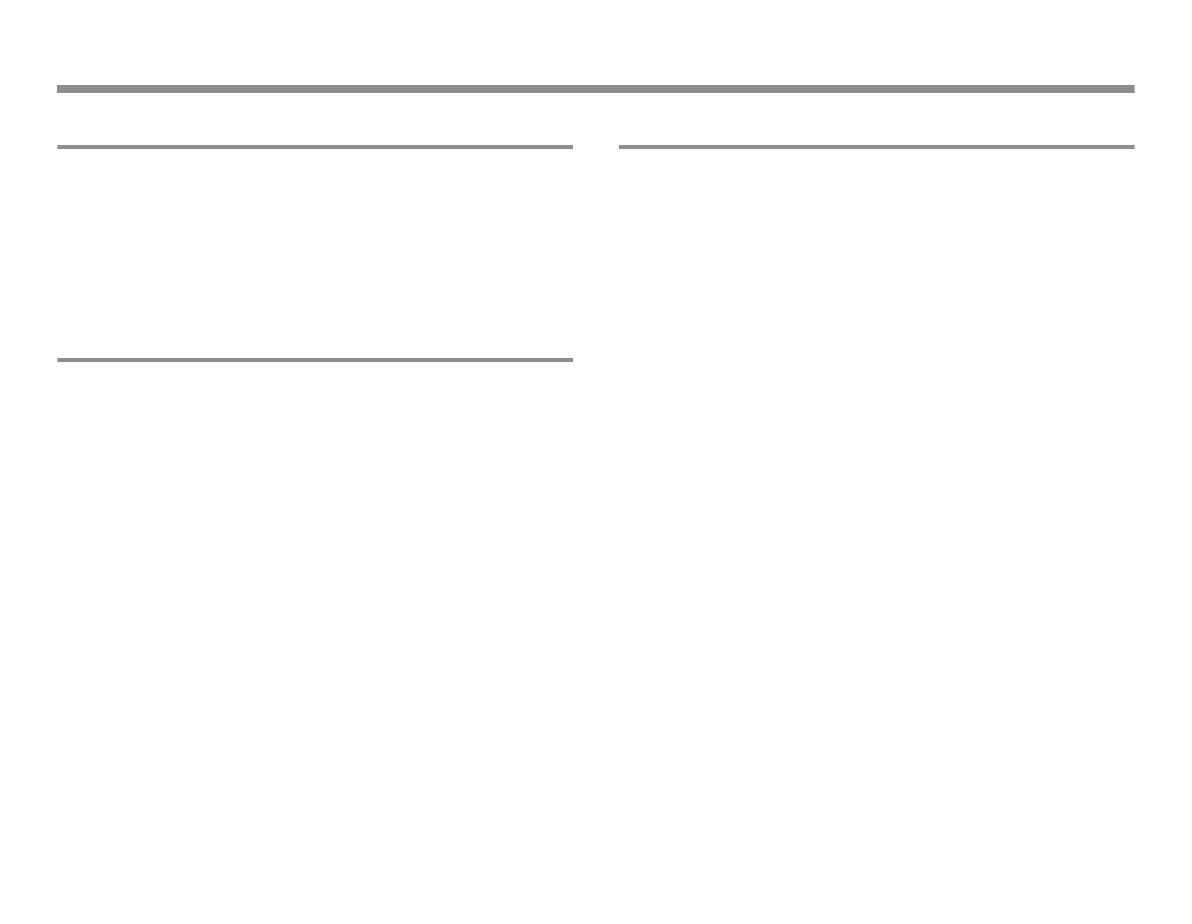47
Starting and ending
Safety precautions
Warnings
• Connect only one patient to the monitor at a time.
• Always make sure that appropriate mode is chosen and
necessary alarm limits are active according to the patient’s
clinical condition.
Preparations
NOTE: Before using the monitor or the first time with batteries,
charge the batteries to their full capacity (charging time 2 hours per
battery pack).
1. Plug in the measurement modules.
2. Turn on the monitor from the
ON/OFF key. The monitor
performs a self-test to ensure correct functioning.
NOTE: Press the
ON/OFF key for more than 1 second, the monitor
will turn on after the red, yellow and cyan alarm lights lit in
sequence, the speaker gives an audible beep and the GE logo screen
display, followed by the notes screen.
Starting monitoring
1. Prepare the patient connections according to the setup picture
in the measurement section. Use only approved supplies and
accessories, see the "Supplies and Accessories" catalog. The
alarms and parameter settings become active.
2. Enter or load patient data by pressing the
Admit/Discharge
key, according to the instructions given later in this chapter.
3. Start the measurement according to the instructions in the
measurement section.
4. Zero invasive pressure lines; see "Invasive blood pressure."
5. If necessary, adjust the waveform and digit fields; see "Modifying
the screen setup" in "Setting up the monitor before use" chapter
for how to set.
6. Check the alarm limits; press the
Alarms Setup key. Change
them, if necessary; see "Alarms."
The patient admission happens through Admit Patient selection or
automatically when the monitor receives a patient's vital signs.
Always observe the monitor and the patient carefully during start-up
periods and when inserting module.