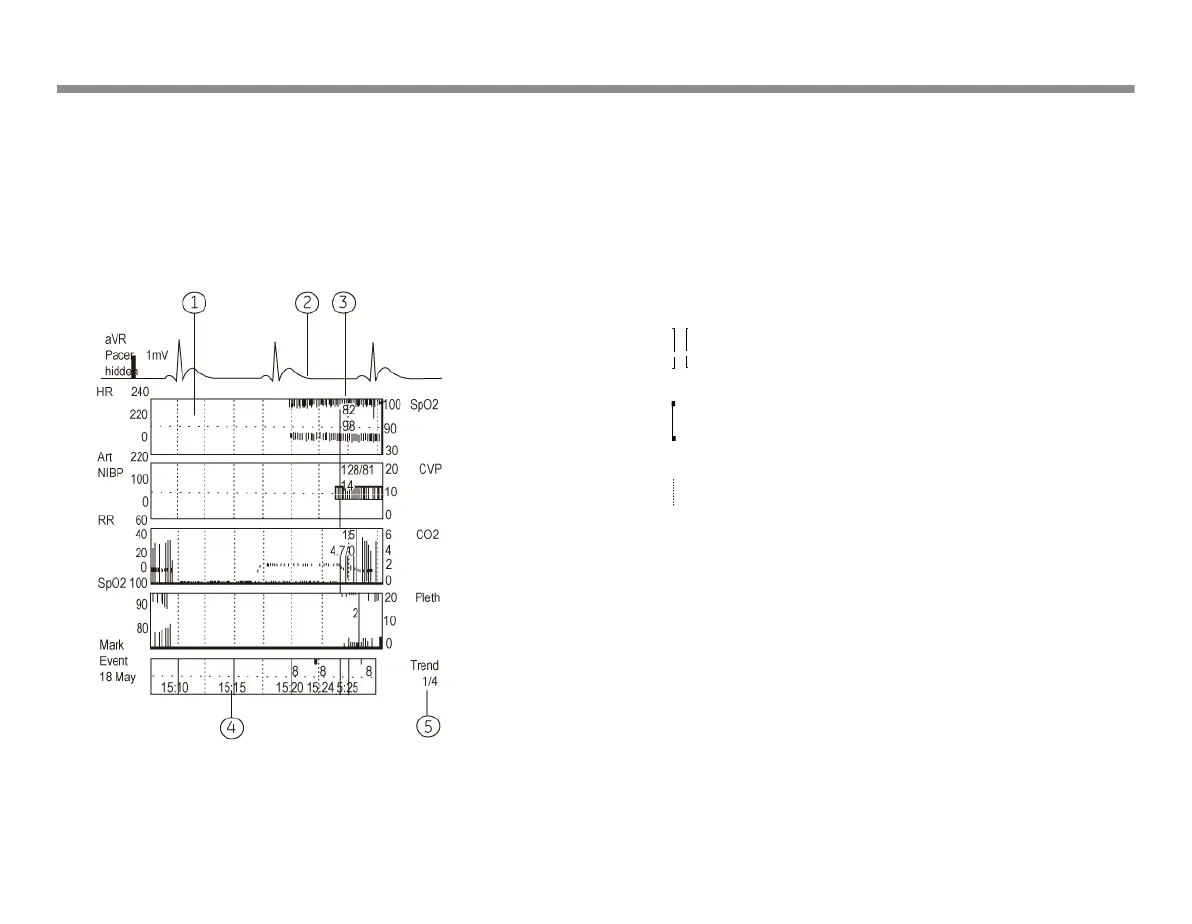51
Trends and Snapshot
Cautions
• Snapshot waveforms are in some cases drawn from
compressed data that may not allow perfect reconstruction.
Verify diagnostic waveform measurements with the waveform
data from realtime graph strips.
Trends view
(1) Measurement trend field
(2) Real time ECG
(3) Numerical value of a measurement at the trend cursor point
(4) Time and marker field
(5) Trend page number
Symbols
Trend bar: the gap shows the blood pressure mean
value
NIBP trend bar
Indicator of change -for example, ST relearning or
zeroing of an invasive blood pressure channel/
changing a label