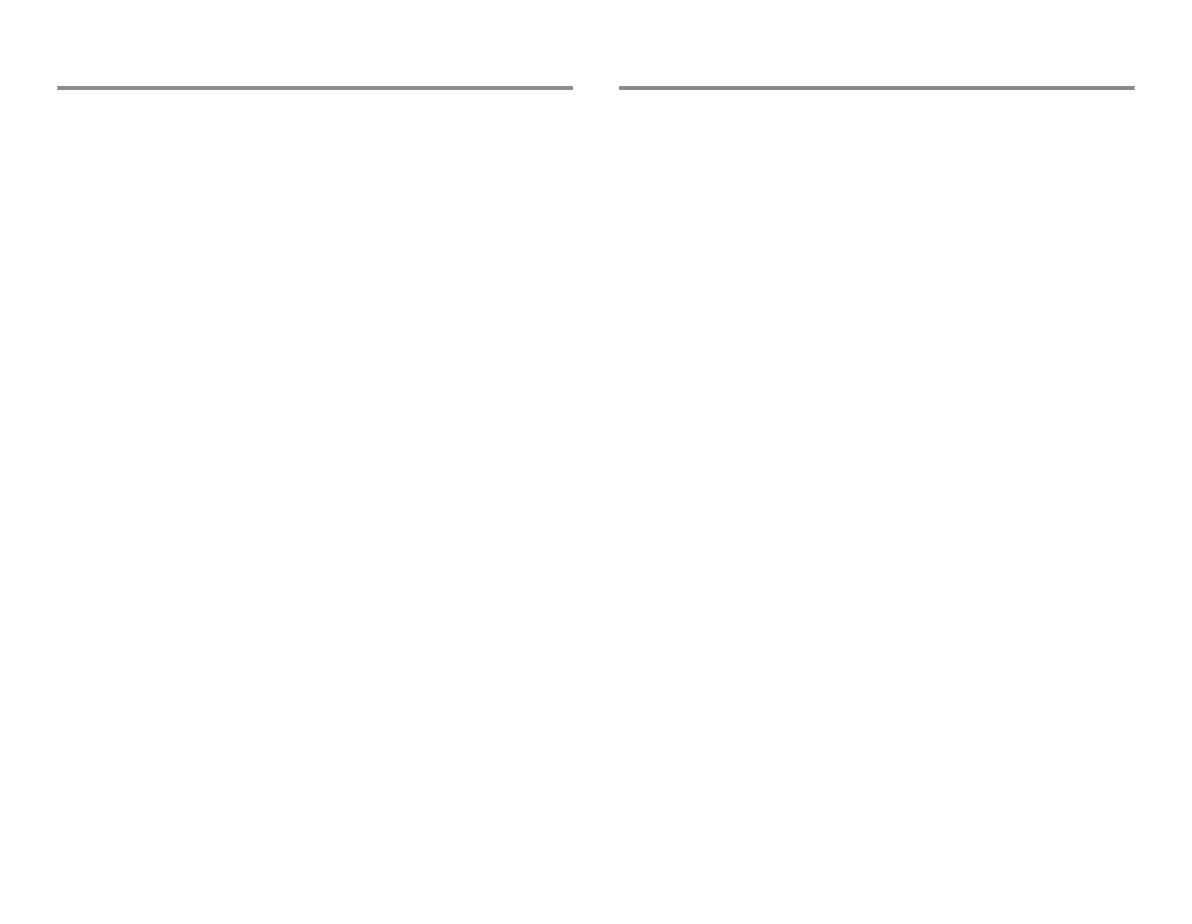50
Demo Mode
The Demo Mode is designed for training and demo of operation
before use. Under Demo Mode, the monitor displays the main vital
signs values and waveforms. No need accessories, central station or
any other peripheral equipment connect to the monitor while in
Demo Mode.
NOTE: All the values and waveforms the Monitor displays are
fictional.
NOTE: The Demo Mode is only designed for the use of training and
demo of operation. It is not intended for clinical use or patient
monitoring and diagnosis.
The Demo Mode menu is under service menu of the monitor, it’s
need password to enter. Please consult the qualified service
personnel to open and close the Demo Mode.
Troubleshooting
• The measured values are not displayed:
− Check that you have selected the desired parameter to a
waveform or digit field, see “Modifying the screen setup.”
• You cannot perform a measurement or a function.
− Check that the measurement module is properly installed.
− Remove the module and reinstall it.