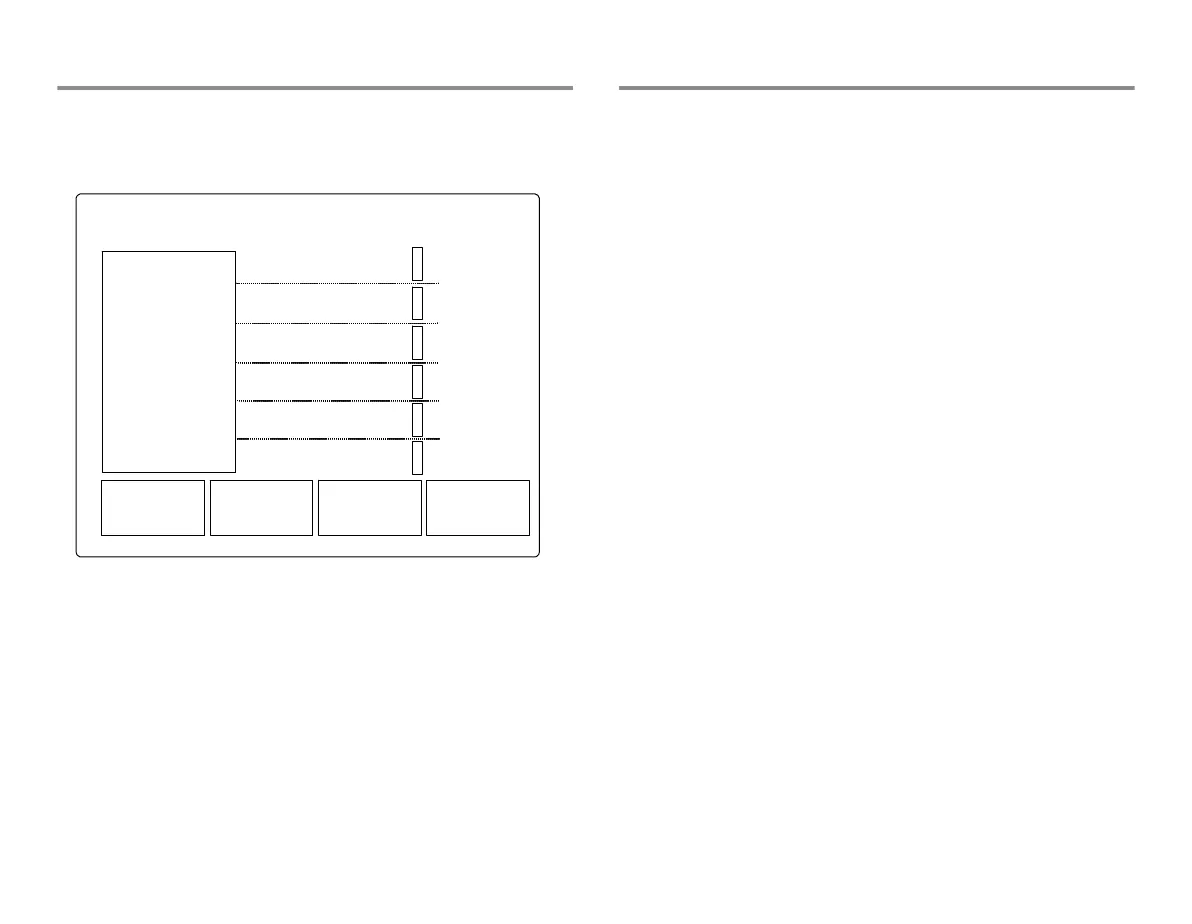22
Main screen layout
The main screen displays alarms, trends, waveforms, digits, and the
main menu in pre-defined areas.
At startup, the screen is arranged according to the startup mode
definitions. You can decide which waveforms and numerical
information are displayed, and where on the screen they are
arranged. You can do this during monitoring or save the changes in
the user mode. Please refer to Chapter "Setting up the monitor
before use" for more details.
Using menus
A menu is a list of functions or commands. To display a menu, press
one of the keypad keys.
To select menu options with Trim Knob control:
1. Rotate the
Trim Knob control in either direction to move the
highlighted cursor from option to option on the display.
2. Press the Trim Knob control once to select the highlighted
option.
Alarms message field
Menus
Real-time
waveforms
or trends
Digit Field 1
Waveform
digits
Digit Field 2
Digit Field 3
Digit Field 4