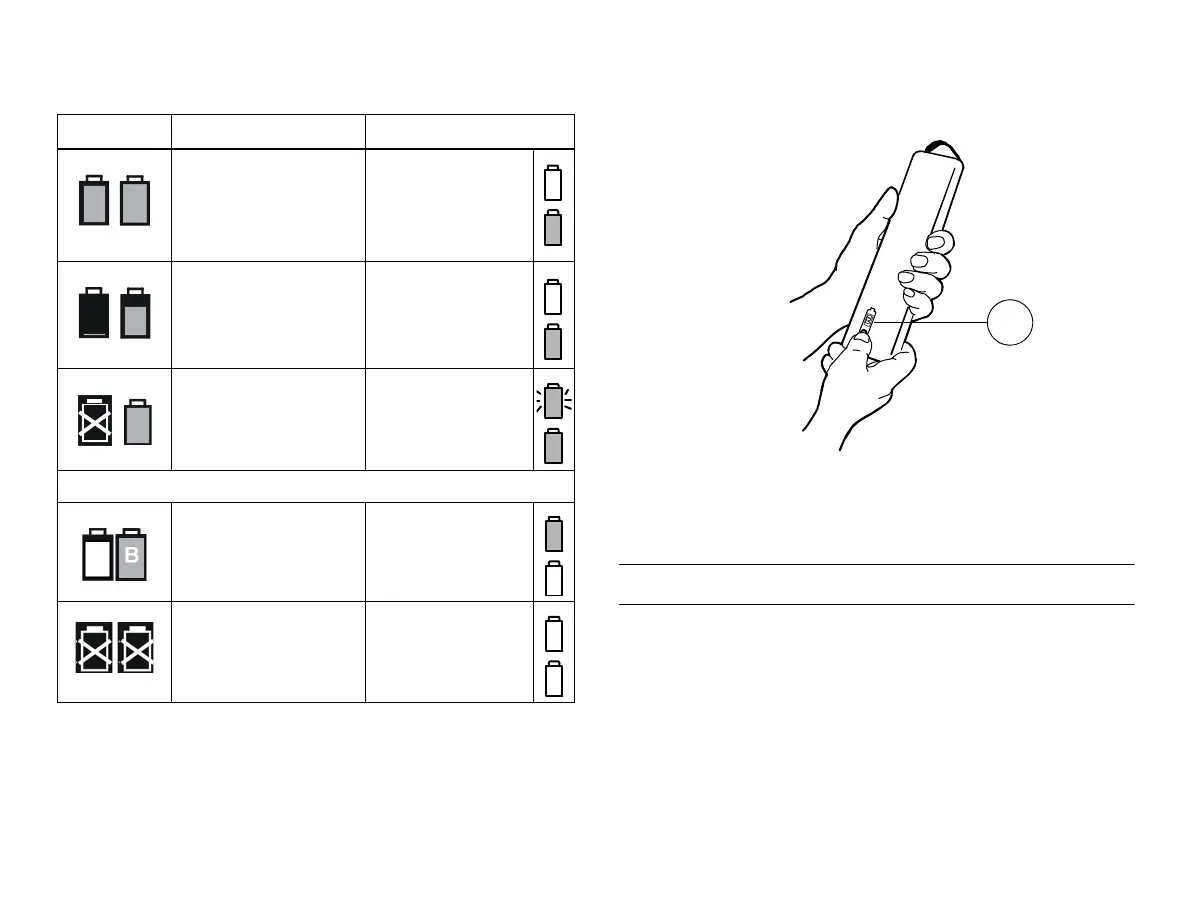26
Battery indicators Checking the battery charge when the monitor is turned
off
When the monitor is turned off, you can check the battery charged
level by pressing the test button on the battery, as indicated in the
drawing. The charging indicator bar (1) lights up and the number of
illuminated segments indicates the current charge level.
CAUTION: Do not dismantle the battery.
Screen Explanation Front panel battery LEDs
Monitor is battery
powered. Batteries are
fully charged; the size of
the green bar indicates the
charging level.
Orange dark
Green lit
Monitor is battery
powered. Battery A is
empty, battery B charge is
partially charged.
Orange dark
Green lit
Monitor is battery
powered. Battery A failure,
battery B is full.
Orange flashing
Green lit
NOTE: If both batteries fail, the green battery LED is dark.
Monitor is mains powered.
Battery A is being charged
(white bar), battery B is
already charged.
Orange lit
Green dark
No battery is in the
monitor.
Orange dark
Green dark