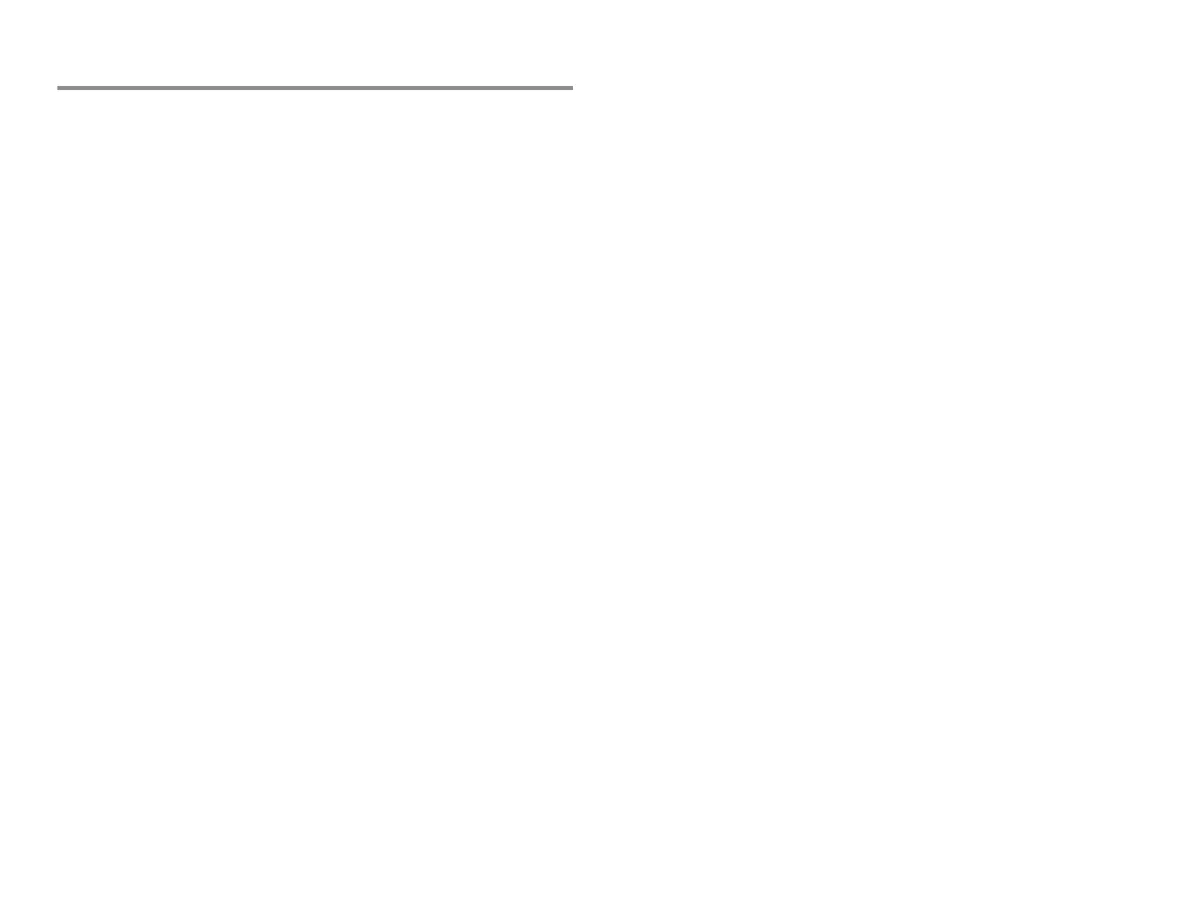43
Audible alarms off behavior
When audible alarms are turned off:
• All audible alarms are turned off except for specific alarms
configured to break through the audio off setting.
• The audio off bell icon displays in the upper left corner of the
display screen.
• The visual alarm signals still display.
Turning audible alarms on/off
1. Press the Alarms Setup key and select Audio ON/OFF. If this
option is not selectable, see “Changing alarm options.”
2. Select an alarm group. Choices are:
• Silence Apnea: Turns off audible alarms for apnea,
respiration rate, EtCO2 and FiCO2 limit alarms, except the
related technical alarms.
• Silence ECG: Turns off audible alarms for all HR source (ECG,
Art and Pleth) limit and arrhythmia alarms, except the related
technical alarms.
• Silence Apn&ECG: Turns off audible alarms for apnea,
respiration rate, EtCO2, FiCO2, all HR source limit and
arrhythmia alarms, except the related technical alarms.
• Silence ALL: Turns off all audible alarms (both of
physiological and technical), except specifically defined as
breakthrough alarms.
3. To turn on all audible alarms again, select Activate Alarms
NOTE: If alarms are turned off for any of the defined alarm groups
and an alarm occurs within the alarm group, a beep tone will sound
every 2 minutes as a reminder that alarms are turned off.