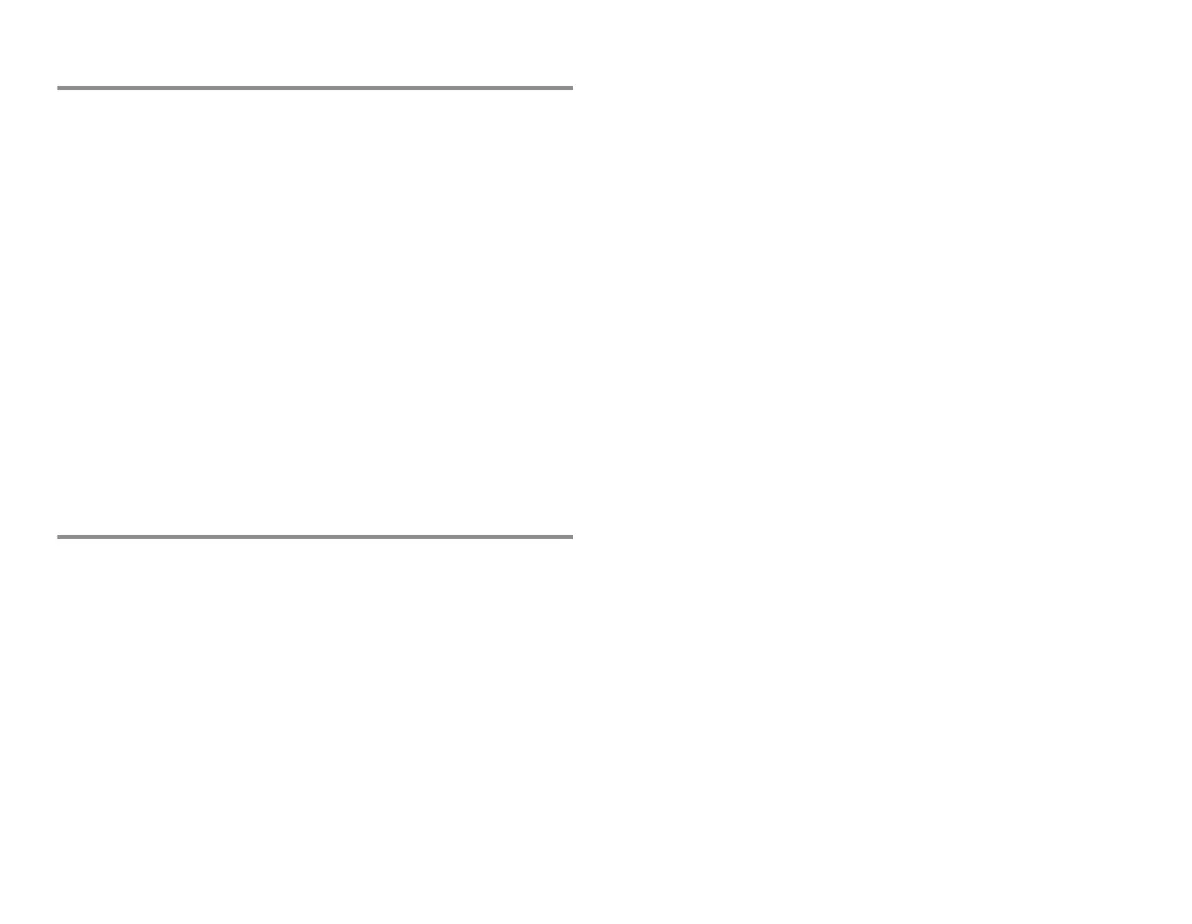2
Related documents
All publications conform with the product specifications and
applicable IEC publications on safety and essential performance of
electromedical equipment as well as with applicable UL and CSA
requirements valid at the time of printing.
− Clinical aspects, basic methods of measurement and technical
background: B40/B20 Patient Monitor User Reference Manual
− Installation, technical solutions and servicing: B40/B20 Patient
Monitor Technical Reference Manual
− Options and selections of the software: B40/B20 Patient Monitor
Default Configuration Worksheet
− Compatible supplies and accessories: B40/B20 Patient Monitor
Supplies and Accessories
− Other devices closely related to the monitor:
• iCentral and iCentral Client User's Reference Manual
• CIC Pro Clinical Information Center Operator's Manual
• CARESCAPE Central Station User’s Manual
Ordering manuals
A paper copy of this manual will be provided upon request. Contact
your local GE representative and request the part number on the
first page of the manual.