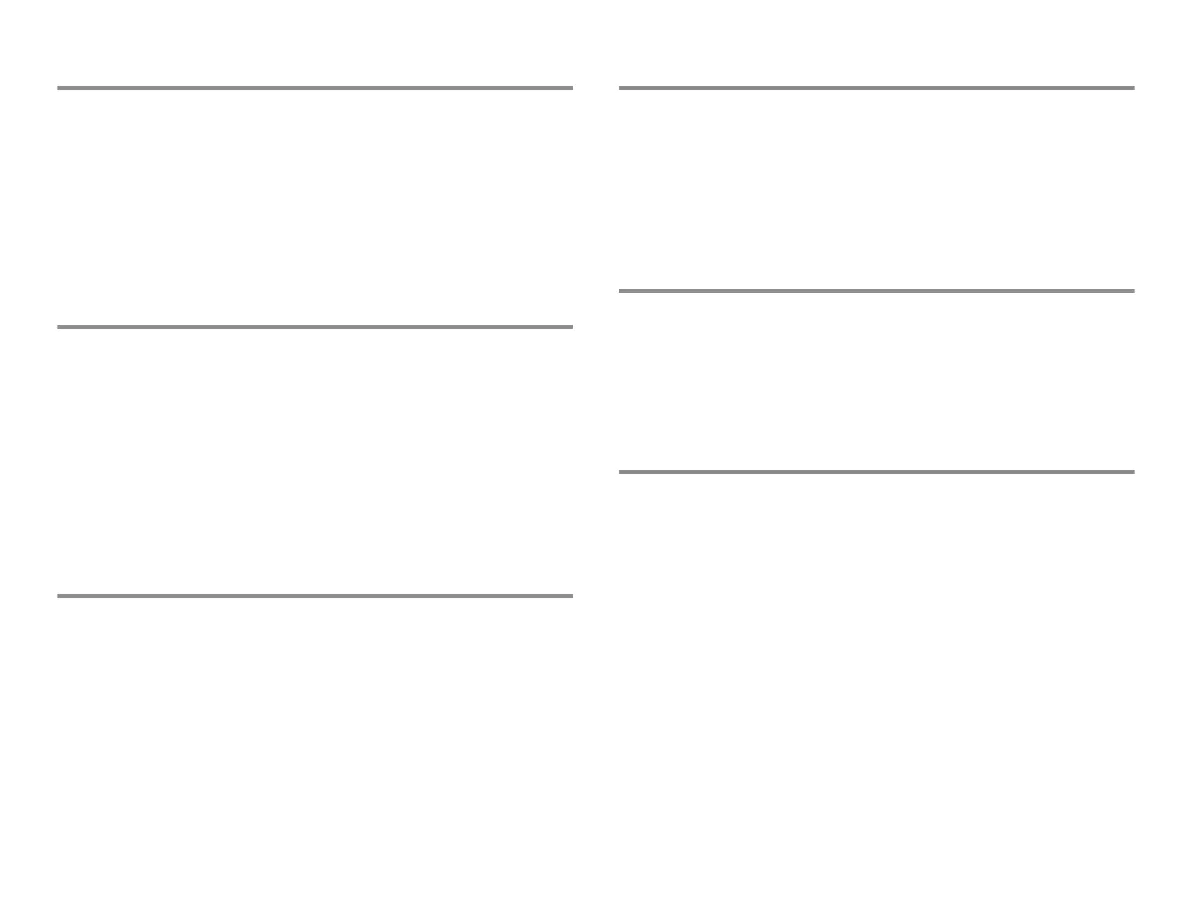71
Selecting the ECG filter
1. Press the ECG key.
2. Select ECG Setup - Filter, and select the appropriate option:
• STfilt: Filters high-frequency artifacts but catches slow ST
changes.
• Monit: Filters high-frequency artifacts and slow ST changes.
• Diagn: Catches high-frequency changes and slow ST
changes.
Changing the HR source
1. Press the ECG key.
2. Select ECG Setup - HR Source, and select the appropriate option.
• AUTO, which selects the first available HR source
•ECG
•Art
•ABP
•UAC
•Pleth
NOTE: Art, ABP, and UAC display when a related label is selected.
Selecting other HR parameters
You can select what is displayed with heart rate:
1. Press the ECG key.
2. Select ECG Setup - Display with HR, and select the appropriate
option.
•PR
•PVC
• None.
Displaying the ECG grid
1. Press the ECG key
2. Select ECG Setup - Select Grid, and select the appropriate
option:
• ON: To view ECG wavefroms over gridlines
• OFF: To view ECG wavefroms without gridlines
Adjusting the beat sound volume
1. Press the ECG key.
2. Select ECG Setup - Beat Sound Volume.
3. Adjust the volume from 0 to 10. If you select 0, there is no audible
sound.
Setting the ECG alarms
1. Press the ECG key.
2. Select ECG Alarms.
• To set up the limits, select Adjust Limits.
• To OFF/ON the HR limits. select HR Alarm.
• To OFF/ON the PVC limits, select PVC Alarm.
• To adjust ST limits, select ST Alarms.
3. You can also select Alarms Setup to adjust ECG or related
alarms.
