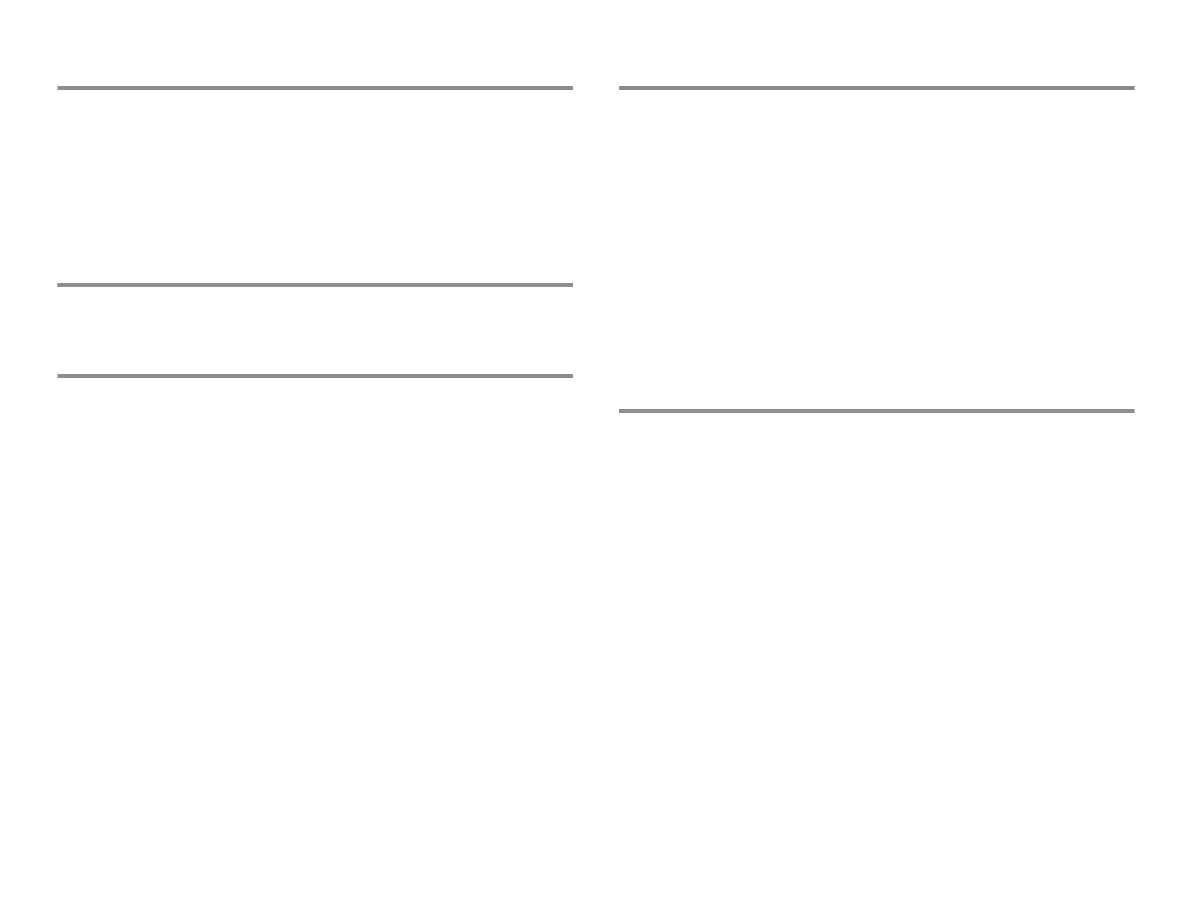4
Service
If the product malfunctions or if assistance, service, or spare parts
are required, contact GE service for technical support or contact
your local representative. It is helpful for you to duplicate the
problem, check and confirm the operation of all accessories to
ensure that they are not the cause of the problem.
Training requirements
No product-specific training is required for the use of this monitor.
Trademarks
Listed below are GE Medical Systems Information Technologies and
GE Healthcare Finland Oy trademarks used in this document. All
other product and company names contained herein are the
property of their respective owners.
Datex, Ohmeda, DINAMAP, Trim Knob, Unity Network, CARESCAPE,
EK-Pro, TruSignal, Entropy, GE Healthcare, GE Medical system,
General Electric Company.
Responsibility of the manufacturer
GE Medical Systems Information Technologies, Inc. is responsible for
the safety, reliability and performance of the equipment only if:
− Assembly operations, extensions, readjustments, modifications,
or repairs are carried out by persons authorized by GE.
− The electrical installation of the relevant room complies with the
requirements of the appropriate regulations.
− The equipment is used in accordance with the instructions for
use.
− The equipment is installed, maintained and serviced in
accordance with the instructions provided in the related
technical manuals.
Product availability
Some of the products mentioned in this manual may not be
available in all countries. Please consult your local representative for
the availability.