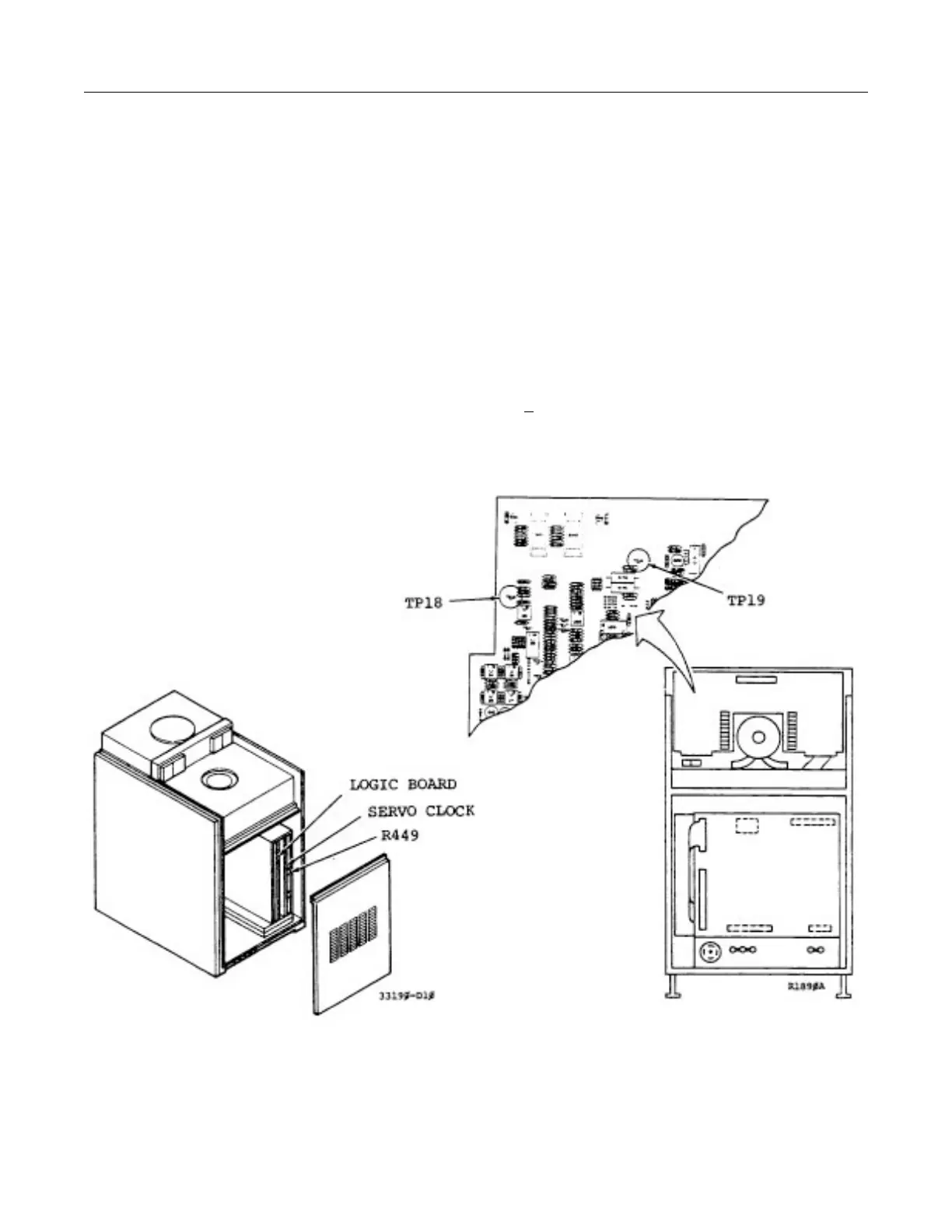GE MEDICAL SYSTEMS CT 9800 QUICK SYSTEM
Rev. 1 Direction 18000
6-3-9
3-4 Disk System Adjustments (Continued)
4. Adjust the Servo Null:
a. Command a single seek to cylinder 760(8) as follows:
’CR’
UNIT: ’CR’
DATA: ’CR’
COMMAND STRING: REC, SEE 760 ’CR’ (Double Density)
Allow the drive to run with the heads at the alignment cylinder, 760
8
,for 10 minutes.
b. Connect DVM to Head Analog board: Positive (±) lead to TP18 and ground (-) lead to TP19. Use
200 mVolts DC scale. Reference Illustration 6-3-1.
c. Adjust R449 on Servo clock board for 0 mVolts + 20 mVolts DC from TP19 to TP19 on Head
Analog board. Reference Illustration 6-3-1.
ILLUSTRATION 6-3-1
