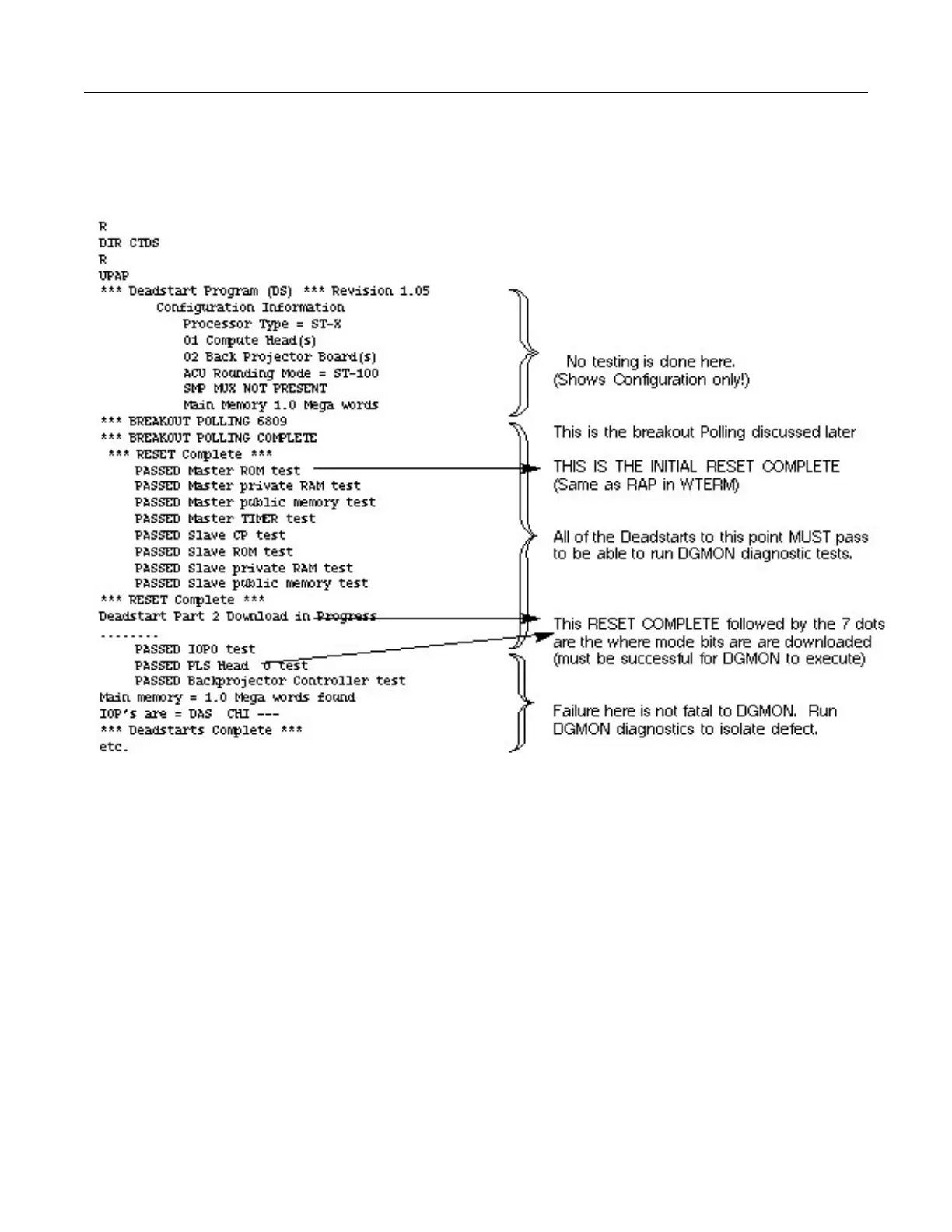GE MEDICAL SYSTEMS CT 9800 QUICK SYSTEM
Rev. 3 Direction 18000
8-6-3
The following screen is observed when you execute “UPAP” from the CTDS menu. This is only the first portion of
the screens that are displayed during UPAP and display the DeadStarts results. The remainder of the screens
are described later in this chapter under “Common Kernel Abort Codes & Their Solutions”.
1-2 Can we talk - intelligently?
Deadstarts provide the next level of system diagnostics. This is n overview of the DeadStarts program with
additional troubleshooting information added.
Deadstarts consist of the following major sections:
Passing deadstarts gives an indication that the subsystems are alive, yet parallel transfers, memory arrays, and
specific data paths remain untested.
The following is a description of each deadstart section and AP resources that could induce a failure of that
section.
