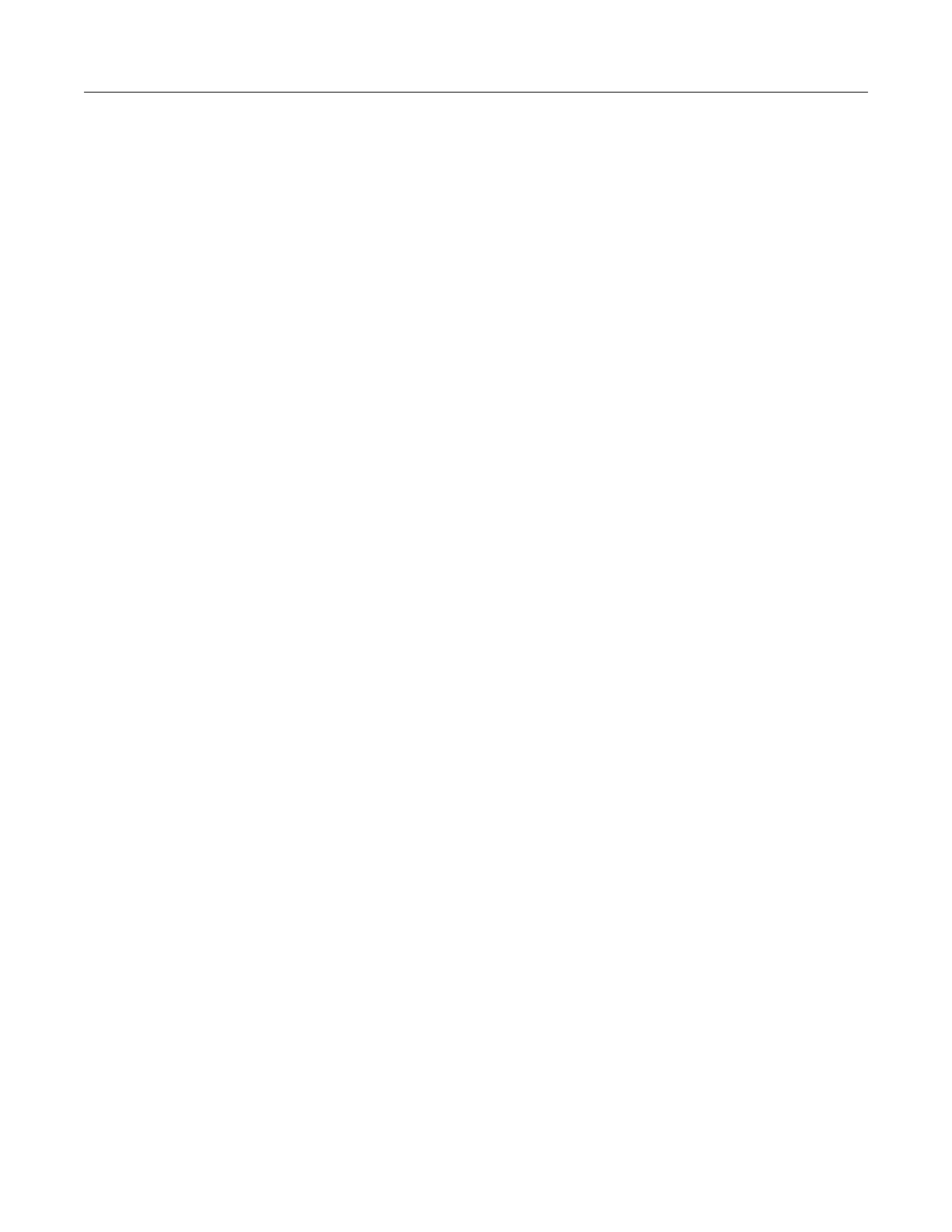GE MEDICAL SYSTEMS CT 9800 QUICK SYSTEM
Rev. 16 Direction 18000
8-7-5
7-7 Image Artifacts (Streaks)
Symptoms
The Scan Enable light is lit on a 9800 Quick, Argus drive and S140 Computer. When the button is pressed
nothing happens. The keyboards are locked out and no entries are in the error logs. All OEM diagnostics and
related diagnostics are passing. The only way out is to re-boot the system.
Troubleshooting Suggestions
1. Check to see if the problem is in the Table. Refer to Direction 18005, Table/Gantry Manual, Chapter 6 for
procedures in stiffening the cradle drive assembly. If the table position is 1/2mm off the previous symptoms
will exist. When the problem occurs, note the table location and compare it with the prescribed location. The
problem can be a variety of things: slop in the I.S. or cradle, high servo offsets, tape on rollers, loose set
screws, bad brakes, etc.
2. Check to ensure all cabling from the push buttons to the table is working properly. The problem could exist in
the Star AP. When the push button lights, the AP is collecting offset data. After a successful collection of
offsets, the AP sends a semaphone to the host allowing the scan to proceed. If offsets are not successful,
the light will not go out. The CPU will hang for one or two minutes. Any board in the compute head can
cause this condition. For example, the SMP board can cause these symptoms. Turn down the AP power
supply to 4.75 volts and run DGMON.
3. The DAS control board can cause the symptoms while having DAS Quiz pass.
4. Check the round black plug in the base of the console. One of the pins can back out enough to cause
intermittent contact.