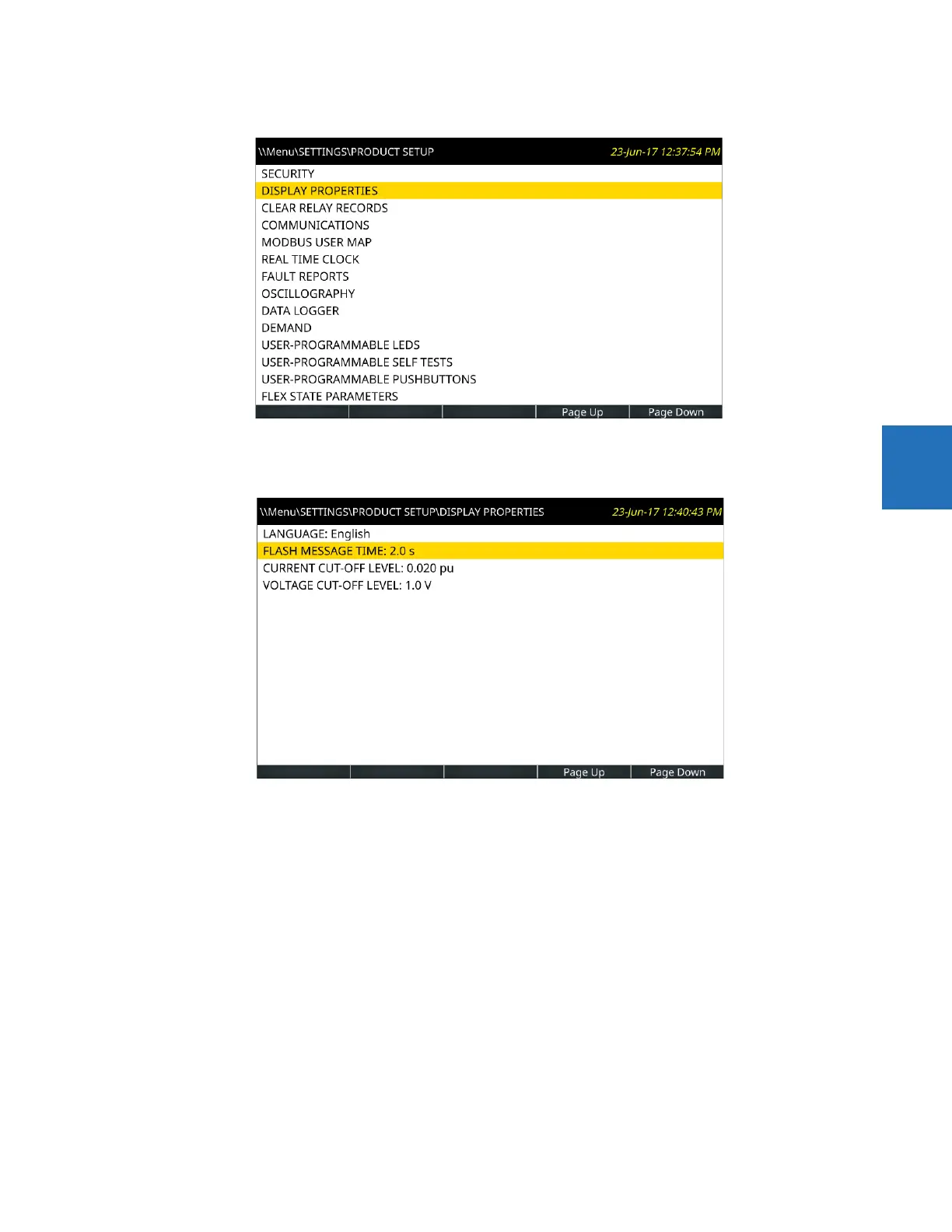CHAPTER 4: INTERFACES FRONT PANEL INTERFACE
D30 LINE DISTANCE PROTECTION SYSTEM – INSTRUCTION MANUAL 4-55
4
Figure 4-58: Product Setup menu
Use the Up or Down pushbutton to select DISPLAY PROPERTIES, then press the Right or ENTER pushbutton.
Figure 4-59: Display Properties menu
Use the Up or Down pushbutton to select FLASH MESSAGE TIME, then press the Right or ENTER pushbutton. If the relay is
configured to require login to edit settings, and the user is not already logged in, the login page displays. When the user
has successfully logged in, the setting is opened for edit. As the FLASH MESSAGE TIME setting accepts a numerical value, a
keypad displays. The time is to be changed to 4.0 seconds.
The current setting displays. A flashing cursor line marks the insertion point, initially positioned after the last character of
the setting. The setting range displays under the text.
Press the <-- Move Cursor and Move Cursor --> Tab pushbuttons to move the insertion point. Place it after the 2.
Press the Backspace Tab pushbutton to remove the character to the left of the cursor, in this case the 2.
Using the arrow keys, enter another time, for example 4 for four seconds. These Up, Down, Left, and Right pushbuttons
move the keypad key selector. Pressing the ENTER pushbutton with the - key selected inverts the sign. Pressing the ENTER
pushbutton with the decimal point selected enters that character at the insertion point. Push ENTER now to accept the 4.
