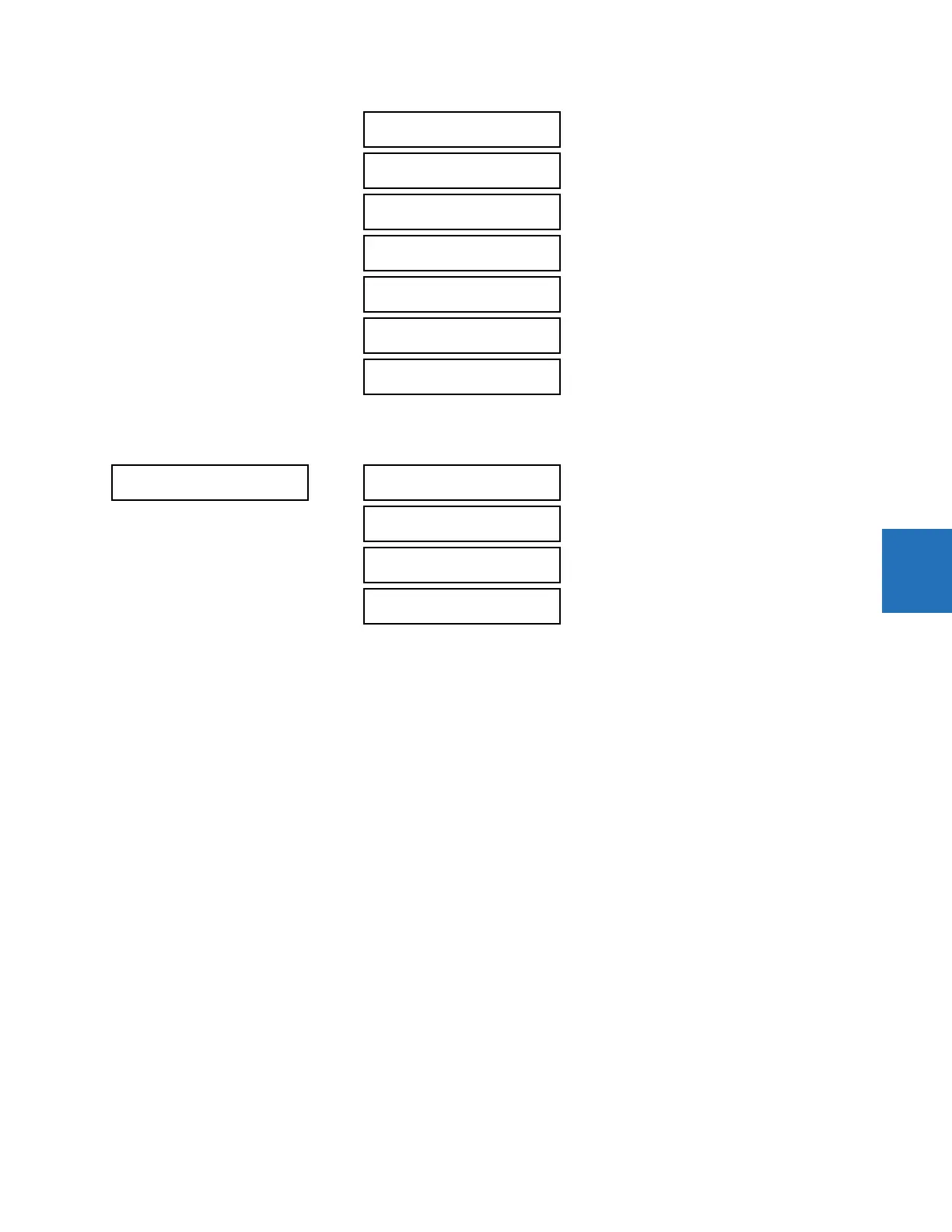CHAPTER 5: SETTINGS PRODUCT SETUP
D30 LINE DISTANCE PROTECTION SYSTEM – INSTRUCTION MANUAL 5-41
5
5.3.5.2 Serial ports
SETTINGS PRODUCT SETUP COMMUNICATIONS SERIAL PORTS
The front RS232 port applies to enhanced and standard front panels.
RS232 BAUD RATE, RS485 COM2 BAUD RATE, and PARITY — The D30 is equipped with two independent serial communication
ports. The front panel RS232 port (USB port with graphical front panel) is intended for local use. The rear COM2 port is
RS485 and has settings for baud rate and parity. It is important that these parameters agree with the settings used on the
computer or other equipment that is connected to these ports. Any of these ports can be connected to a computer
running the EnerVista software, for example to download and upload setting files, view measured parameters, and
upgrade the relay firmware. A maximum of 32 relays can be daisy-chained and connected to a DCS, PLC, or computer
using the RS485 ports. If IEC 60870-103 is chosen as the protocol, valid baud rates are 9600 and 19200 bit/s, and valid
parity is Even.
RS485 COM2 RESPONSE MIN TIME — This setting specifies the minimum time before the rear RS485 port transmits after
receiving data from a host. This feature allows operation with hosts that hold the RS485 transmitter active for some time
after each transmission.
5.3.5.3 Ethernet network topology
The D30 has three Ethernet ports. Each Ethernet port must belong to a different network or subnetwork. Configure the IP
address and subnet to ensure that each port meets this requirement. Two subnets are different when the bitwise AND
operation performed between their respective IP address and mask produces a different result. Communication becomes
unpredictable when more than one port is configured to the same subnet.
Example 1
IP1/Mask1: 10.1.1.2/255.255.255.0 (where LAN 1 is 10.1.1.x/255.255.255.0)
IP2/Mask2: 10.2.1.2/255.255.255.0 (where LAN2 is 10.2.1.x/255.255.255.0)
IP3/Mask3: 10.3.1.2/255.255.255.0 (where LAN3 is 10.3.1.x/255.255.255.0)
DNP / IEC104
POINT LISTS
See page 5-54
IEC 61850 PROTOCOL
Access in EnerVista
See page 5-55
WEB SERVER
HTTP PROTOCOL
See page 5-99
TFTP PROTOCOL
See page 5-100
IEC 60870-5-104
PROTOCOL
See page 5-100
IEC103
PROTOCOL
See page 5-102
USB 2.0 PORT
See page 5-107
SERIAL PORTS
RS232 BAUD
RATE: 115200
Range: 19200, 115200
RS485 COM2 BAUD
RATE: 19200
Range: 300, 1200, 2400, 4800, 9600, 14400, 19200,
28800, 33600, 38400, 57600, 115200 bit/s
RS485 COM2 PARITY:
Even
Range: None, Odd, Even
RS485 COM2 RESPONSE
MIN TIME: 0 ms
Range: 0 to 1000 ms in steps of 10