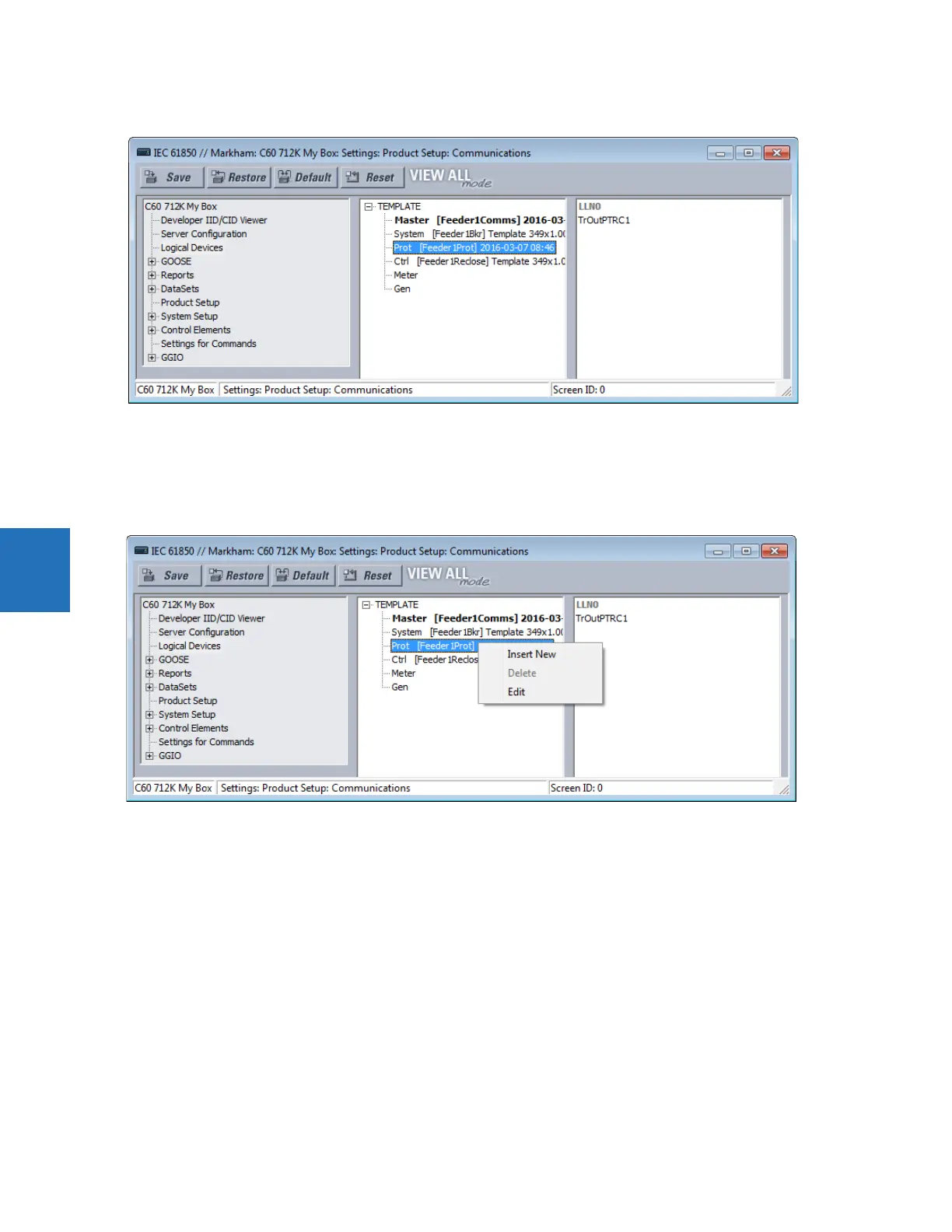5-62 D30 LINE DISTANCE PROTECTION SYSTEM – INSTRUCTION MANUAL
PRODUCT SETUP CHAPTER 5: SETTINGS
5
Figure 5-22: Protection logical node selected
Right-clicking a logical device displays the menu that allows insertion of a new logical device immediately below the
selected one, deletion of the selected logical device, or editing the selected logical device's parameters. The insert option is
disabled and greyed-out if there are already 16 logical devices instantiated. The delete option is disabled and greyed-out if
the selected logical device is Master or it contains any logical nodes other than LLN0.
Figure 5-23: Menu for logical node
If the insert option is selected, or the edit option is selected for other than the Master logical device, a logical device
parameters edit dialog opens.