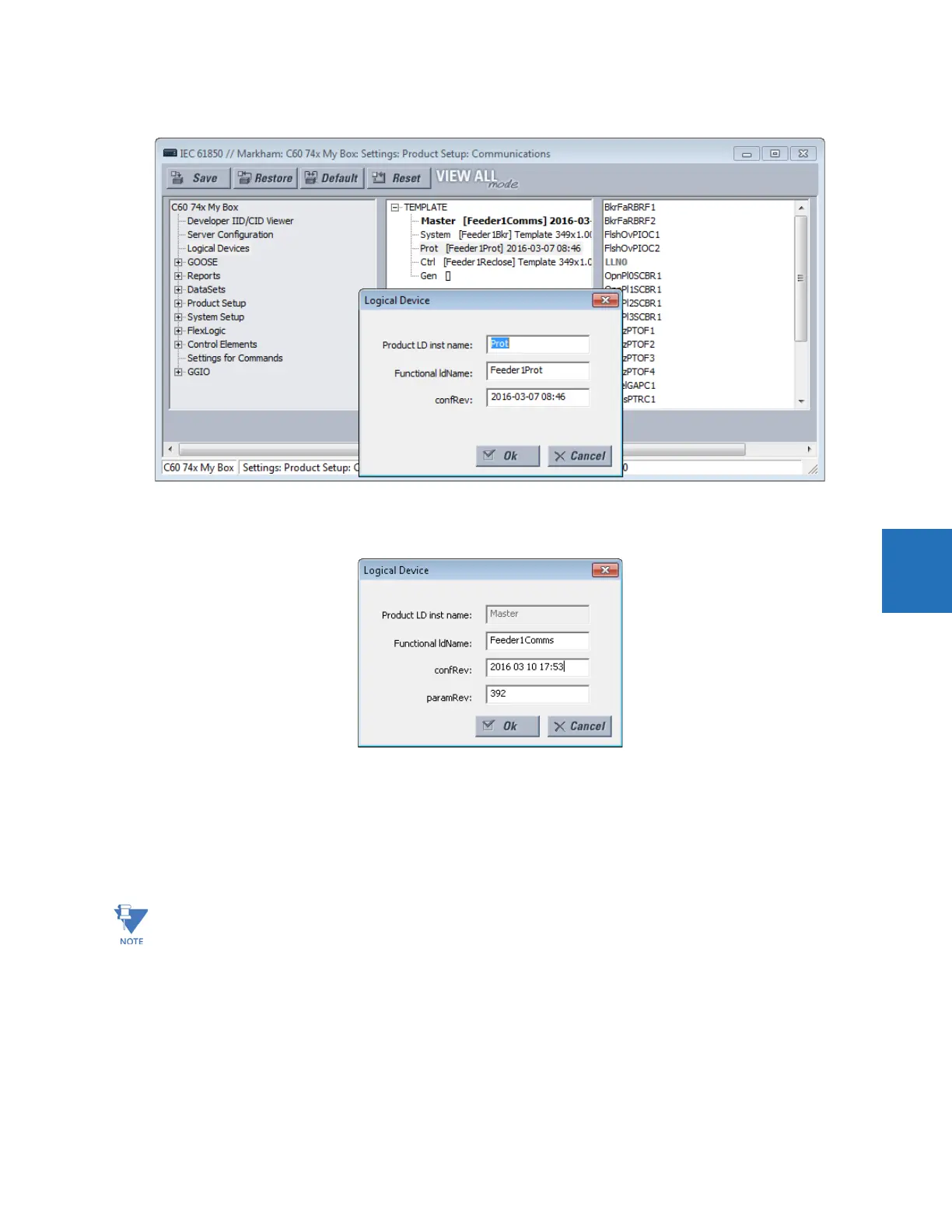CHAPTER 5: SETTINGS PRODUCT SETUP
D30 LINE DISTANCE PROTECTION SYSTEM – INSTRUCTION MANUAL 5-63
5
Figure 5-24: Insert new logical node
If the edit option is selected for the Master logical device, the Product LD inst name setting is not editable.
Figure 5-25: Edit logical node
When the Ok button is clicked, the entered values for Product LD inst name and Functional ldName are checked for
uniqueness within the UR, and they are updated in the pane.
The settings are explained as follows, where <iedName> is a syntactic variable representing the present value of the IED
NAME setting. When adding or editing a logical device entry, these are the fields that need to be completed.
Product LD inst name
Range: 1 to 64 VisibleString characters
Default: as per the following table
Each logical device has this setting. The value is fixed at "Master" in the first logical device and configurable in all others.
Valid characters are upper and lowercase letters, digits, and the underscore (_) character. The entered value sets the
logical device inst name. Each logical device inst name is required to be unique within the device, and it cannot be blank.
Also, if the corresponding functional ldName setting is blank, the concatenation of the IED name and the logical device
Customized logical nodes are not saved in the URS file.