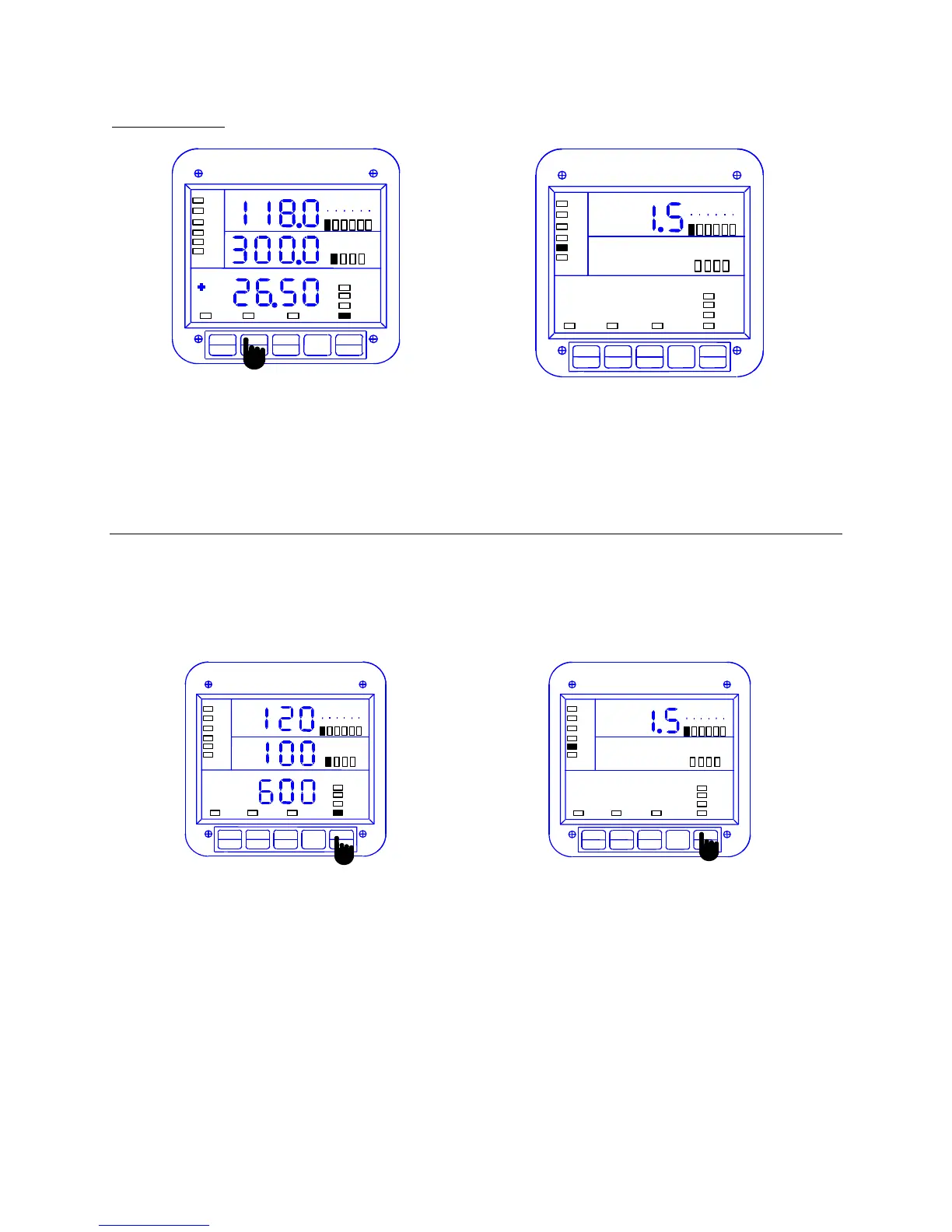CHAPTER 5: OVERVIEW
GE Multilin EPM 5000 series Advanced Power Meters 29
To access %THD:
MAX/MIN
LIMITS
KVAR
PF
KW
KVA
FREQ
KWHKVAH
AC VOLTS
AC AMPS
POWER
NCBA
MAX
MIN
A
N
B
N
C
N
A
B
B
C
C
A
LM2
LM1
NEXT
PHASE
VOLTS
AMPS
POWER
THD
K
THD
THD
MAX/MIN
LIMITS
KVAR
PF
KW
KVA
FREQ
KWH
KVAH
AC VOLTS
AC AMPS
POWER
NC
B
A
MAX
MIN
A
N
B
N
C
N
A
B
B
C
C
A
LM2
LM1
NEXT
PHASE
VOLTS
AMPS
POWER
THD
K
THD THD
Step 1:
a. To access %THD values for a voltage or
current phase press VOLTS/THD (or AMPS/THD)
twice.
! The display blanks and indicates the %THD
value momentarily.
5.4: Viewing Individual Phase Indication for Power Functions
The EPM 5300P normally displays a three-phase indication for PF, KW, KVAR, KVA readings. To view
the individual phase A, B and C for those power functions follow the procedure below. This procedure is
particularly useful for detecting a current transformer (CT) polarity reversal. A CT polarity reversal will
result in a low or negative KW indication, while the KVA will be unaffected.
MAX/MIN
LIMITS
KVAR
PF
KW
KVA
FREQ
KWHKVAH
AC VOLTS
AC AMPS
POWER
NCBA
MAX
MIN
A
N
B
N
C
N
A
B
B
C
C
A
LM2
LM1
NEXT
PHASE
VOLTS
AMPS
POWER
THD
K
THD
THD
MAX/MIN
LIMITS
KVAR
PF
KW
KVA
FREQ
KWH
KVAH
AC VOLTS
AC AMPS
POWER
NCBA
MAX
MIN
A
N
B
N
C
N
A
B
B
C
C
A
LM2
LM1
NEXT
PHASE
VOLTS
AMPS
POWER
THD
K
THD
THD
Step 1:
a. Press POWER to select power readings. Press
PHASE/NEXT to select a specific power function
(PF, KW, KVAR, KVA).
Step 2:
Press and hold the POWER button to scroll
through the instantaneous single-phase power
readings.
