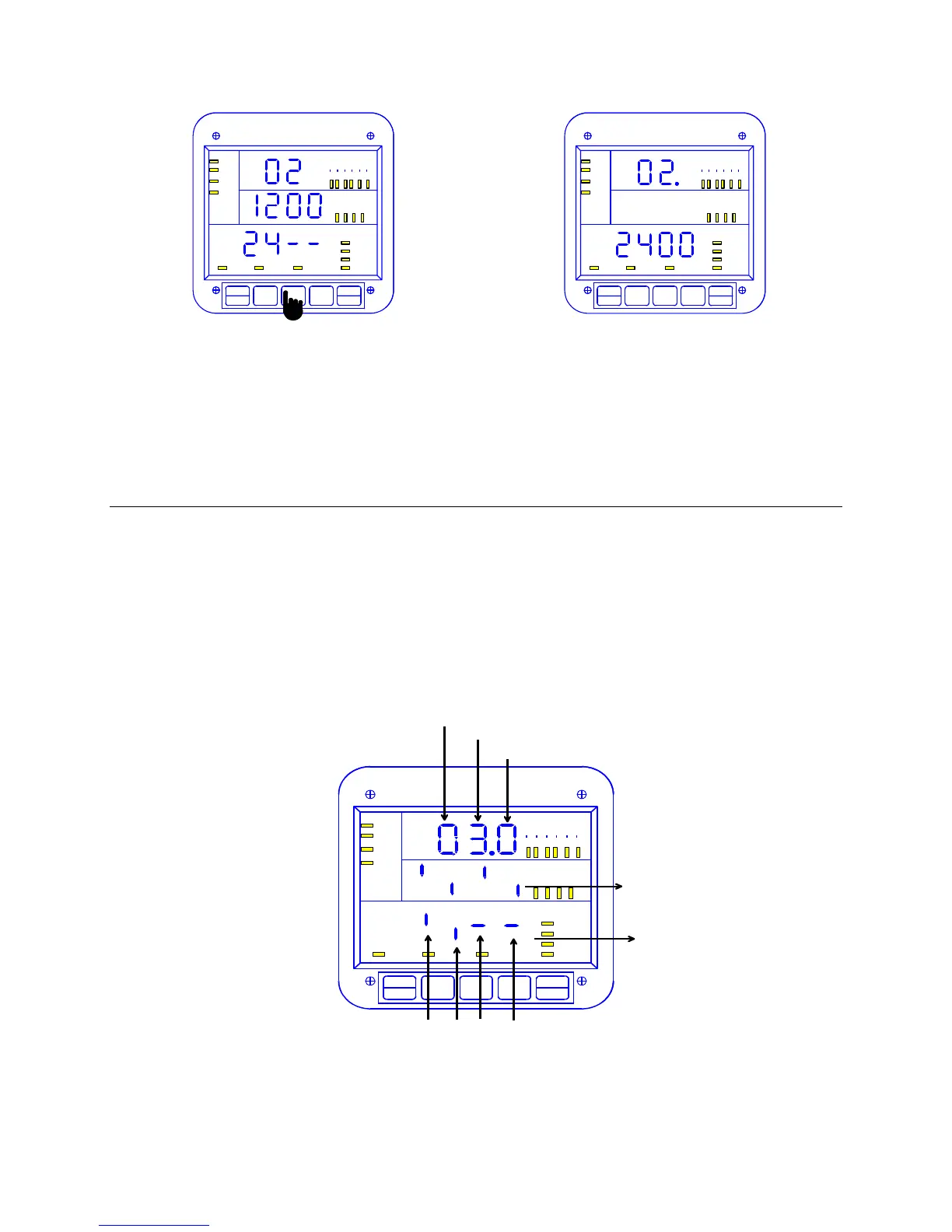CHAPTER 9: PROGRAMMING GROUP 0 – GLOBAL METER SETUP
46
EPM 5000 series Advanced Power Meters GE Multilin
MAX/MIN
LIMITS
KVAR
PF
KW
KVA
FREQ
KWH
KVAH
AC VOLTS
AC AMPS
POWER
NC
B
A
MAX
MIN
A
N
B
N
C
N
A
B
B
C
C
A
LM2
LM1
NEXT
PHASE
VOLTS
AMPS
POWER
MAX/MIN
LIMITS
KVAR
PF
KW
KVA
FREQ
KWHKVAH
AC VOLTS
AC AMPS
POWER
NC
B
A
MAX
MIN
A
N
B
N
C
N
A
B
B
C
C
A
LM2
LM1
NEXT
PHASE
VOLTS
AMPS
POWER
Step 3:
a. Press AMPS to begin Data Entry Sequence.
! The previous value shifts to middle display and
four dashes appear in lower display.
b. Press VOLTS for desired number.
c. Press AMPS to store each digit.
! Repeat this procedure until new Communication
Baud Rate is entered.
! When complete, middle display blanks and
lower display indicates new Baud Rate.
See Chapter 14 to Exit.
9.4: Group 0, Function 3—System Configuration
The System Configuration sets the EPM 5300P’s basic operational parameters. This Function utilizes
Switch PACKS.
FUNCTION 3 contains four different Switch PACKS: 0–3. Each PACK contains four individual UP/DOWN
segments.
• Toggling the segment between UP and DOWN, toggles the switch ON or OFF, or chooses between
two options.
• The meter displays one Switch PACK at a time.
!Press VOLTS to scroll from PACK to PACK.
GROUP
FUNCTION
PACK
PREVIOUS
SETTING
NEW
SETTING
B C D
SWITCHES:
MAX/MIN
LIMIT
KVA
R
PF
KW
KVA
FREQ
KWH
KVAH
C VOLTS
AC AMPS
POWER
NC
B
A
MAX
MIN
N
B
N
C
N
A
B
B
C
C
A
LM2
LM1
NEXT
PHASE
VOLT AMP
POWER
