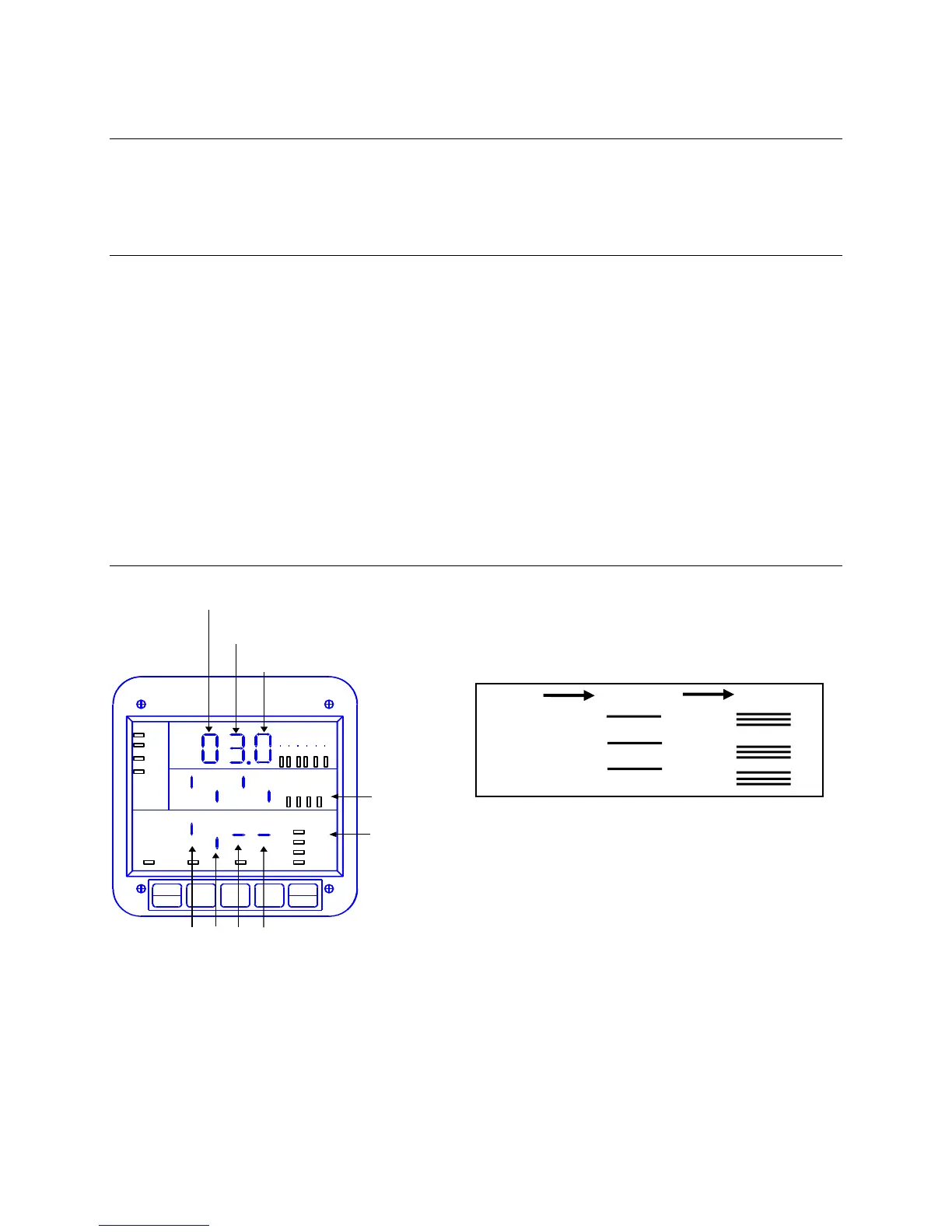CHAPTER 6: PROGRAMMAING OVERVIEW
GE Industrial Systems 5300P Advanced Power Meter 37
CHAPTER 6
PROGRAMMING OVERVIEW
6:1: General Procedure
Programming tasks are arranged into nine major GROUPS. Within each GROUP are the specific meter
FUNCTIONS. Outlined is the general approach to alter programming mode values.
1. Enter the Programming Mode.
2. Select the desired GROUP.
3. Once the desired GROUP is selected, select a FUNCTION within the GROUP. For GROUP 0, some
functions are further divided into PACKS containing four switches referred to as switches A, B, C, D
(left to right).
4. After the FUNCTION selection, proceed with DATA ENTRY of the new value for the desired
parameter.
5. Proceed to program another location and/or exit the programming mode.
IMPORTANT: The full exiting procedure must be followed to store any new programming.
6.2: Switch Packs
MAX/MIN
LIMITS
KVAR
PF
KW
KVA
FREQ
KWH
KVAH
AC VOLTS
AC AMPS
POW ER
NC
B
A
MAX
MIN
A
N
B
N
C
N
A
B
B
C
C
A
LM2
LM1
NEXT
PHASE
OLTS
AMPS
POW ER
A
B
C
D
GROUP
FUNCTION
PACK
PREVIOUS
SETTING
NEW ENTRY
SWITCHES:
GROUPS, Functions, and Switch PACKS
• GROUPS are the main category.
• Functions are sub categories of GROUPS.
• Switch PACKS are sub categories of FUNCTIONS.
Groups Functions Packs
