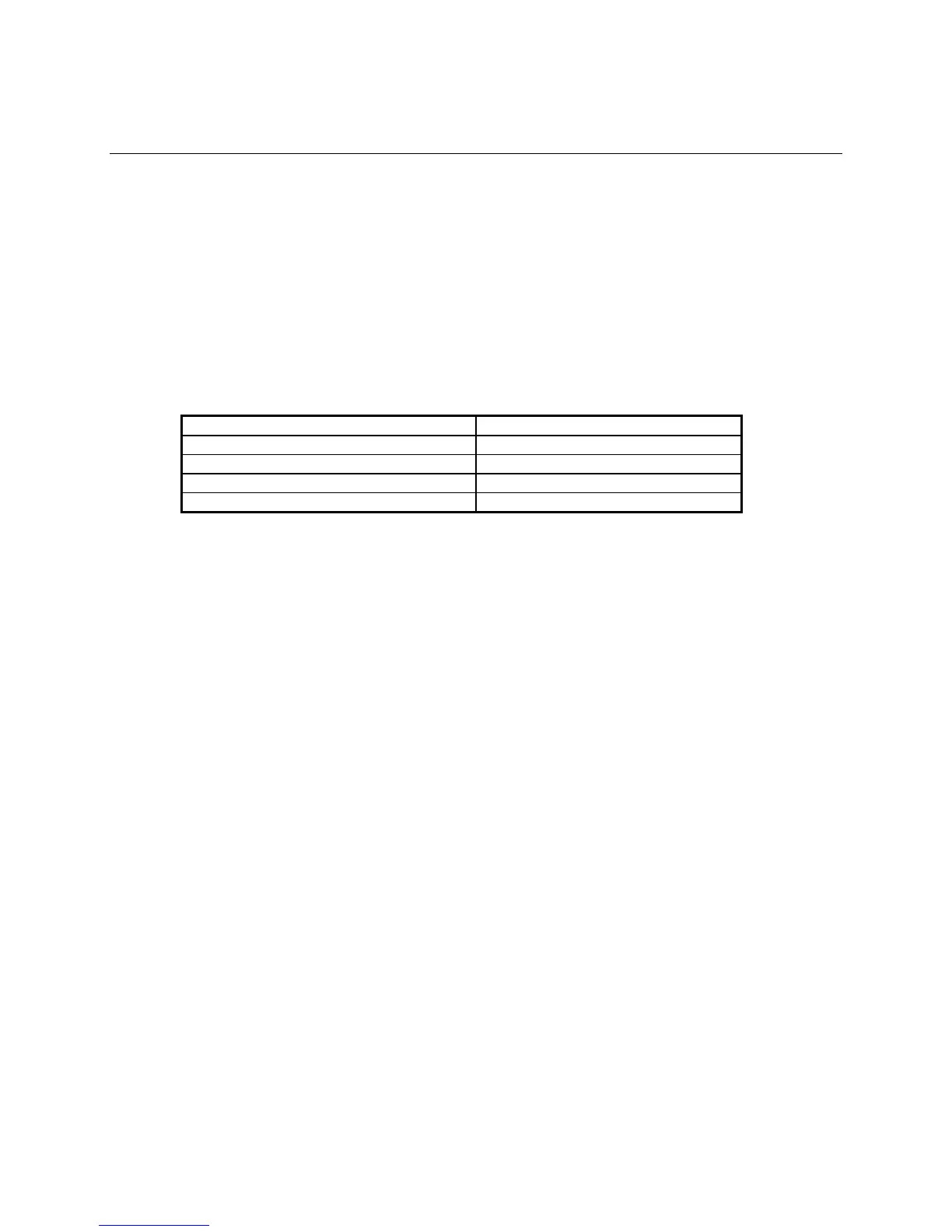CHAPTER 9: PROGRAMMING GROUP 0 – GLOBAL METER SETUP
GE Multilin EPM 5000 series Advanced Power Meters 53
9.8: Group 0, Functions 4–5—Time Delay for Relays 1 and 2 (Option – NL)
GROUP 0, FUNCTIONS 4–5 sets the time delay for Relays 1 and 2 between 0 and 255 seconds. This
allows conditions (example below) to exist for a user-specified time period before the relay or alarm
activates. If a time greater than 255 seconds is entered, the meter defaults to the maximum value of 255
seconds.
Example:
If Relay 1 is set for 300 amps and the amps increase to 301, the Relay trips only after a
programmed delay period. If the meter then measures 299 Amps, the Relay returns to its original position,
after the programmed delay.
Relay 1: Located in 04.0 & 04.1.
Relay 2: Located in 05.0 & 05.1.
(Procedures for both relays are the same).
GROUP AND FUNCTION NUMBER DESCRIPTION
04.0
Relay 1: On to Off Delay Time
04.1
Relay 1: Off to On Delay Time
05.0
Relay 2: On to Off Delay Time
05.1
Relay 2: Off to On Delay Time
