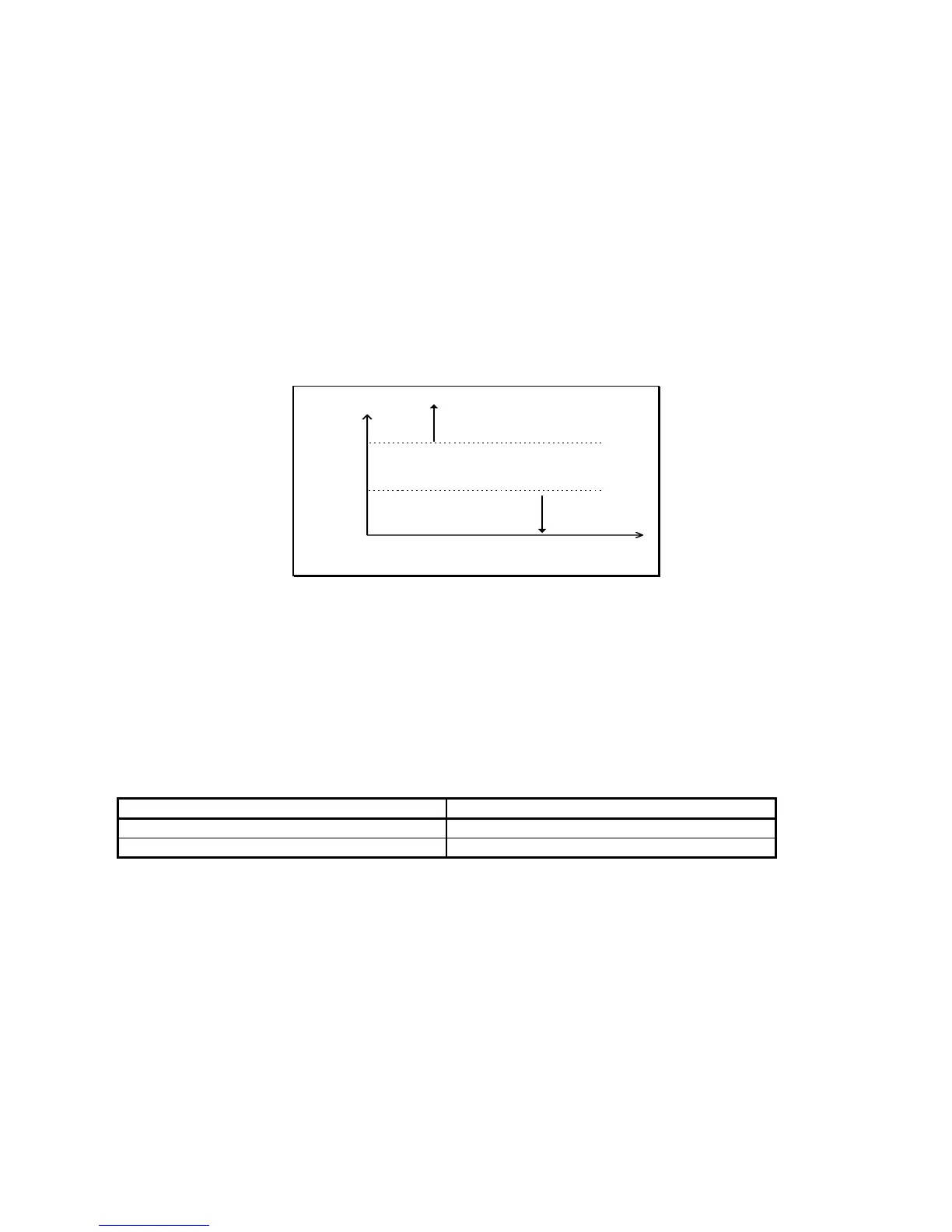CHAPTER 9: PROGRAMMING GROUP 0 – GLOBAL METER SETUP
GE Multilin EPM 5000 series Advanced Power Meters 51
PROGRAMMING STEPS:
1. Enter in GROUP 0, FUNCTION 4, PACK ‘P’, Segment C and D: UP, UP.
2. Enter in GROUP 5, FUNCTION 4, LIMIT 1, Segments B, C, and D: DOWN, UP, DOWN. Value: 58.00.
3. Enter in GROUP 5, FUNCTION 4, LIMIT 2, Segments B, C, and D: UP, UP, DOWN. Value: 62.00.
Example 2: Normally reset—non-event condition is reset relay
Relay 1 will be “SET” if the instantaneous reading for amps is below 4.00 or above 5.00 amps. Under all
other conditions the relay will be “RESET”.
NOTE: Under this setup the relay will NOT act as a protective switch.
4.00 A
5.00 A
0.00 A
SET
SET
LM 2
LM 1
RESET
NO POW ER TO THE UNIT
RESET
PROGRAMMING STEPS:
1. Enter in GROUP 0, FUNCTION 4, PACK ‘p’, Segments C and D: DOWN, DOWN
2. Enter in GROUP 4, FUNCTION 2, LIMIT 1, Segments: B, C, and D: UP, UP, DOWN. Value: 5.00
3. Enter in GROUP 4, FUNCTION 2, LIMIT 2, Segments: DOWN, UP, DOWN. Value: 4.00
GROUP 0—FUNCTION NUMBER DESCRIPTION
04.P
Controls Relay 1
05.P
Controls Relay 2 (and 3 if NL4)
Relay Mode: Group 0, Functions 4–5
